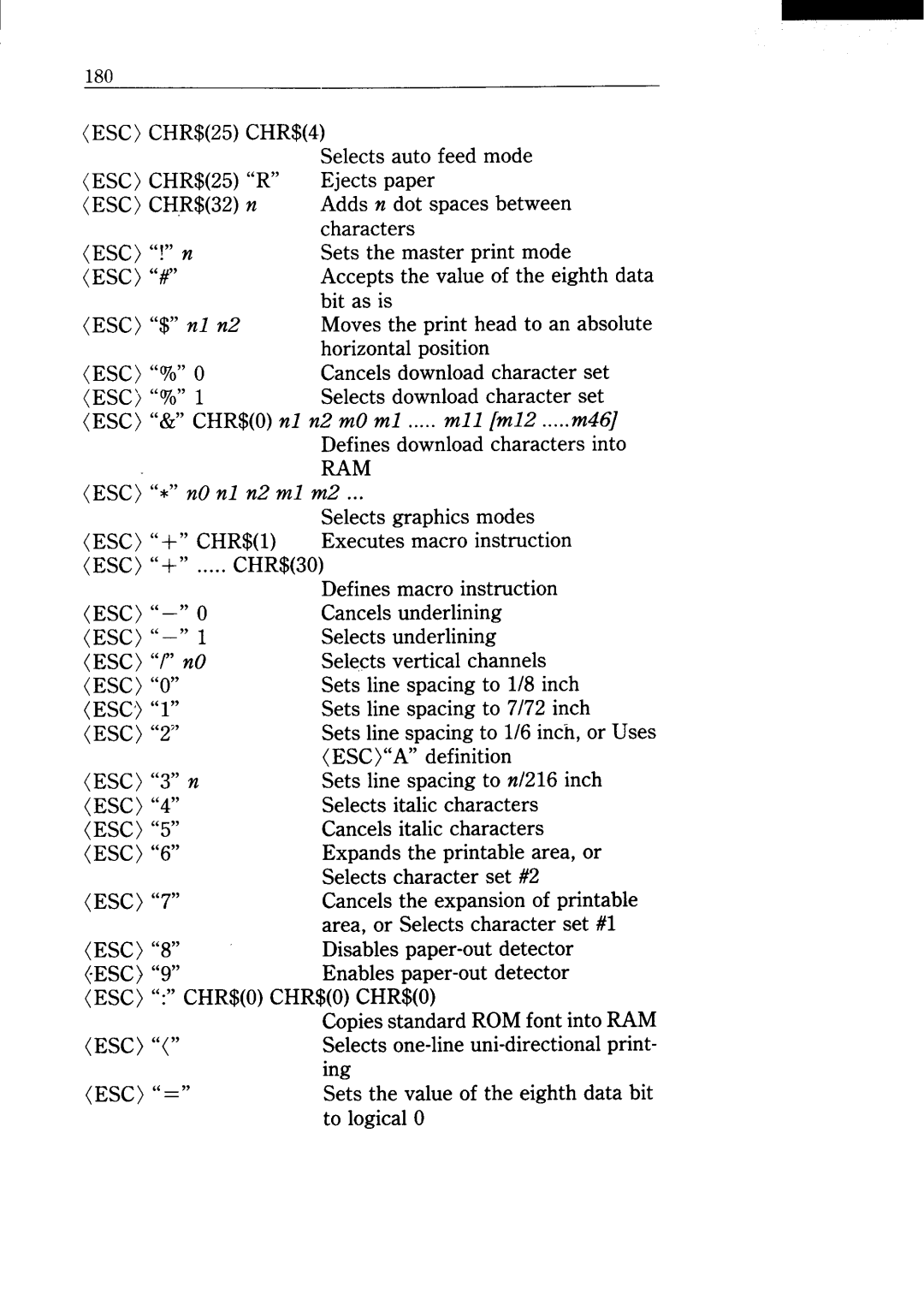180 |
|
|
|
|
(ESC) CHR$(25) CHR$(4) |
| |||
|
|
| Selects auto feed mode |
|
(ESC) | CHR$(25) “R” | Ejects paper |
| |
(ESC) | CH,R$(32)n | Adds n dot spaces between |
| |
|
|
| characters |
|
(ESC) | “!” n |
| Sets the master print mode |
|
(ESC) | “#” |
| Accepts the value of the eighth data | |
|
|
| bit as is |
|
(ESC) | “$” nl 922 | Moves the print head to an absolute | ||
|
|
| horizontal position |
|
(ESC) | “~0” | O | Cancels download character | set |
(ESC> “~0” | 1 | Selects download character | set | |
(ESC) | “&” CHR$(0) nl | 2 mO ml ..... mll [m12 ..... m46] | ||
|
|
| Defines download characters into | |
|
|
| RAM |
|
(ESC) | “*” nO nl n2 ml | n2 ... |
| |
|
|
| Selects graphics modes |
|
(ESC) | “+” | CHR$(l) | Executes macro instruction |
|
(Esc) | “+” ..... CHR$(30) |
| ||
|
|
| Defines macro instruction |
|
(ESC) | O | Cancels underlining |
| |
(ESC) | 1 | Selects underlining |
| |
(ESC) | “/” nO | Selects vertical channels |
| |
(ESC) | “O” |
| Sets line spacing to 1/8 inch | |
(ESC) | “l” |
| Sets line spacing to 7/72 inch | |
(ESC) | “2” |
| Sets line spacing to 1/6 inch, or Uses | |
|
|
| (ESC)”A” definition |
|
(ESC) | “3” n | Sets line spacing to n/216 inch | ||
(ESC) | “4” |
| Selects italic characters |
|
(ESC) | “5” |
| Cancels italic characters |
|
(ESC) | “6” |
| Expands the printable area, or | |
|
|
| Selects character set #2 |
|
(ESC) | “7” |
| Cancels the expansion of printable | |
|
|
| area, or Selects character set #1 | |
(ESC) | “8” |
| Disables |
|
| Enables |
| ||
(ESC) | “:” CHR$(0) CHR$(0) CHR$(0) |
| ||
|
|
| Copies standard ROM font into RAM | |
(ESC) | “(” |
| Selects | |
|
|
| ing |
|
(ESC) | “=” |
| Sets the value of the eighth data bit | |
|
|
| to logical O |
|