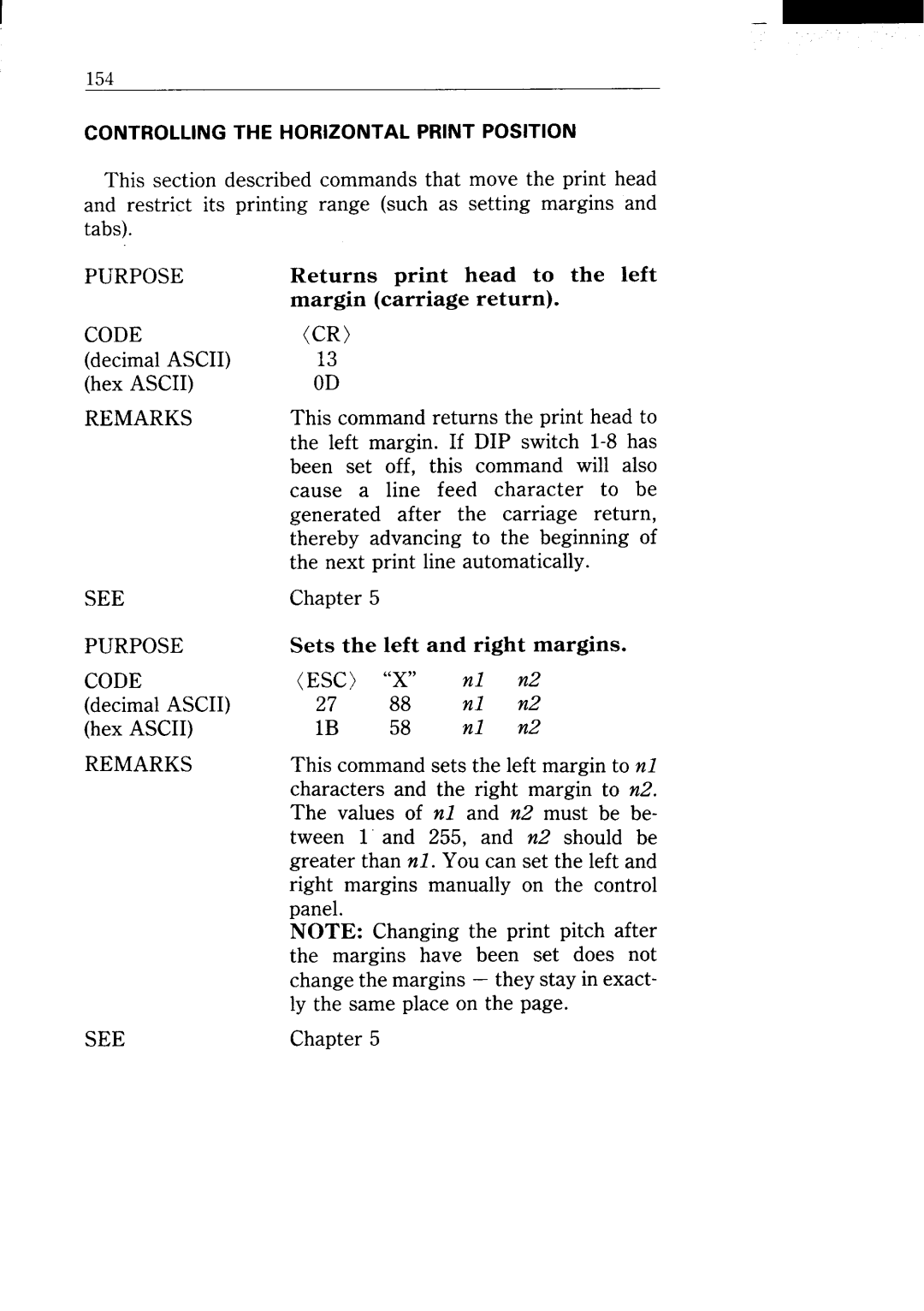I
154
CONTROLLING THE HORIZONTAL PRINT POSITION
This section described commands that move the print head and restrict its printing range (such as setting margins and tabs).
PURPOSE | Returns print | head to the left |
| margin (carriage | return). |
CODE | (CR) |
|
(decimal ASCII) | 13 |
|
(hex ASCII) | OD |
|
REMARKS | This command returns the print head to | |
| the left margin. If DIP switch | |
| been set off, this command will also | |
| cause a line feed character to be | |
| generated after the carriage return, | |
| thereby advancing to the beginning of | |
| the next print line automatically. | |
SEE | Chapter 5 |
|
PURPOSESets the left and right margins.
CODE | (ESC) | “X” | nl | n2 |
(decimal ASCII) | 27 | 88 | nl | n2 |
(hex ASCII) | IB | 58 | nl | n2 |
REMARKS | This command sets the left margin to nl | |||
| characters and the right marg~ to n2. | |||
| The values of nl and n2 must be be- | |||
| tween 1“and 255, and n2 should be | |||
| greater than nl. You can set the left and | |||
| right margins manually on the control | |||
| panel. |
|
|
|
| NOTE: | Changingthe printpitchafter | ||
| the margins have been set does not | |||
| changethemargins— theystayinexact- | |||
| ly thesameplaceonthepage. | |||
SEE | Chapter5 |
|
| |