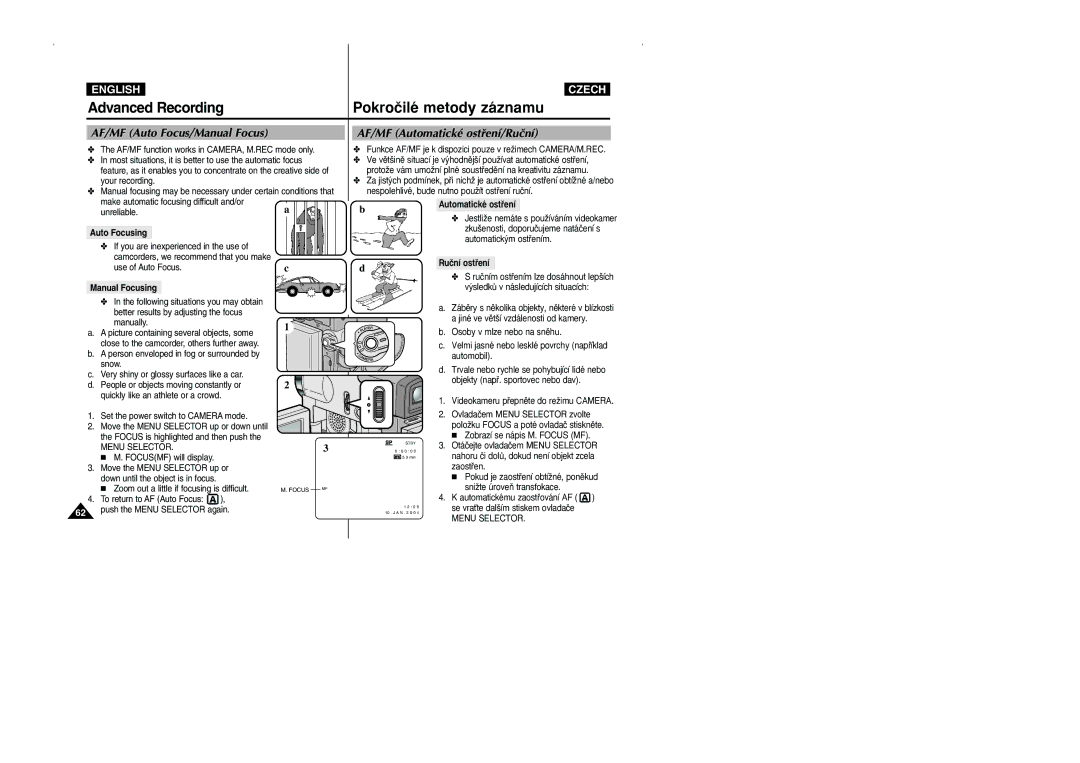ENGLISH
CZECH
Advanced Recording | Pokroãilé metody záznamu |
AF/MF (Auto Focus/Manual Focus)
✤The AF/MF function works in CAMERA, M.REC mode only.
✤In most situations, it is better to use the automatic focus feature, as it enables you to concentrate on the creative side of your recording.
✤Manual focusing may be necessary under certain conditions that
make automatic focusing difficult and/or
unreliable.a
AF/MF (Automatické ostfiení/Ruãní)
✤Funkce AF/MF je k dispozici pouze v reÏimech CAMERA/M.REC.
✤Ve vût‰inû situací je v˘hodnûj‰í pouÏívat automatické ostfiení, protoÏe vám umoÏní plné soustfiedûní na kreativitu záznamu.
✤Za jist˘ch podmínek, pfii nichÏ je automatické ostfiení obtíÏné a/nebo nespolehlivé, bude nutno pouÏít ostfiení ruãní.
b | Automatické ostfiení | |
✤ JestliÏe nemáte s pouÏíváním videokamer | ||
| ||
| zku‰enosti, doporuãujeme natáãení s |
Auto Focusing
✤ If you are inexperienced in the use of |
camcorders, we recommend that you make |
automatick˘m ostfiením. |
use of Auto Focus. |
Manual Focusing
✤In the following situations you may obtain better results by adjusting the focus manually.
a.A picture containing several objects, some close to the camcorder, others further away.
b.A person enveloped in fog or surrounded by snow.
c.Very shiny or glossy surfaces like a car.
d.People or objects moving constantly or quickly like an athlete or a crowd.
1.Set the power switch to CAMERA mode.
2.Move the MENU SELECTOR up or down until the FOCUS is highlighted and then push the
MENU SELECTOR.
■M. FOCUS(MF) will display.
3.Move the MENU SELECTOR up or down until the object is in focus.
■Zoom out a little if focusing is difficult.
4.To return to AF (Auto Focus: ![]()
![]()
![]() ),
),
62push the MENU SELECTOR again.
c
1
2
3
M. FOCUS | MF |
|
d
STBY
0 : 0 0 : 0 0 ![]() 5 3 min
5 3 min
1 2 : 0 0 10 . J A N . 2 0 0 4
Ruãní ostfiení
✤S ruãním ostfiením lze dosáhnout lep‰ích v˘sledkÛ v následujících situacích:
a.Zábûry s nûkolika objekty, nûkteré v blízkosti a jiné ve vût‰í vzdálenosti od kamery.
b.Osoby v mlze nebo na snûhu.
c.Velmi jasné nebo lesklé povrchy (napfiíklad automobil).
d.Trvale nebo rychle se pohybující lidé nebo objekty (napfi. sportovec nebo dav).
1.Videokameru pfiepnûte do reÏimu CAMERA.
2.Ovladaãem MENU SELECTOR zvolte poloÏku FOCUS a poté ovladaã stisknûte.
■Zobrazí se nápis M. FOCUS (MF).
3.Otáãejte ovladaãem MENU SELECTOR nahoru ãi dolÛ, dokud není objekt zcela zaostfien.
■Pokud je zaostfiení obtíÏné, ponûkud sniÏte úroveÀ transfokace.
4.K automatickému zaostfiování AF ( ![]()
![]()
![]() ) se vraÈte dal‰ím stiskem ovladaãe
) se vraÈte dal‰ím stiskem ovladaãe