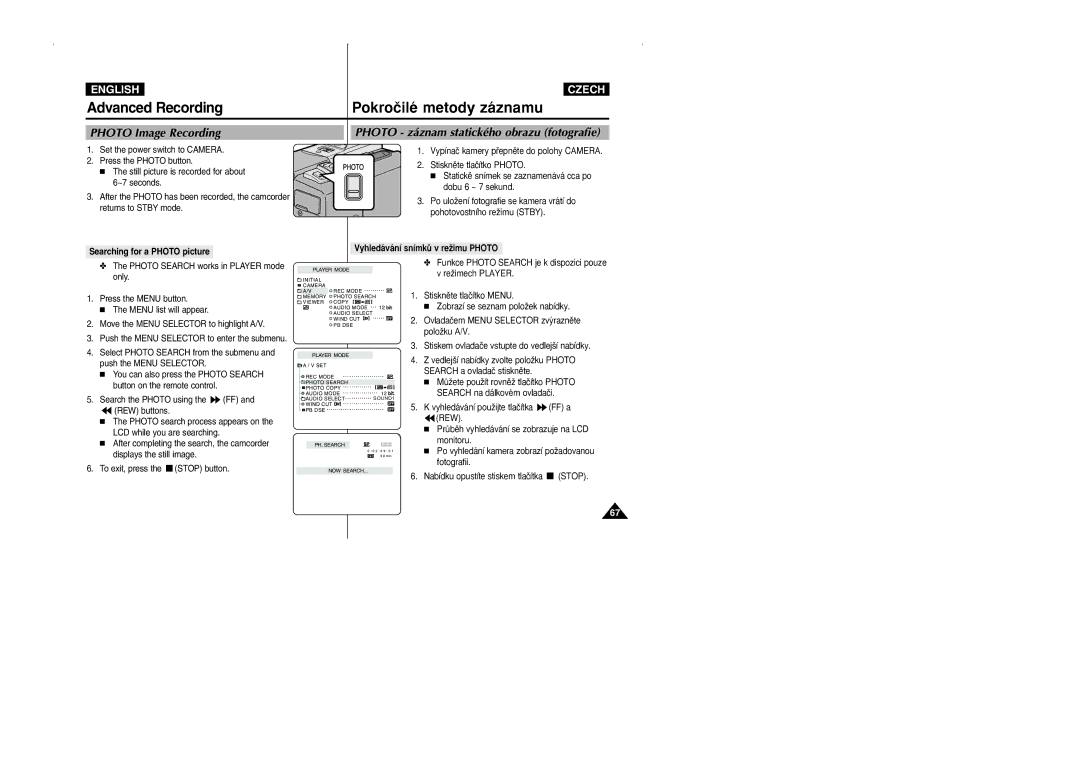ENGLISH
CZECH
Advanced Recording | Pokroãilé metody záznamu |
PHOTO Image Recording
1.Set the power switch to CAMERA.
2.Press the PHOTO button.
■The still picture is recorded for about 6~7 seconds.
3.After the PHOTO has been recorded, the camcorder returns to STBY mode.
Searching for a PHOTO picture
PHOTO - záznam statického obrazu (fotografie)
1. Vypínaã kamery pfiepnûte do polohy CAMERA.
2. Stisknûte tlaãítko PHOTO.
■ Statickû snímek se zaznamenává cca po dobu 6 ~ 7 sekund.
3. Po uloÏení fotografie se kamera vrátí do pohotovostního reÏimu (STBY).
Vyhledávání snímkÛ v reÏimu PHOTO
✤The PHOTO SEARCH works in PLAYER mode only.
1.Press the MENU button.
■ The MENU list will appear.
2.Move the MENU SELECTOR to highlight A/V.
3.Push the MENU SELECTOR to enter the submenu.
4.Select PHOTO SEARCH from the submenu and push the MENU SELECTOR.
■ You can also press the PHOTO SEARCH button on the remote control.
5.Search the PHOTO using the  (FF) and
(FF) and
 (REW) buttons.
(REW) buttons.
■The PHOTO search process appears on the LCD while you are searching.
■After completing the search, the camcorder displays the still image.
6.To exit, press the  (STOP) button.
(STOP) button.
PLAYER MODE
INITIAL |
|
CAMERA |
|
A/V | REC MODE |
MEMORY | PHOTO SEARCH |
VIEWER | COPY |
| AUDIO MODE 12 |
| AUDIO SELECT |
| WIND CUT |
| PB DSE |
PLAYER MODE
![]() A / V SET
A / V SET
![]()
![]() REC MODE
REC MODE
![]()
![]() PHOTO SEARCH
PHOTO SEARCH
PHOTO COPY |
|
AUDIO MODE | 12 |
AUDIO SELECT | SOUND1 |
WIND CUT |
|
PB DSE |
|
PH. SEARCH ![]()
![]() 0 : 0 2 : 2 9 : 0 1
0 : 0 2 : 2 9 : 0 1 ![]() 3 0 min
3 0 min
NOW SEARCH...
✤ Funkce PHOTO SEARCH je k dispozici pouze v reÏimech PLAYER.
1.Stisknûte tlaãítko MENU.
■ Zobrazí se seznam poloÏek nabídky.
2.Ovladaãem MENU SELECTOR zv˘raznûte poloÏku A/V.
3.Stiskem ovladaãe vstupte do vedlej‰í nabídky.
4.Z vedlej‰í nabídky zvolte poloÏku PHOTO SEARCH a ovladaã stisknûte.
■ MÛÏete pouÏít rovnûÏ tlaãítko PHOTO SEARCH na dálkovém ovladaãi.
5.K vyhledávání pouÏijte tlaãítka  (FF) a
(FF) a
 (REW).
(REW).
■ PrÛbûh vyhledávání se zobrazuje na LCD monitoru.
■ Po vyhledání kamera zobrazí poÏadovanou fotografii.
6.Nabídku opustíte stiskem tlaãítka ![]() (STOP).
(STOP).
67