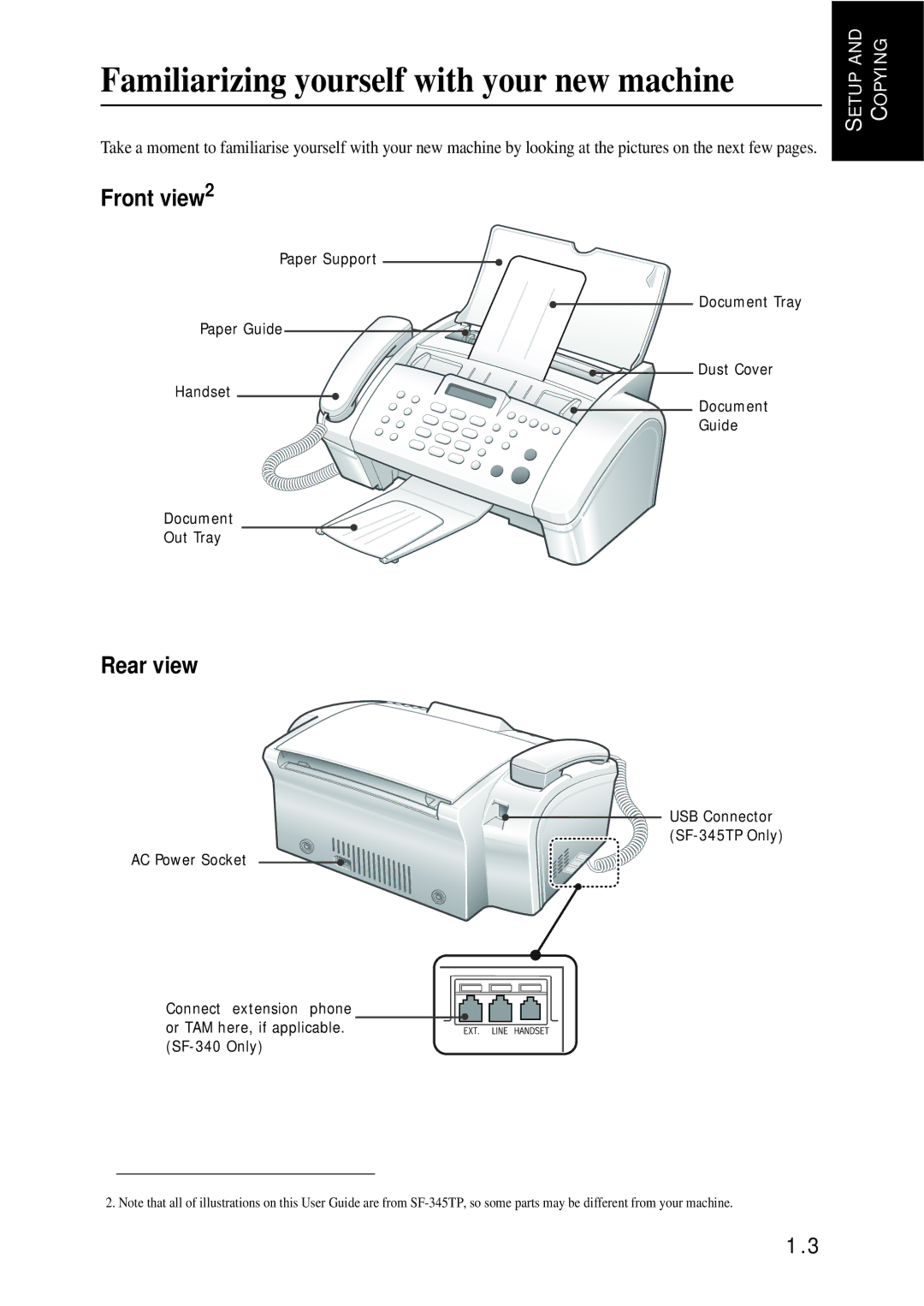Familiarizing yourself with your new machine
Take a moment to familiarise yourself with your new machine by looking at the pictures on the next few pages.
Front view2
Paper Support
Document Tray
Paper Guide
Dust Cover
Handset
Document
Guide
Document
Out Tray
SETUP AND | COPYING |
|
|
SETUP AND | COPYING |
SETUP AND | COPYING |
SETUP AND | COPYING |
Rear view
AC Power Socket
USB Connector
SETUP AND | COPYING |
SETUP AND | COPYING |
Connect extension phone or TAM here, if applicable.
2. Note that all of illustrations on this User Guide are from
1.3
SETUP AND | COPYING |
SETUP AND | COPYING |