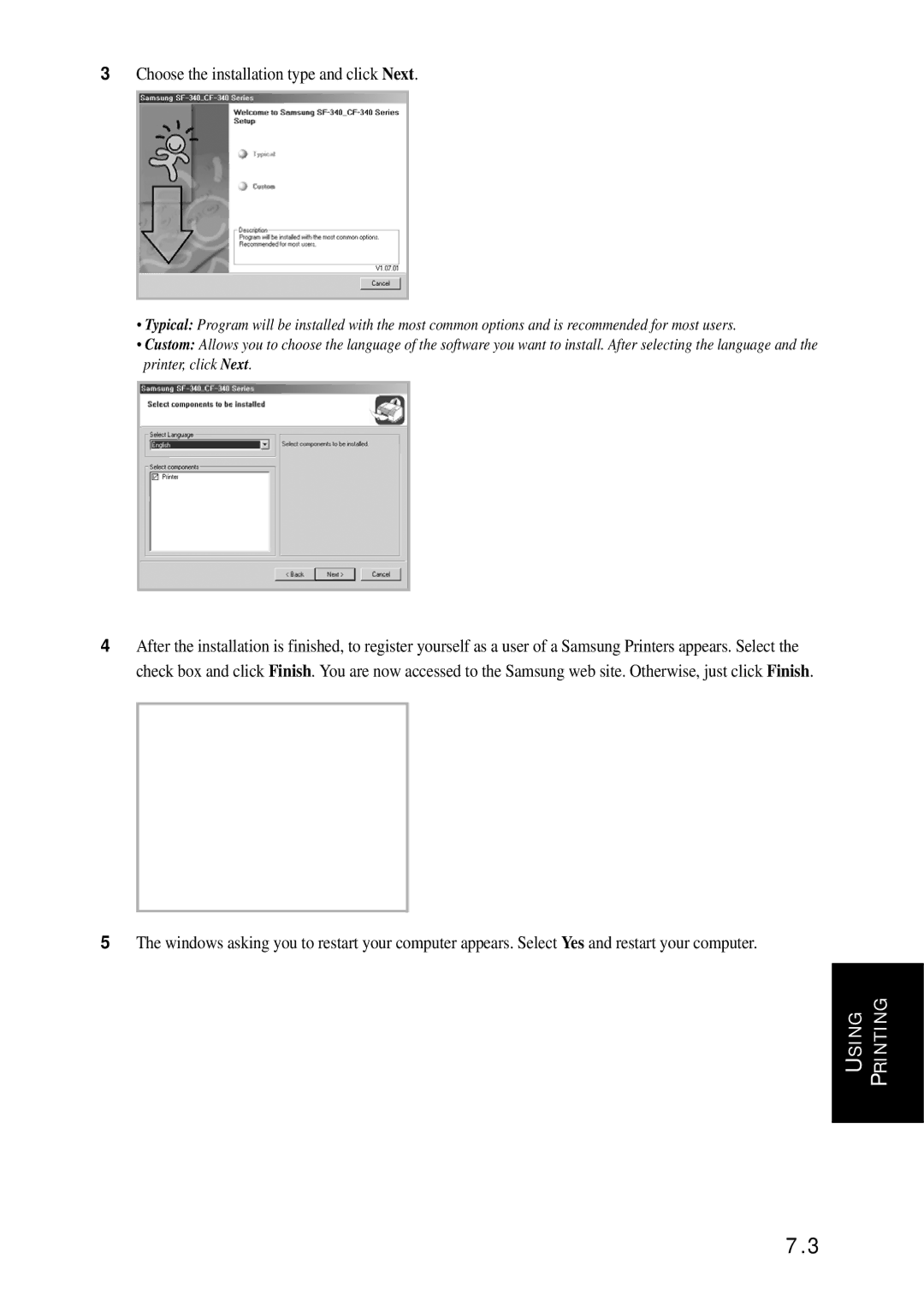3Choose the installation type and click Next.
•Typical: Program will be installed with the most common options and is recommended for most users.
•Custom: Allows you to choose the language of the software you want to install. After selecting the language and the printer, click Next.
4After the installation is finished, to register yourself as a user of a Samsung Printers appears. Select the check box and click Finish. You are now accessed to the Samsung web site. Otherwise, just click Finish.
5The windows asking you to restart your computer appears. Select Yes and restart your computer.
7.3
USING | PRINTING |
|
|
USING | PRINTING |