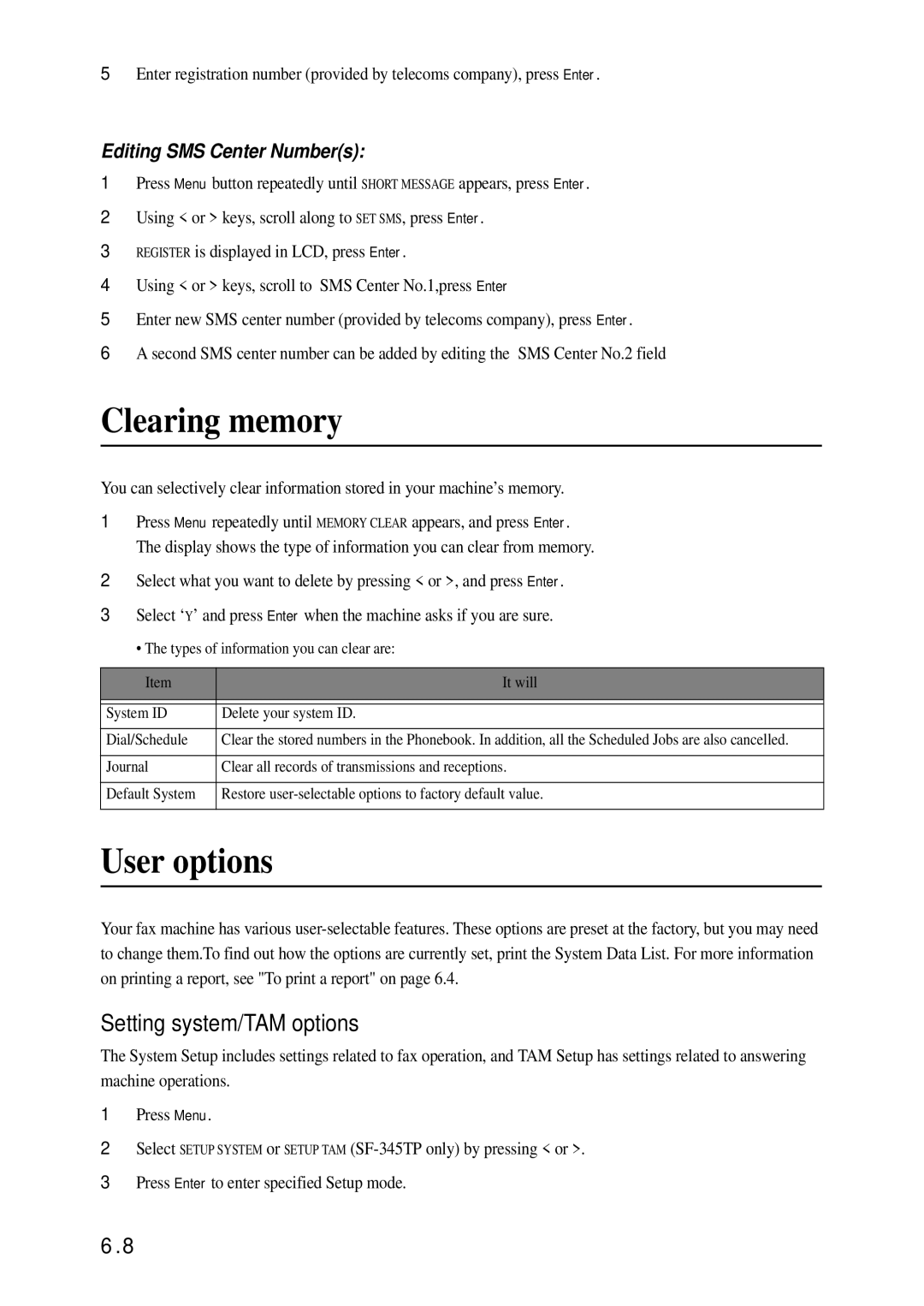5Enter registration number (provided by telecoms company), press Enter.
Editing SMS Center Number(s):
1Press Menu button repeatedly until SHORT MESSAGE appears, press Enter.
2Using < or > keys, scroll along to SET SMS, press Enter.
3REGISTER is displayed in LCD, press Enter.
4Using < or > keys, scroll to SMS Center No.1,press Enter
5Enter new SMS center number (provided by telecoms company), press Enter.
6A second SMS center number can be added by editing the SMS Center No.2 field
Clearing memory
You can selectively clear information stored in your machine’s memory.
1Press Menu repeatedly until MEMORY CLEAR appears, and press Enter. The display shows the type of information you can clear from memory.
2Select what you want to delete by pressing < or >, and press Enter.
3Select ‘Y’ and press Enter when the machine asks if you are sure.
• The types of information you can clear are:
Item | It will |
|
|
|
|
System ID | Delete your system ID. |
|
|
Dial/Schedule | Clear the stored numbers in the Phonebook. In addition, all the Scheduled Jobs are also cancelled. |
|
|
Journal | Clear all records of transmissions and receptions. |
|
|
Default System | Restore |
|
|
User options
Your fax machine has various
Setting system/TAM options
The System Setup includes settings related to fax operation, and TAM Setup has settings related to answering machine operations.
1Press Menu.
2Select SETUP SYSTEM or SETUP TAM
3Press Enter to enter specified Setup mode.
6.8