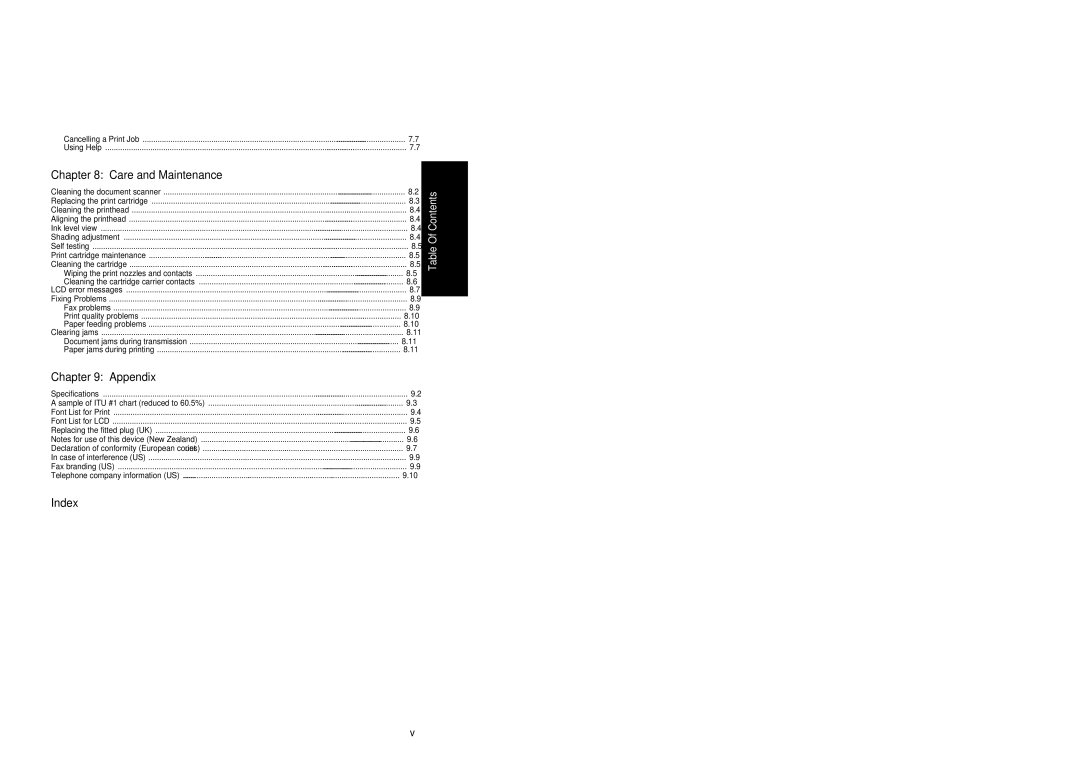Cancelling a Print Job | 7.7 |
Using Help | 7.7 |
Chapter 8: Care and Maintenance
Cleaning the document scanner | 8.2 |
Replacing the print cartridge | 8.3 |
Cleaning the printhead | 8.4 |
Aligning the printhead | 8.4 |
Ink level view | 8.4 |
Shading adjustment | 8.4 |
Self testing | 8.5 |
Print cartridge maintenance | 8.5 |
Cleaning the cartridge | 8.5 |
Wiping the print nozzles and contacts | 8.5 |
Cleaning the cartridge carrier contacts | 8.6 |
LCD error messages | 8.7 |
Fixing Problems | 8.9 |
Fax problems | 8.9 |
Print quality problems | 8.10 |
Paper feeding problems | 8.10 |
Clearing jams | 8.11 |
Document jams during transmission | 8.11 |
Paper jams during printing | 8.11 |
Chapter 9: Appendix
Specifications | 9.2 |
A sample of ITU #1 chart (reduced to 60.5%) | 9.3 |
Font List for Print | 9.4 |
Font List for LCD | 9.5 |
Replacing the fitted plug (UK) | 9.6 |
Notes for use of this device (New Zealand) | 9.6 |
Declaration of conformity (European countries) | 9.7 |
In case of interference (US) | 9.9 |
Fax branding (US) | 9.9 |
Telephone company information (US) | 9.10 |
Index
Table Of Contents
v