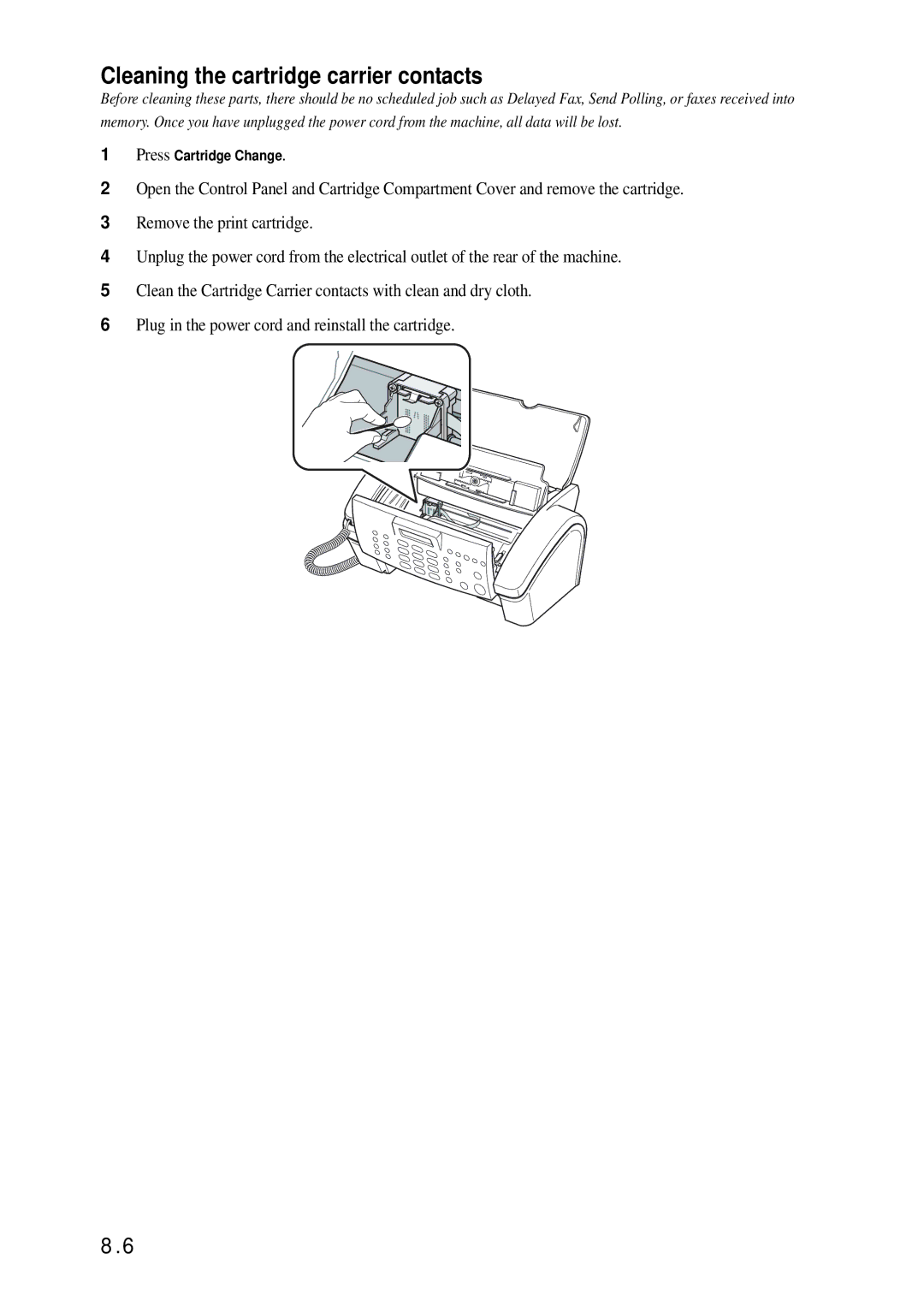Cleaning the cartridge carrier contacts
Before cleaning these parts, there should be no scheduled job such as Delayed Fax, Send Polling, or faxes received into memory. Once you have unplugged the power cord from the machine, all data will be lost.
1Press Cartridge Change.
2Open the Control Panel and Cartridge Compartment Cover and remove the cartridge.
3Remove the print cartridge.
4Unplug the power cord from the electrical outlet of the rear of the machine.
5Clean the Cartridge Carrier contacts with clean and dry cloth.
6Plug in the power cord and reinstall the cartridge.
8.6