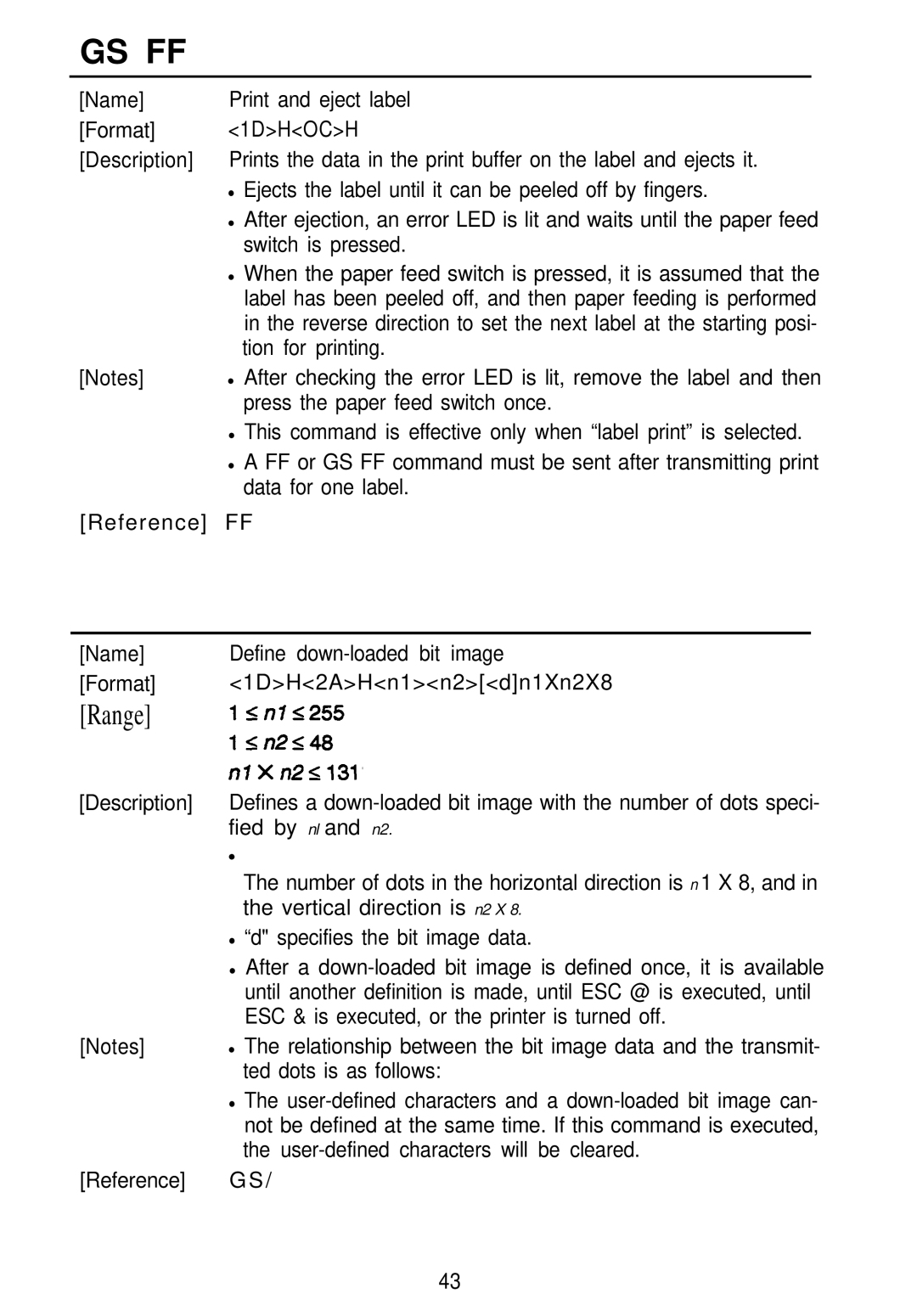GS FF
[Name] | Print and eject label |
[Format] | <1D>H<OC>H |
[Description] | Prints the data in the print buffer on the label and ejects it. |
| • Ejects the label until it can be peeled off by fingers. |
| • After ejection, an error LED is lit and waits until the paper feed |
| switch is pressed. |
| • When the paper feed switch is pressed, it is assumed that the |
| label has been peeled off, and then paper feeding is performed |
| in the reverse direction to set the next label at the starting posi- |
| tion for printing. |
[Notes] | • After checking the error LED is lit, remove the label and then |
| press the paper feed switch once. |
| • This command is effective only when “label print” is selected. |
| • A FF or GS FF command must be sent after transmitting print |
| data for one label. |
[Reference] | FF |
GS*n1n2[d]n1xn2x8
[Name] | Define |
[Format] | <1D>H<2A>H<n1><n2>[<d]n1Xn2X8 |
[Range]
[Description] | Defines a |
| fied by nl and n2. |
| • |
| The number of dots in the horizontal direction is n 1 X 8, and in |
| the vertical direction is n2 X 8. |
| • “d" specifies the bit image data. |
| • After a |
| until another definition is made, until ESC @ is executed, until |
| ESC & is executed, or the printer is turned off. |
[Notes] | • The relationship between the bit image data and the transmit- |
| ted dots is as follows: |
| • The |
| not be defined at the same time. If this command is executed, |
| the |
[Reference] | GS/ |
43