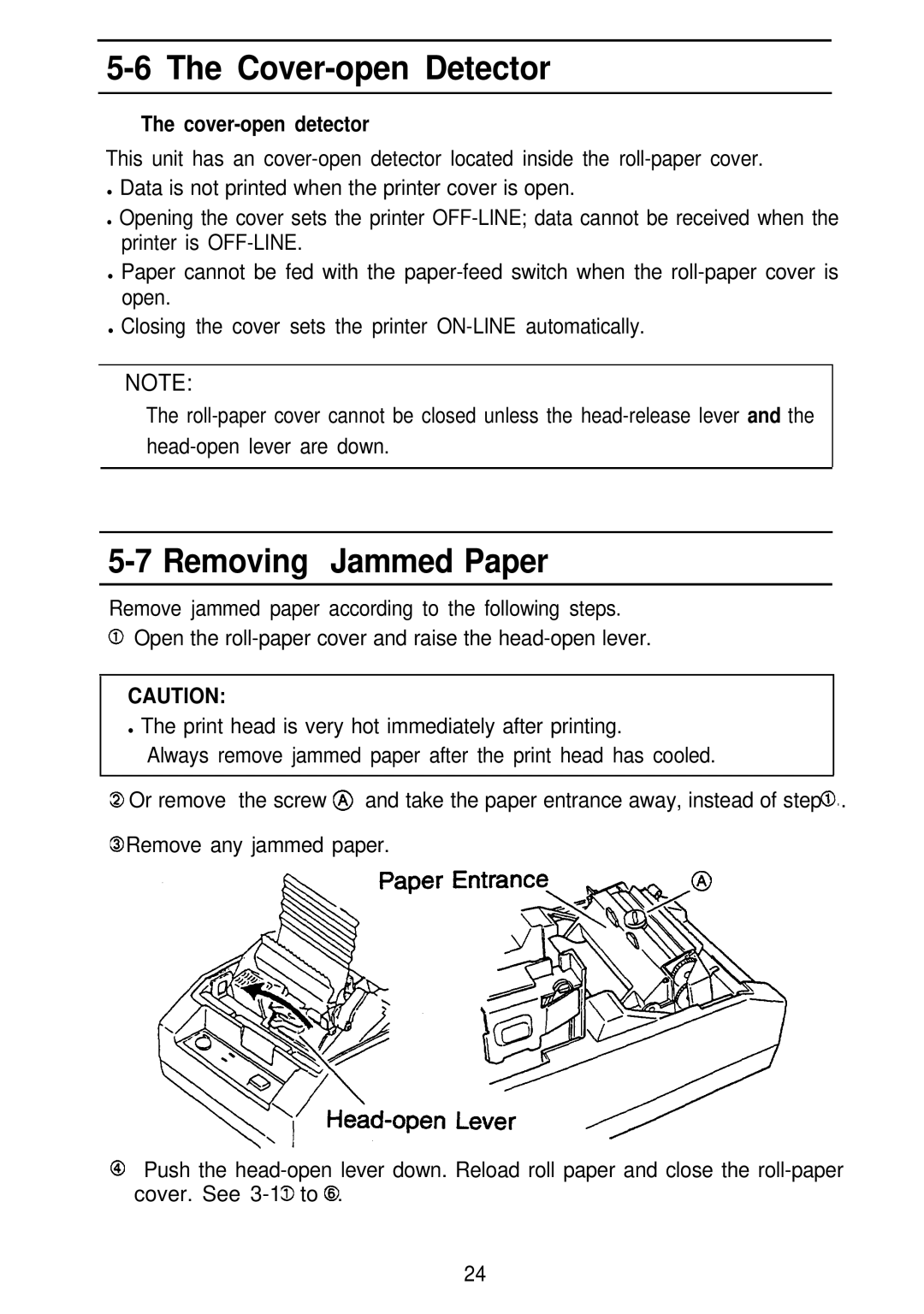5-6 The Cover-open Detector
nThe cover-open detector
This unit has an
•Data is not printed when the printer cover is open.
•Opening the cover sets the printer
•Paper cannot be fed with the
•Closing the cover sets the printer
NOTE:
The
5-7 Removing Jammed Paper
Remove jammed paper according to the following steps.
![]() Open the
Open the
CAUTION:
•The print head is very hot immediately after printing.
Always remove jammed paper after the print head has cooled.
Or remove the screw ![]() and take the paper entrance away, instead of step
and take the paper entrance away, instead of step![]() .
.
Remove any jammed paper.
![]() Push the
Push the ![]()
![]() .
.
24