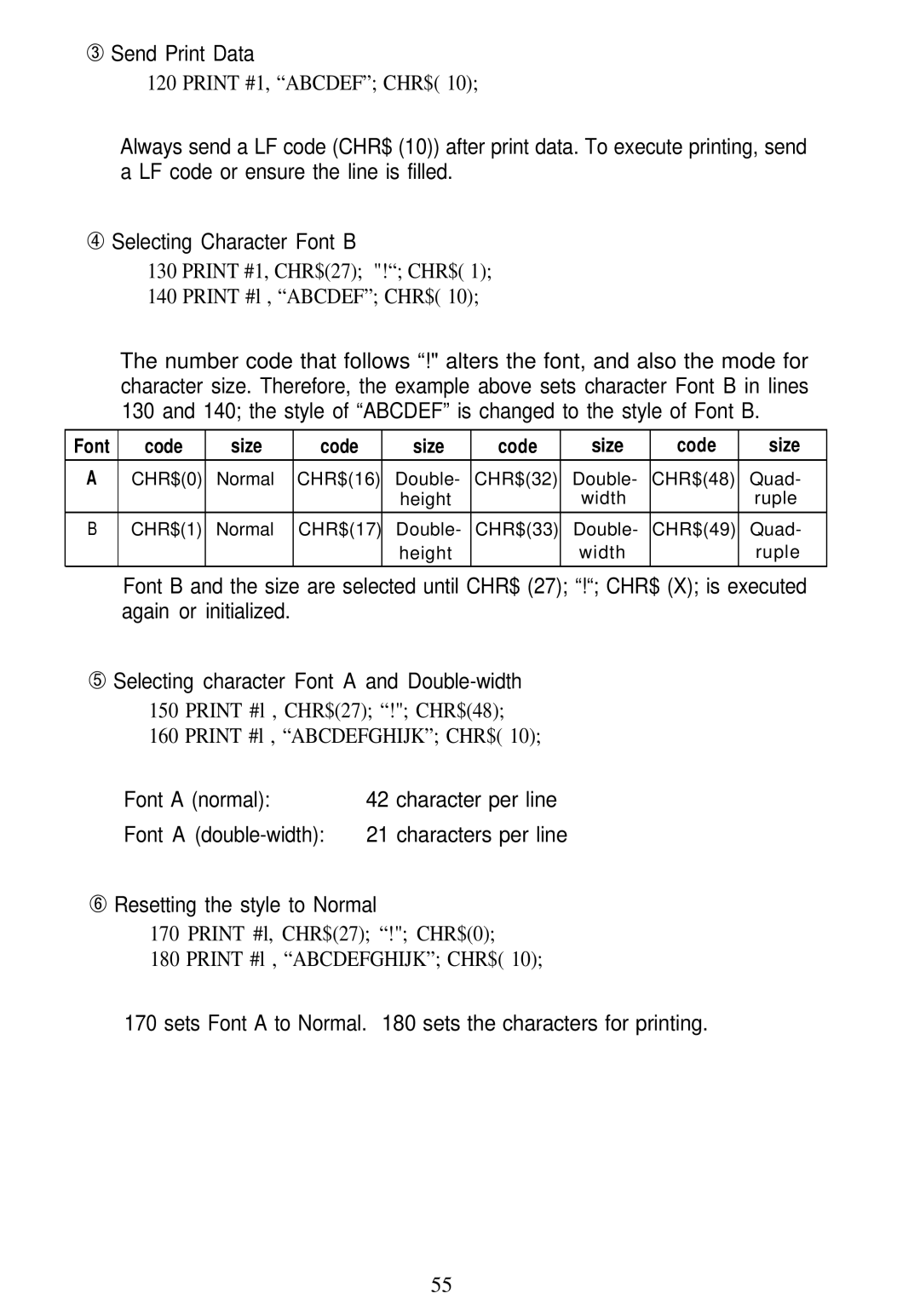ÂSend Print Data
120 PRINT #1, “ABCDEF”; CHR$( 10);
Always send a LF code (CHR$ (10)) after print data. To execute printing, send a LF code or ensure the line is filled.
ÃSelecting Character Font B
130 PRINT #1, CHR$(27); "!“; CHR$( 1); 140 PRINT #l , “ABCDEF”; CHR$( 10);
The number code that follows “!" alters the font, and also the mode for character size. Therefore, the example above sets character Font B in lines 130 and 140; the style of “ABCDEF” is changed to the style of Font B.
Font | code | size | code | size | code | size | code | size |
A | CHR$(0) | Normal | CHR$(16) | Double- | CHR$(32) | Double- | CHR$(48) | Quad- |
|
|
|
| height |
| width |
| ruple |
|
|
|
|
|
|
|
|
|
B | CHR$(1) | Normal | CHR$(17) | Double- | CHR$(33) | Double- | CHR$(49) | Quad- |
|
|
|
| height |
| width |
| ruple |
|
|
|
|
|
|
|
|
|
Font B and the size are selected until CHR$ (27); “!“; CHR$ (X); is executed again or initialized.
ÄSelecting character Font A and
150 PRINT #l , CHR$(27); “!"; CHR$(48);
160 PRINT #l , “ABCDEFGHIJK”; CHR$( 10);
Font | A (normal): | 42 | character per line |
Font | A | 21 | characters per line |
ÅResetting the style to Normal
170 PRINT #l, CHR$(27); “!"; CHR$(0);
180 PRINT #l , “ABCDEFGHIJK”; CHR$( 10);
170 sets Font A to Normal. 180 sets the characters for printing.
55