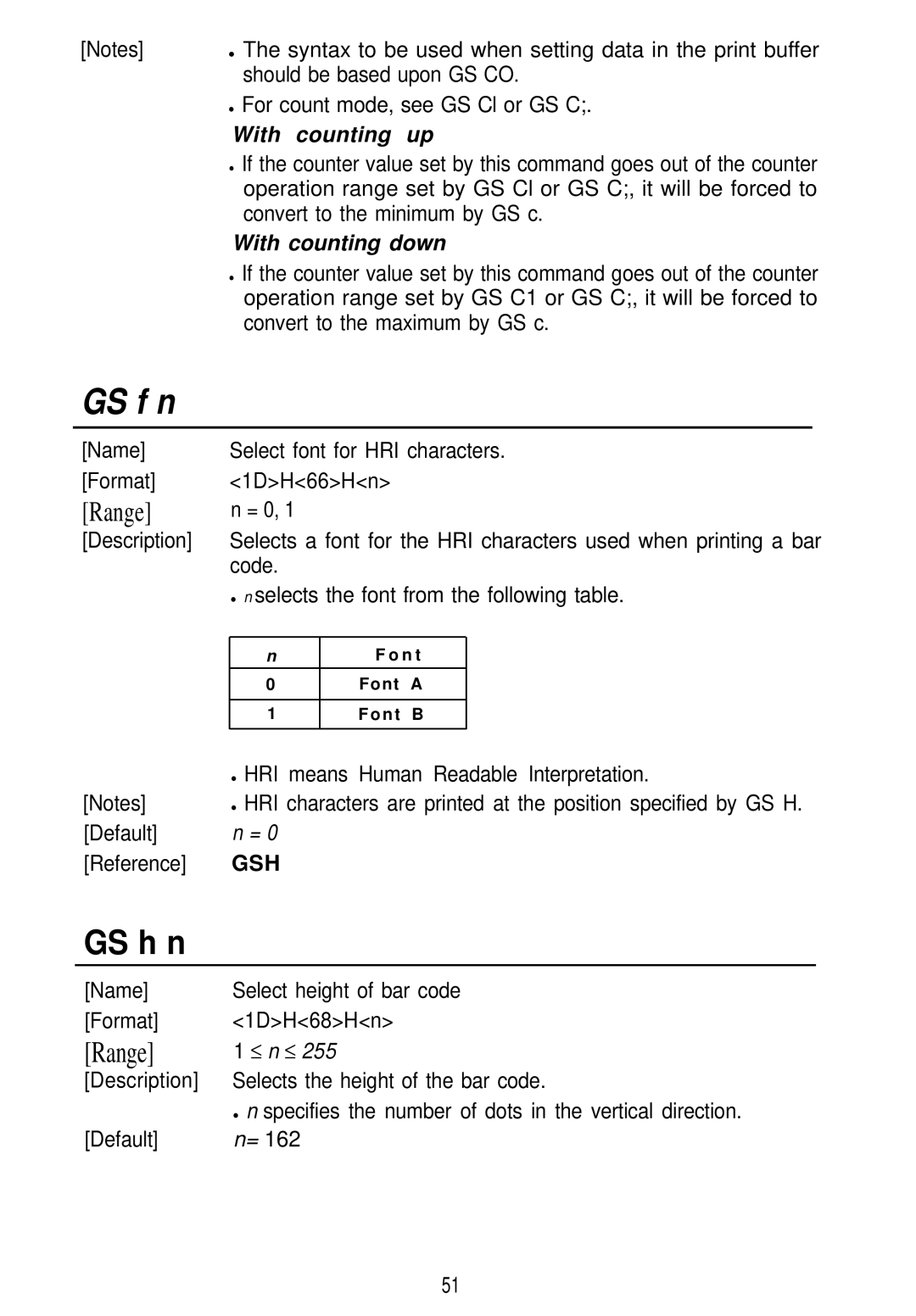[Notes] • The syntax to be used when setting data in the print buffer should be based upon GS CO.
•For count mode, see GS Cl or GS C;.
With counting up
•If the counter value set by this command goes out of the counter operation range set by GS Cl or GS C;, it will be forced to convert to the minimum by GS c.
With counting down
•If the counter value set by this command goes out of the counter operation range set by GS C1 or GS C;, it will be forced to convert to the maximum by GS c.
GS f n
[Name]
[Format]
[Range]
[Description]
[Notes]
[Default]
[Reference]
Select font for HRI characters. <1D>H<66>H<n>
n = 0, 1
Selects a font for the HRI characters used when printing a bar code.
• n selects the font from the following table.
n | F o n t | |
|
|
|
0 | Font | A |
|
|
|
1 | F o n t | B |
|
|
|
•HRI means Human Readable Interpretation.
•HRI characters are printed at the position specified by GS H. n = 0
GSH
GS h n
[Name] | Select height of bar code |
[Format] | <1D>H<68>H<n> |
[Range] | 1 ≤ n ≤ 255 |
[Description] | Selects the height of the bar code. |
| • n specifies the number of dots in the vertical direction. |
[Default] | n= 162 |
51