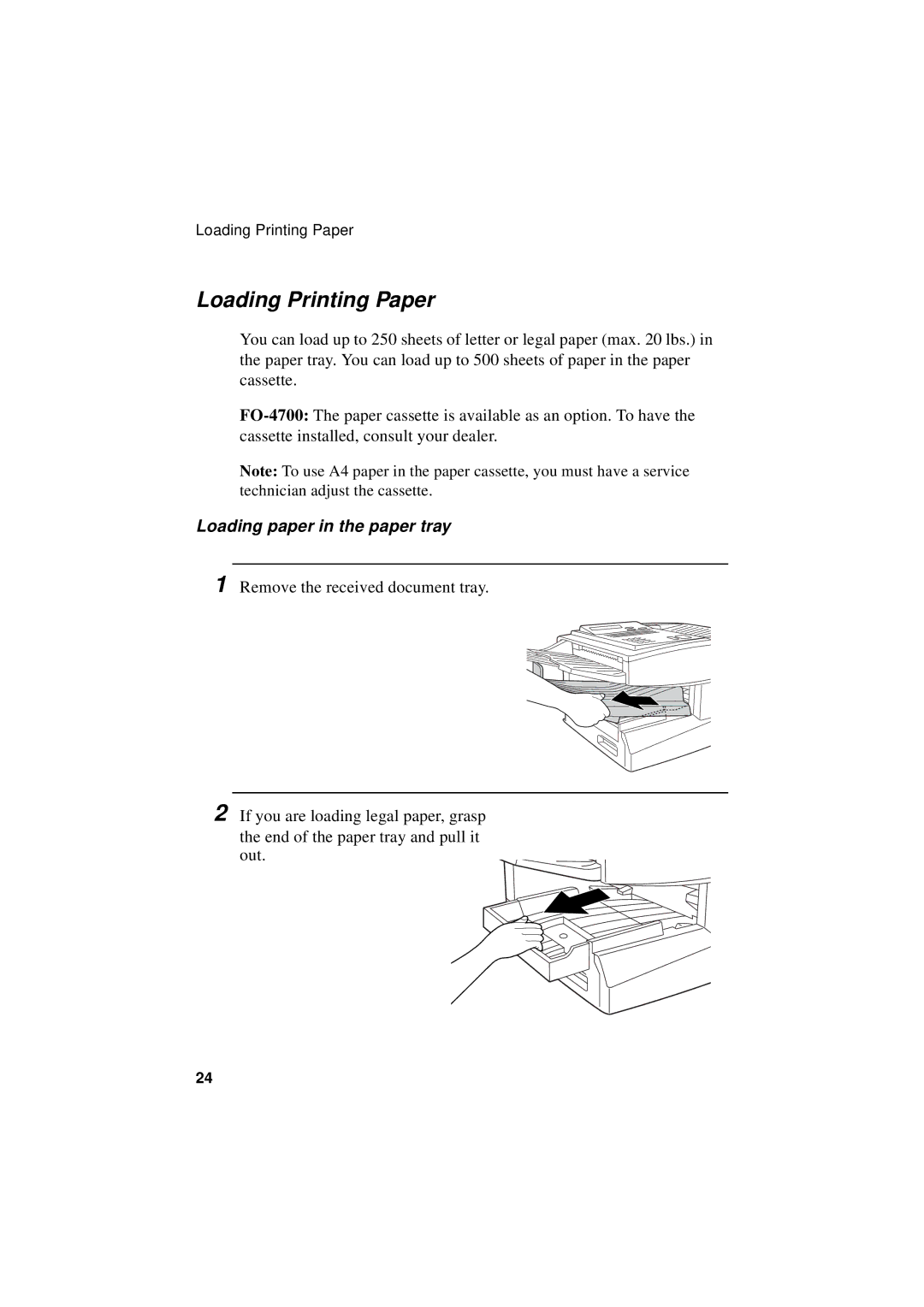FO-4700 FO-5550 FO-5700
About the Telephone Consumer Protection ACT
Introduction
Pages ave
Power requirements
Printing resolution
Full Dual Access
Operating temperature
Dimensions FO-4700 FO-5550/FO-5700
Important safety information
Power consumption
Weight
Page
Table of Contents
Optional Settings Printing Lists and Reports Maintenance
Installation
Unpacking Checklist
Line in USE light
Service indicator
Look at the Operation Panel
Status Check light
Drum cartridge indicator
Paper out indicator
Toner cartridge indicator
Power Save key
Contrast key
Timer key
Rapid Dial Keys
Counter key
18 MEM. Status key
Relay key
Life key
Search Dial key
Speed Dial key
Dial keypad numeric keys
Function key
Copy key
Speaker key
Duplex Scan key
Redial key
Broadcast key
Press the power switch to turn on the power
Points to keep in mind when setting up
Connecting the power cord
Connections
Connecting the telephone line cord
Connecting a telephone optional
Attaching the received document tray
Attaching the document OUT tray
Pull out the tray extension
Connection to a computer option
Turn Off
Verification Stamp option
Installing the Print Cartridges
∙ Caution
Blue Green
Installation1
Overlay, 2, and the Start key
Sharp FO-47ND toner cartridge
When to replace the toner cartridge
When to replace the drum cartridge
Sharp FO-47DR drum cartridge
Loading Printing Paper
Loading paper in the paper tray
Loading paper in the paper cassette
Loading Printing Paper
3OWN Passcode SET Enter FAX #
3ENTRY Mode Enter #1-9,*,#
Entering Your Name and Fax Number
Example
Enter SENDER’S Name
4DATE &TIME SET Mode Press Start KEY
Example January
Setting the Date and Time
4DATE&TIME SET Mode Date
Example the 5th
Daylight Saving Time
YES
Speaker
Volume Adjustment
Speaker Volume High Middle LOW
Display
4RINGER Volume High Middle LOW OFF OK?PRESS Start
Ringer
Loading one page at a time
Size and weight
Transmittable Documents
Loading several pages at once
Maximum scanning area
Other restrictions
Loading the Document
Fine
Adjusting the Resolution and Contrast
Resolution
Super Fine
Contrast
Light
Sending a Fax by Normal Dialing
Using the Redial key
2 4 4 1
1FAX/TEL. # Mode 1=SET, 2=CLEAR
Programming Auto-Dial Numbers
FO-4700/FO-5550, or 1 to
SET Cancel
Example Sharp
Example SHARP2
Chain Diaing for area and access codes
Enter a name, go directly to
Key
1FAX/TEL. # Mode =SET, 2=CLEAR
Clearing auto-dial numbers
Making changes
If the memory becomes full
Dual Access
Sending a Fax by Automatic Dialing
Sending a Fax by Automatic Dialing
Rapid Key Dialing
Example Rapid Key
Speed Dialing
Example Speed Dial
Direct Keypad Dialing
Searching for an auto-dial number
Example a
Checking the telephone line status
To cancel a fax transmission or reception
Chain Dialing
Automatic redialing
Memory Retransmission
Checking documents in memory
To cancel a memory transmission
4MESSAGE Clear Enter Message #
Cover Sheet
Cover Sheet Mode
Enter #
Batch Page Numbering
Enter # of Pages
Example 8 pages
Comments
Setting the reception mode
Auto mode
Manual mode
Up the extension phone
Start key on the fax machine
Using Auto Reception Mode
Using Manual Reception Mode
Substitute Reception to Memory
Up the Rapid Key overlay
Copy Mode
Enter #01-99
Multi Sort
MULTI/SORT Copy Mode 1=MULTI, 2=SORT
Example Three copies per original
Example of three copies each of three originals
Checking copy jobs in memory
Broadcast Mode Enter Station #
Broadcasting
Broadcast Mode Select the Mode
Broadcasting using a Group Key
SET Clear
2GROUP Entry Mode 1=SET, 2=CLEAR
Storing numbers in Group Keys
Return to to program another
Desired
Confidential Operations
Confidential transmission
1CONF. TX Enter BOX # or Start
∙ Press a Rapid Key
3CONF. Code SET
Confidential reception
Programming the confidential passcode
Enter BOX #
Clearing the passcode
4CONF. Code Clear Enter BOX #
Printing out received documents
2CONF. Data Print
Enter your confidential passcode Press the Start key
Relay Request
Storing a relay group
2RELAY Group SET Enter #01-10
Example Rapid
Numbers 10
Example Group Key
Clearing a relay group
3RELAY Group Clear Enter #
Requesting a relay transmission
1RELAY TX Enter #
Relay Broadcast
4RELAY Passcode 1=SET, 2=CLEAR
Press 1 to enter a number, or 2 to clear
Polling others
8SERIAL POLL. Mode Enter Station #
Polling
Serial Polling using a Group Key
Being polled Memory polling
9MEMORY Poll Mode Enter #1-2,*,#
Time
Clearing a document
Polling Security
Storing and clearing fax numbers for polling permission
2PASSCODE # Mode =SET, 2=CLEAR
Turning Polling Security on and off
7SYSTEM # Mode 1=SET, 2=CLEAR
Programming and clearing a System number
6ID # Mode 1=SET, 2=CLEAR
Storing and clearing ID numbers for polling permission
Enter the ID number 4 digits by Pressing the numeric keys
4OPTIONAL Setting
Power Save Mode
Selecting the Power Save Type
Enter #01-34, *,#
Turning on Power Save Mode when Real Time is selected
34POWER Save Type 1=REAL TIME, 2=TIMER
Real Time Timer
Power Save Mode
Example 500 P.M
Turning on Power Save Mode when Timer is selected
Power Save Mode 1=TIMER ON, 2=SET
Weekend Setting 1=YES, 2=NO
Example 800 A.M
December 24th
Period Setting 1=YES, 2=NO
YES no
Timer ON? 1=YES, 2=NO
January 1st
Timer Mode =SET, 2=CLEAR
Timer Operations
Initial procedure
Example Monday
Transmission
104
105
Polling
Serial Polling
Broadcasting
Relay Request
Canceling a timer operation
2TIMER COMM. Clear Enter #01-48
Press the Stop key repeatedly until
Clearing a Batch Key
Batch Transmission
Programming a Batch Key
Storing documents for transmission
Press the Stop key Document will be transmitted
Canceing a document stored for batch transmission
Rapid Key that has not yet been Programmed
Entering and Using Programs
1PROGRAM Entry Mode =SET, 2=CLEAR
TuesdayExample Monday
117
118
119
120
121
122
123
124
Batch transmission
126
Press the Program Key you want to Clear
1PROGRAM Entry Mode 1=SET, 2=CLEAR
Clearing a Program Key
Using a Program Key
Canceling a programmed timer operation
Duplex Scanning for Two-sided Documents
131
6PRINT Hold
Print Hold
Programming the Print Hold code
Enter #1-3, *,#
Turning on Print Hold
1HOLD Data Print Enter Passcode #
Entering Department Codes
9DEPT. Code Mode 1=SET, 2=CLEAR
Department Control
Enter a name for the Department Code
Press the Start key
Accessing the machine
Blocking Reception of Unwanted Faxes
8STORE Junk FAX # 1=SET, 2=CLEAR
Enter the fax number
Direct billing code entry
Using Department Control
Telephone Billing
Adjust the resolution and/or contrast
If desired
4OPTIONAL Setting Enter #01-34,*,#
Distinctive Ring
Ring Pattern
Optional Settings
Example Option Setting
Setting 02 Number of Rings Auto Reception
Option Settings
Setting 01 Fine Resolution Priority
Setting 03 Number of Rings Manual Reception
Setting 06 Recall Times
Setting 04 Auto Listing
Setting 05 Transaction Report Print Selection
Setting 07 Recall Interval
Setting 10 Auto Cover Sheet
Setting 08 Security Selection
Setting 09 Error Correction Mode ECM
Setting 12 Copy Scanning
Setting 16 Cassette Selection
Setting 14 Receive Reduce
Setting 15 Image Memory Print
Setting 19 Heater Mode
Setting 17 Retransmission Times
Setting 18 Retransmission Interval
Setting 20 ANTI-JUNK FAX
Setting 23 Quick ON-LINE
Setting 21 Alarm Volume
Setting 22 Dial Mode
Setting 24 Multi TTI
Setting 28 Distinctive Ring
Setting 26 Telephone Billing Code
Setting 27 Department Code Digits
Setting 31 PC Interface Mode
Setting 29 Verification Stamp
Setting 30 Print Hold
Setting 32 Copy Resolution
Setting 33 Separate Mode
Setting 34 Power Save Mode
Example Activity Report
2LISTING Mode
Enter #01-11, *,#
Explanation of headings
Activity Report List
Type
Relay Group List List
Timer List List
Telephone Number List List
Passcode List List
Optional Setting List List
Program and Group List List
Batch Transmission List List
Department Usage List List
Confidential Reception List List
Anti Junk Number List List
Transaction Report
White backplate Scanning glass
Cleaning the Scanning Glass and Rollers
Panel Release and pull up
Housing
Replacing the Verification Stamp
163
Problems and Solutions
Line error
Dialing and transmission problems
Reception and copying problems
166
General problems
Transmittable Documents in Chapter
Messages and Signals
Display messages
169
Audible signals
Clearing Paper Jams
Clearing a jammed document
Clearing jammed printing paper
173
174
FCC Regulatory Information
A R P
Material Safety Data Sheet 2/2
Quick Reference Guide
Transmitting documents
179
Guia DE Consulta Rapida
Transmisión de documentos
Index
182
183
Page
Sharp Electronics Corporation