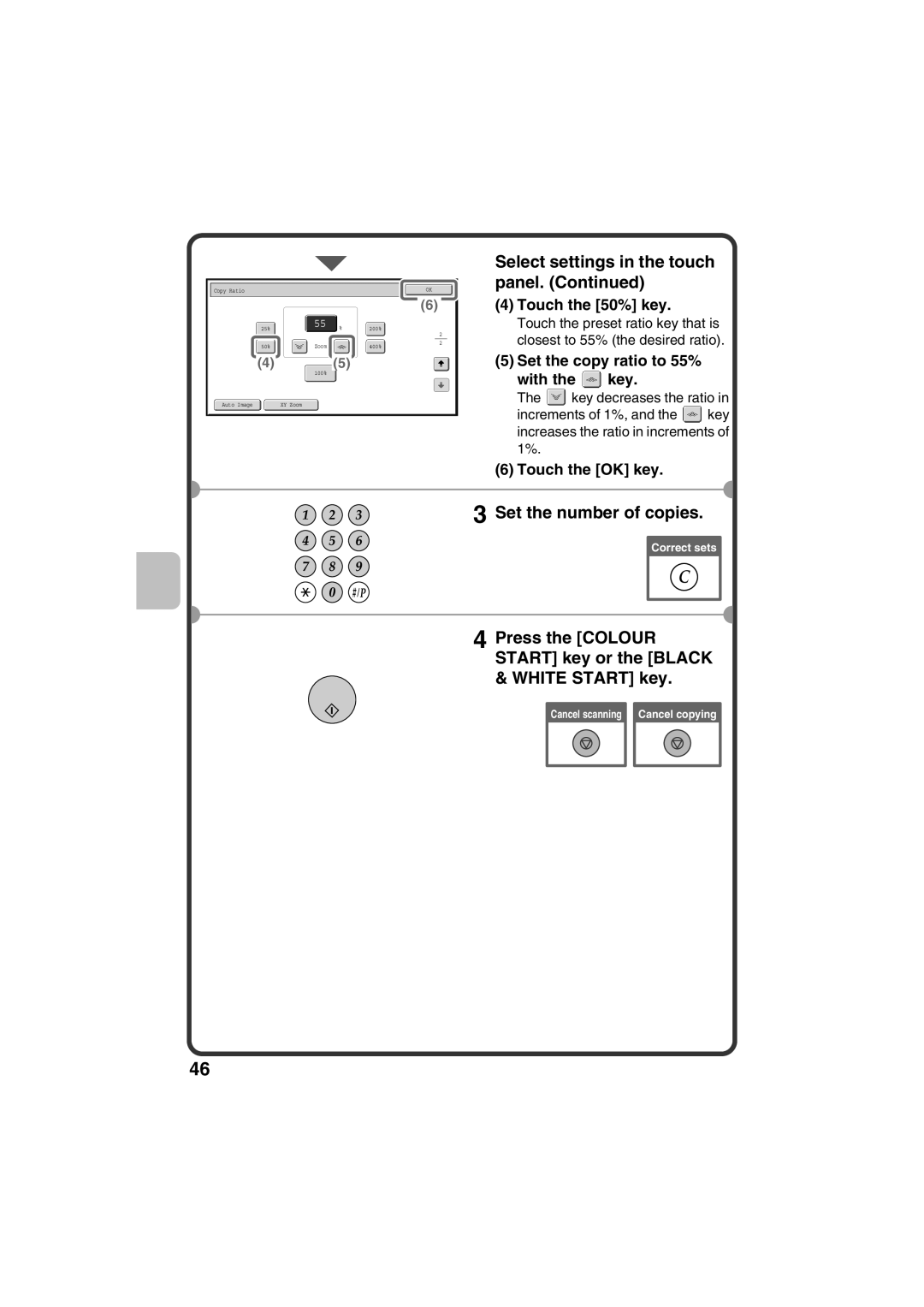Copy Ratio |
|
|
|
|
|
|
|
|
|
|
| OK | ||||
|
|
|
|
|
|
|
|
|
|
|
|
| ||||
|
|
|
|
|
|
|
|
| (6) |
|
| |||||
|
|
|
|
|
|
|
|
|
|
|
|
|
|
|
|
|
|
| 55 |
|
|
|
|
|
|
|
|
|
|
|
| ||
|
| % |
|
|
|
|
|
|
|
|
| |||||
| 25% | 200% |
|
|
|
|
|
|
| |||||||
|
|
|
|
|
|
|
|
|
|
|
| |||||
|
|
|
|
|
|
|
|
|
|
|
| 2 |
| |||
|
|
|
|
|
|
|
|
|
|
|
|
|
| |||
|
|
|
|
|
|
|
|
|
|
|
| 2 |
| |||
| 50% |
|
| Zoom |
|
|
| 400% | ||||||||
|
|
|
|
|
|
|
|
|
|
|
|
| ||||
|
|
|
|
|
|
|
|
|
|
|
|
|
|
|
|
|
(4)(5)
100%
Auto Image | XY Zoom |
Select settings in the touch panel. (Continued)
(4)Touch the [50%] key.
Touch the preset ratio key that is closest to 55% (the desired ratio).
(5)Set the copy ratio to 55%
with the  key.
key.
The ![]() key decreases the ratio in
key decreases the ratio in
increments of 1%, and the ![]() key increases the ratio in increments of 1%.
key increases the ratio in increments of 1%.
(6)Touch the [OK] key.
3 Set the number of copies.
Correct sets
4 Press the [COLOUR START] key or the [BLACK & WHITE START] key.
Cancel scanning Cancel copying
46