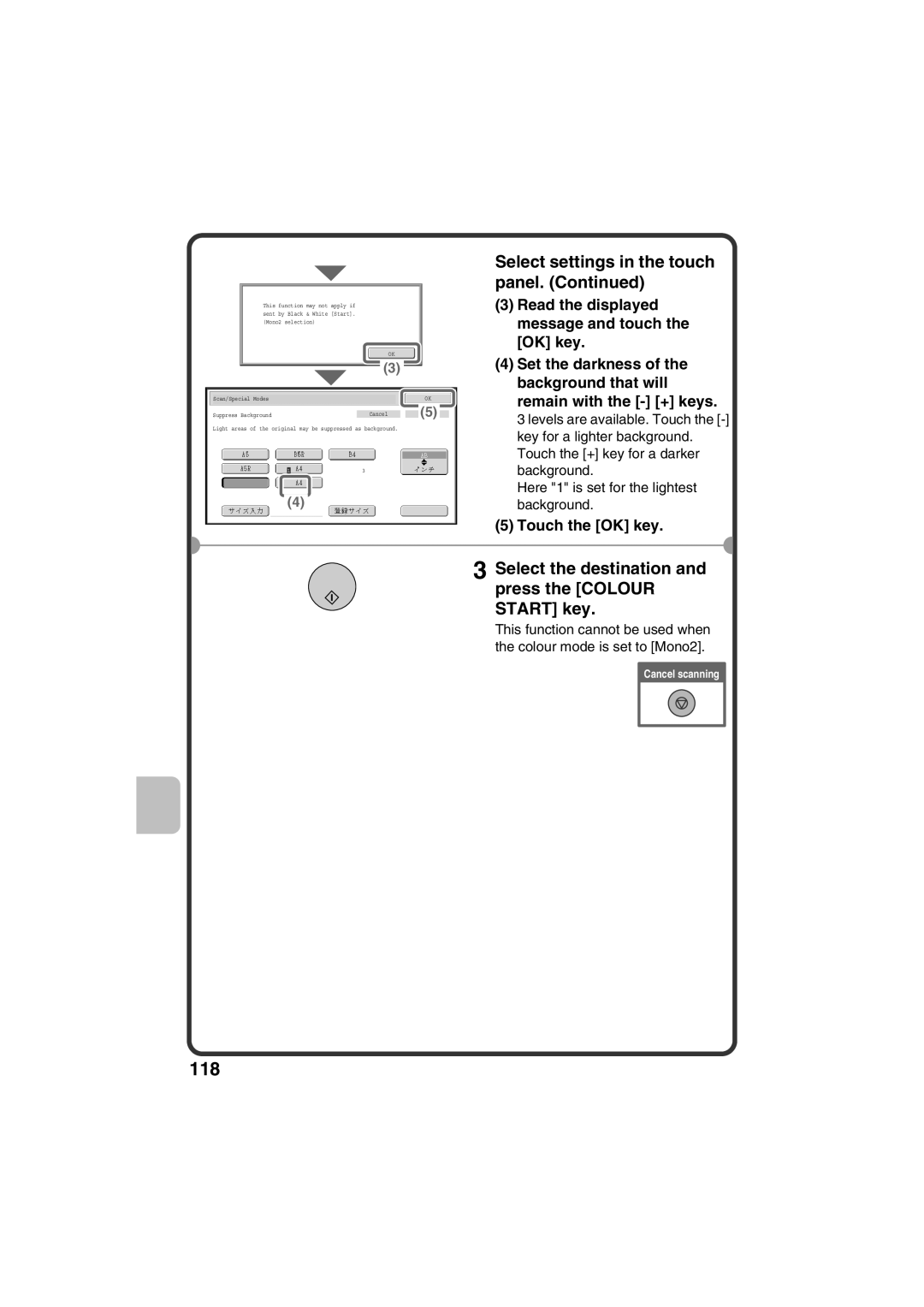This function may not apply if sent by Black & White [Start]. (Mono2 selection)
|
|
|
|
| OK |
|
|
|
| ||||
|
|
|
|
|
|
|
|
|
| ||||
|
| (3) |
|
|
|
|
|
| |||||
|
|
|
|
|
|
|
|
|
|
|
|
|
|
|
|
|
|
|
|
|
|
|
|
|
|
|
|
| Scan/Special Modes |
|
|
|
|
|
|
|
|
| OK |
| |
|
|
|
|
|
|
|
|
|
|
|
| ||
|
|
|
|
|
|
|
|
|
|
| (5) |
|
|
| Suppress Background |
| Cancel |
|
|
|
|
|
| ||||
|
|
|
|
|
|
|
|
|
|
|
|
|
|
|
|
|
|
|
|
|
|
|
|
|
|
|
|
Light areas of the original may be suppressed as background.
13
(4)
Select settings in the touch panel. (Continued)
(3)Read the displayed message and touch the [OK] key.
(4)Set the darkness of the background that will remain with the
3 levels are available. Touch the
Here "1" is set for the lightest background.
(5)Touch the [OK] key.
3 Select the destination and press the [COLOUR START] key.
This function cannot be used when the colour mode is set to [Mono2].