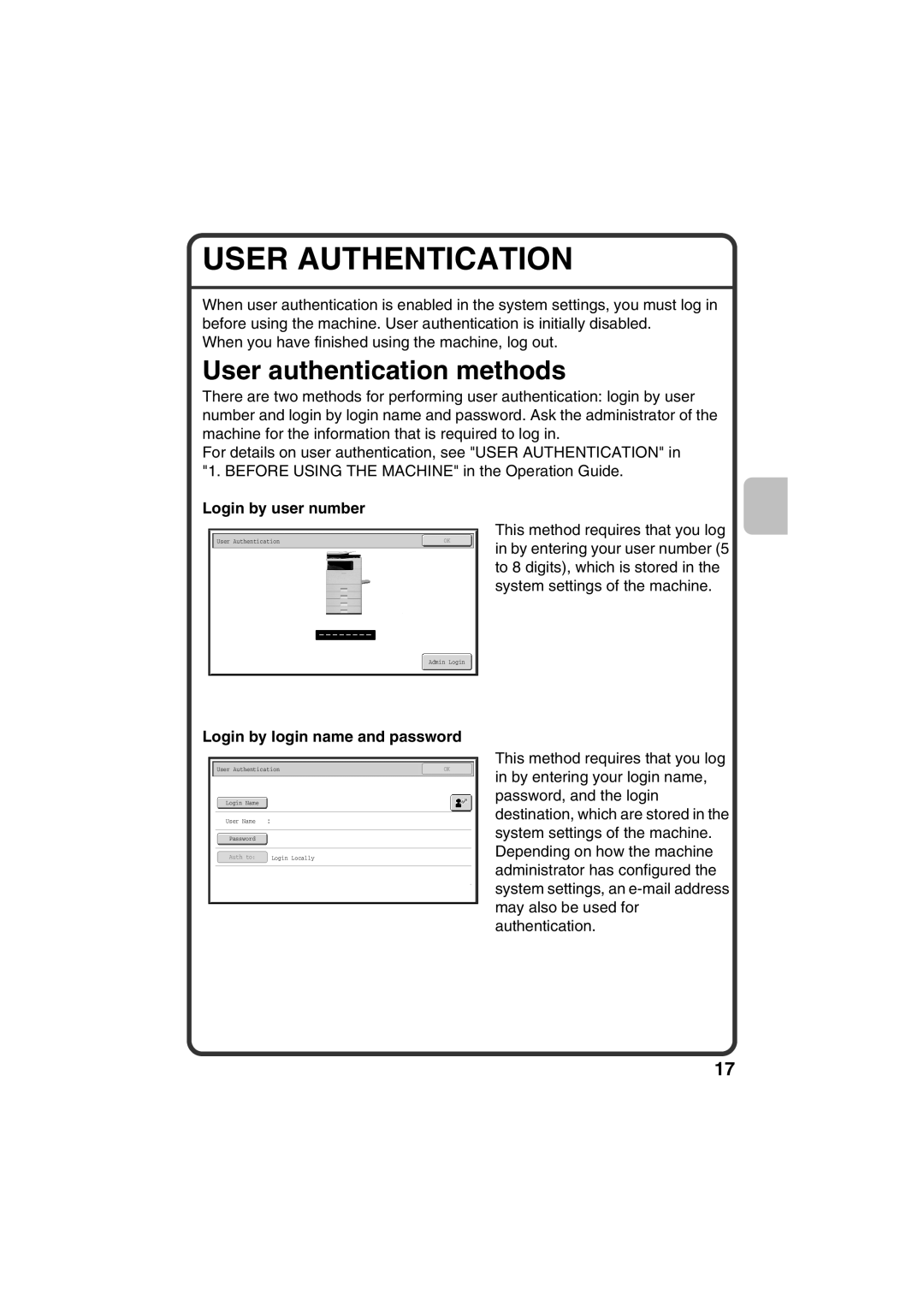USER AUTHENTICATION
When user authentication is enabled in the system settings, you must log in before using the machine. User authentication is initially disabled.
When you have finished using the machine, log out.
User authentication methods
There are two methods for performing user authentication: login by user number and login by login name and password. Ask the administrator of the machine for the information that is required to log in.
For details on user authentication, see "USER AUTHENTICATION" in "1. BEFORE USING THE MACHINE" in the Operation Guide.
Login by user number
User Authentication |
| OK |
|
|
|
This method requires that you log in by entering your user number (5 to 8 digits), which is stored in the system settings of the machine.
Admin Login
Login by login name and password
User Authentication |
| OK |
|
|
|
Login Name
User Name
Password
Auth to: Login Locally
This method requires that you log in by entering your login name, password, and the login destination, which are stored in the system settings of the machine. Depending on how the machine administrator has configured the system settings, an
17