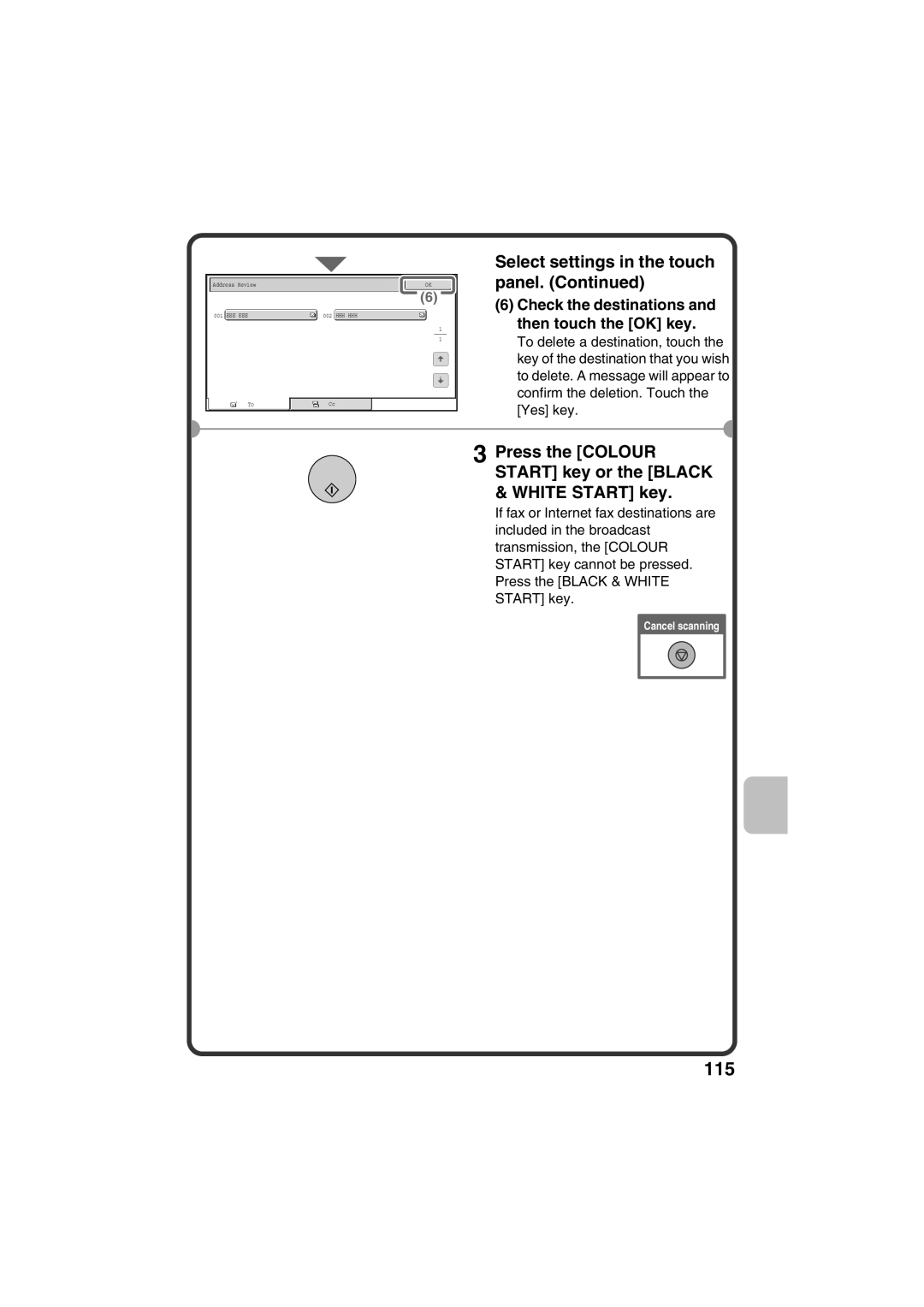Address Review |
|
|
|
|
|
| OK | |||
|
|
|
|
|
|
|
|
| ||
|
|
|
|
|
|
| (6) |
| ||
|
|
|
|
|
|
|
|
|
|
|
001 |
| EEE EEE |
| 002 |
| HHH HHH |
|
|
| |
1
1
ToCc
Select settings in the touch panel. (Continued)
(6)Check the destinations and then touch the [OK] key.
To delete a destination, touch the key of the destination that you wish to delete. A message will appear to confirm the deletion. Touch the [Yes] key.
3 Press the [COLOUR START] key or the [BLACK & WHITE START] key.
If fax or Internet fax destinations are included in the broadcast transmission, the [COLOUR START] key cannot be pressed. Press the [BLACK & WHITE START] key.