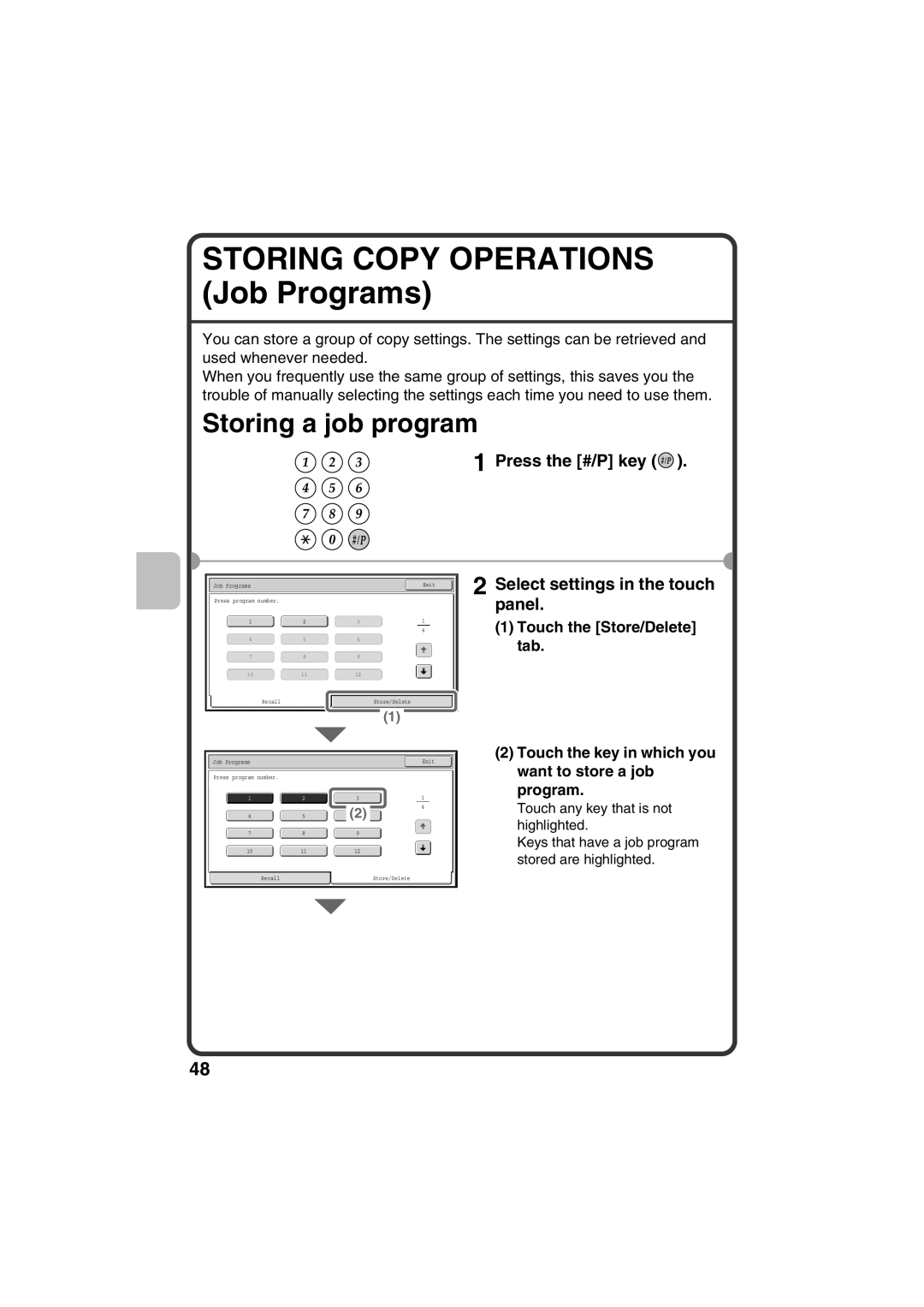STORING COPY OPERATIONS (Job Programs)
You can store a group of copy settings. The settings can be retrieved and used whenever needed.
When you frequently use the same group of settings, this saves you the trouble of manually selecting the settings each time you need to use them.
Storing a job program
1 Press the [#/P] key ( ).
).
|
|
|
|
|
|
|
|
|
|
|
|
|
|
|
|
|
|
|
| Job Programs |
|
|
|
|
|
|
|
|
|
| Exit |
| |||||
|
|
|
|
|
|
|
|
|
|
|
|
|
|
|
|
|
|
|
| Press program number. |
|
|
|
|
|
|
|
|
|
|
|
|
|
| |||
|
|
|
|
|
|
|
|
|
|
|
|
|
|
|
|
|
|
|
|
|
| 1 |
| 2 |
|
| 3 |
|
|
|
|
| 1 |
|
|
| |
|
|
|
|
|
|
|
|
|
|
|
|
|
|
| 4 |
|
|
|
|
|
|
|
|
|
|
|
|
|
|
|
|
|
|
|
|
|
|
|
|
| 4 |
| 5 |
|
| 6 |
|
|
|
|
|
|
|
|
| |
|
|
|
|
|
|
|
|
|
|
|
|
|
|
|
|
|
|
|
|
|
| 7 |
| 8 |
|
| 9 |
|
|
|
|
|
|
|
|
| |
|
|
|
|
|
|
|
|
|
|
|
|
|
|
|
|
|
|
|
|
|
| 10 |
| 11 |
|
| 12 |
|
|
|
|
|
|
|
|
| |
|
|
|
|
|
|
|
|
|
|
|
|
|
|
|
|
| ||
|
|
| Recall |
|
|
|
|
| Store/Delete |
| ||||||||
|
|
|
|
|
|
|
|
|
|
|
|
|
|
|
|
|
|
|
|
|
|
|
|
|
|
|
|
|
|
|
|
|
|
|
|
|
|
|
|
|
|
|
|
|
|
|
|
|
| (1) |
|
|
|
|
|
|
|
|
|
|
|
|
|
|
|
|
|
|
|
|
|
|
|
|
|
|
|
|
|
|
|
|
|
|
|
|
|
|
| |||||
| Job Programs |
|
|
|
|
|
|
|
|
|
| Exit |
|
| ||||
|
|
|
|
|
|
|
|
|
|
|
|
|
|
|
| |||
| Press program number. |
|
|
|
|
|
|
|
|
|
|
|
|
|
| |||
|
|
|
|
|
|
|
|
|
|
|
|
|
|
|
|
|
|
|
|
| 1 |
| 2 |
|
| 3 |
|
|
|
| 1 |
|
|
| |||
|
|
|
|
|
|
|
|
|
|
|
|
| 4 |
|
|
| ||
|
|
|
|
|
|
|
|
| (2) |
|
|
|
|
|
|
|
| |
|
|
|
|
|
|
|
|
|
|
|
|
|
|
|
|
|
| |
|
| 4 |
| 5 |
|
|
|
|
|
|
|
|
|
|
| |||
|
|
|
|
|
|
|
|
|
|
|
|
|
|
|
|
| ||
|
|
|
|
|
|
|
|
|
|
|
|
|
|
|
|
|
|
|
|
| 7 |
| 8 |
|
| 9 |
|
|
|
|
|
|
|
|
| ||
|
|
|
|
|
|
|
|
|
|
|
|
|
|
|
|
| ||
|
| 10 |
| 11 |
|
| 12 |
|
|
|
|
|
|
|
|
| ||
2 Select settings in the touch panel.
(1)Touch the [Store/Delete] tab.
(2)Touch the key in which you want to store a job program.
Touch any key that is not highlighted.
Keys that have a job program stored are highlighted.
Recall |
| Store/Delete |
|
|
|
48