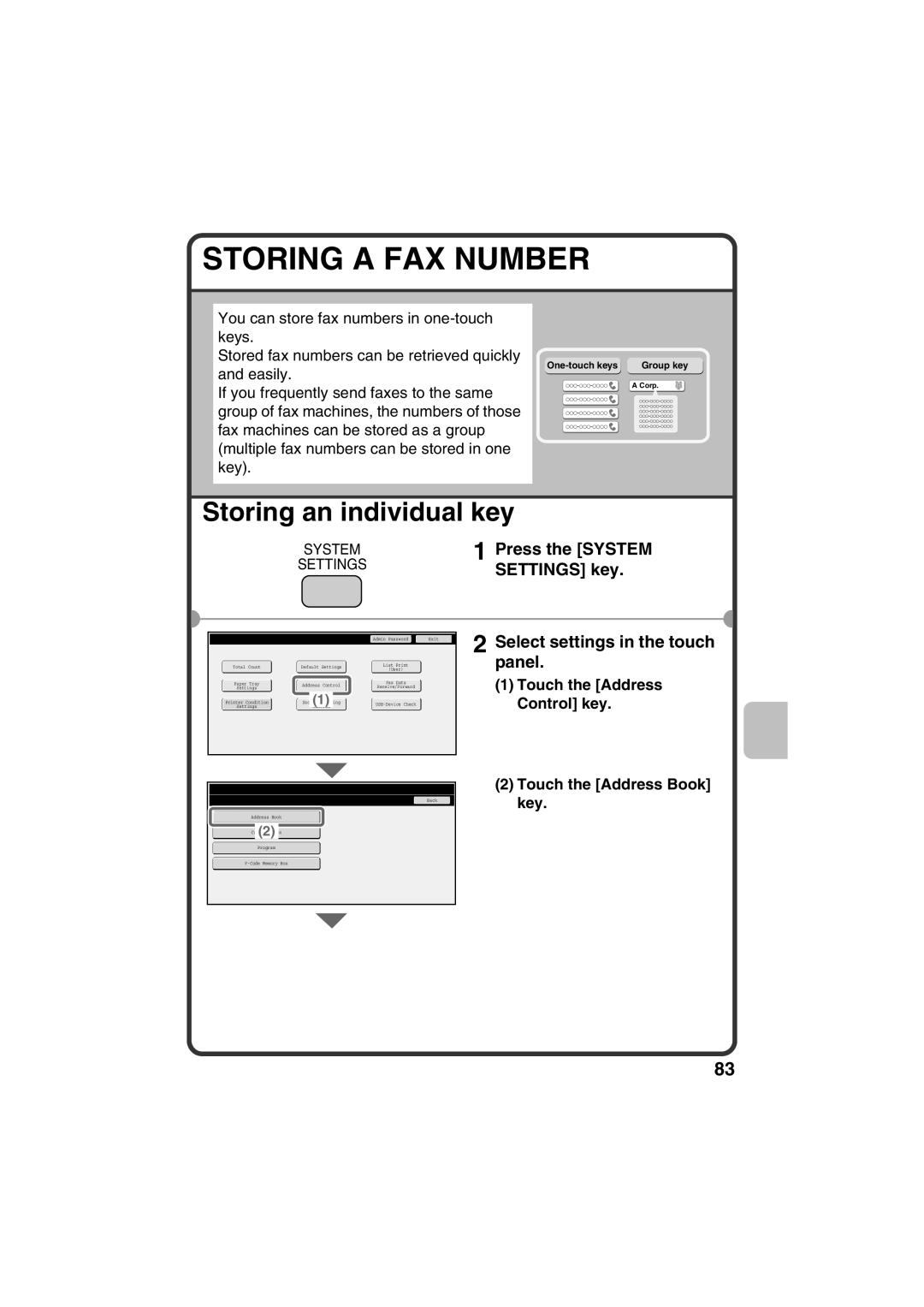STORING A FAX NUMBER
You can store fax numbers in
Stored fax numbers can be retrieved quickly
| and easily. | |
| A Corp. | |
| If you frequently send faxes to the same | |
|
| |
| group of fax machines, the numbers of those |
|
| fax machines can be stored as a group |
|
| (multiple fax numbers can be stored in one |
|
| key). |
|
|
|
|
|
|
|
Storing an individual key
SYSTEM | 1 Press the [SYSTEM |
SETTINGS | SETTINGS] key. |
System Settings |
|
|
|
|
| Admin Password |
| Exit | |
|
|
|
|
|
|
|
|
| |
| Total Count |
| Default Settings |
| List Print |
| |||
|
|
| (User) |
| |||||
|
|
|
|
|
|
|
|
| |
| Paper Tray |
| Address Control |
| Fax Data |
| |||
|
|
| Receive/Forward |
| |||||
| Settings |
|
|
|
|
|
| ||
|
|
|
|
|
|
|
|
|
|
|
|
| (1) |
|
|
|
|
| |
| Printer Condition |
|
|
|
| ||||
| Settings |
|
|
|
|
|
|
|
|
|
|
|
|
|
|
|
|
|
|
2 Select settings in the touch panel.
(1)Touch the [Address Control] key.
System Settings
Address Control |
| Back |
|
|
|
Address Book
(2)
(2)Touch the [Address Book] key.
Program
83