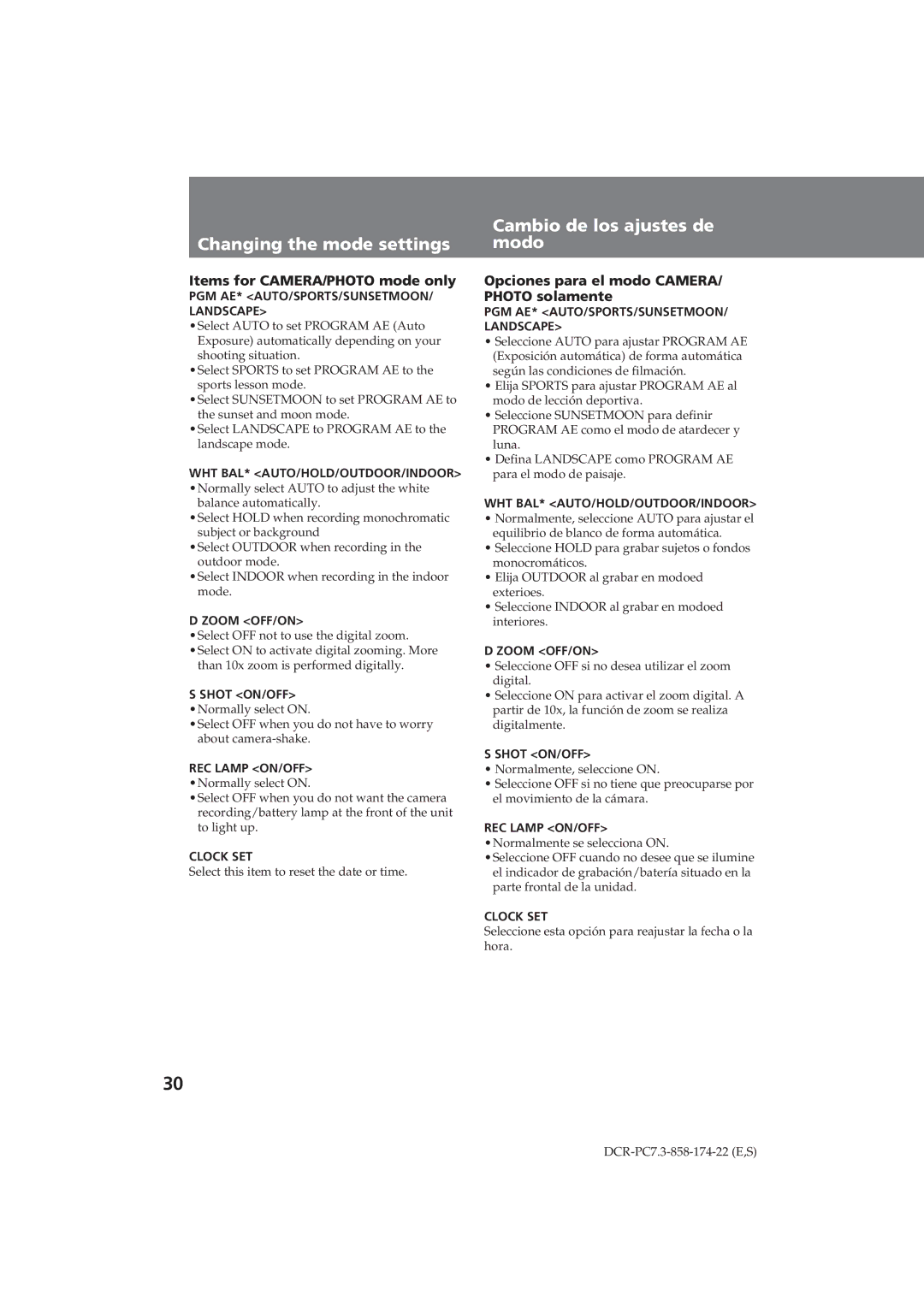Changing the mode settings
Items for CAMERA/PHOTO mode only
PGM AE* <AUTO/SPORTS/SUNSETMOON/ LANDSCAPE>
•Select AUTO to set PROGRAM AE (Auto Exposure) automatically depending on your shooting situation.
•Select SPORTS to set PROGRAM AE to the sports lesson mode.
•Select SUNSETMOON to set PROGRAM AE to the sunset and moon mode.
•Select LANDSCAPE to PROGRAM AE to the landscape mode.
WHT BAL* <AUTO/HOLD/OUTDOOR/INDOOR> •Normally select AUTO to adjust the white
balance automatically.
•Select HOLD when recording monochromatic subject or background
•Select OUTDOOR when recording in the outdoor mode.
•Select INDOOR when recording in the indoor mode.
D ZOOM <OFF/ON>
•Select OFF not to use the digital zoom. •Select ON to activate digital zooming. More
than 10x zoom is performed digitally.
S SHOT <ON/OFF> •Normally select ON.
•Select OFF when you do not have to worry about
REC LAMP <ON/OFF> •Normally select ON.
•Select OFF when you do not want the camera recording/battery lamp at the front of the unit to light up.
CLOCK SET
Select this item to reset the date or time.
Cambio de los ajustes de modo
Opciones para el modo CAMERA/ PHOTO solamente
PGM AE* <AUTO/SPORTS/SUNSETMOON/ LANDSCAPE>
•Seleccione AUTO para ajustar PROGRAM AE (Exposición automática) de forma automática según las condiciones de filmación.
•Elija SPORTS para ajustar PROGRAM AE al modo de lección deportiva.
•Seleccione SUNSETMOON para definir PROGRAM AE como el modo de atardecer y luna.
•Defina LANDSCAPE como PROGRAM AE para el modo de paisaje.
WHT BAL* <AUTO/HOLD/OUTDOOR/INDOOR>
•Normalmente, seleccione AUTO para ajustar el equilibrio de blanco de forma automática.
•Seleccione HOLD para grabar sujetos o fondos monocromáticos.
•Elija OUTDOOR al grabar en modoed exterioes.
•Seleccione INDOOR al grabar en modoed interiores.
D ZOOM <OFF/ON>
•Seleccione OFF si no desea utilizar el zoom digital.
•Seleccione ON para activar el zoom digital. A partir de 10x, la función de zoom se realiza digitalmente.
S SHOT <ON/OFF>
•Normalmente, seleccione ON.
•Seleccione OFF si no tiene que preocuparse por el movimiento de la cámara.
REC LAMP <ON/OFF> •Normalmente se selecciona ON.
•Seleccione OFF cuando no desee que se ilumine el indicador de grabación/batería situado en la parte frontal de la unidad.
CLOCK SET
Seleccione esta opción para reajustar la fecha o la hora.
30