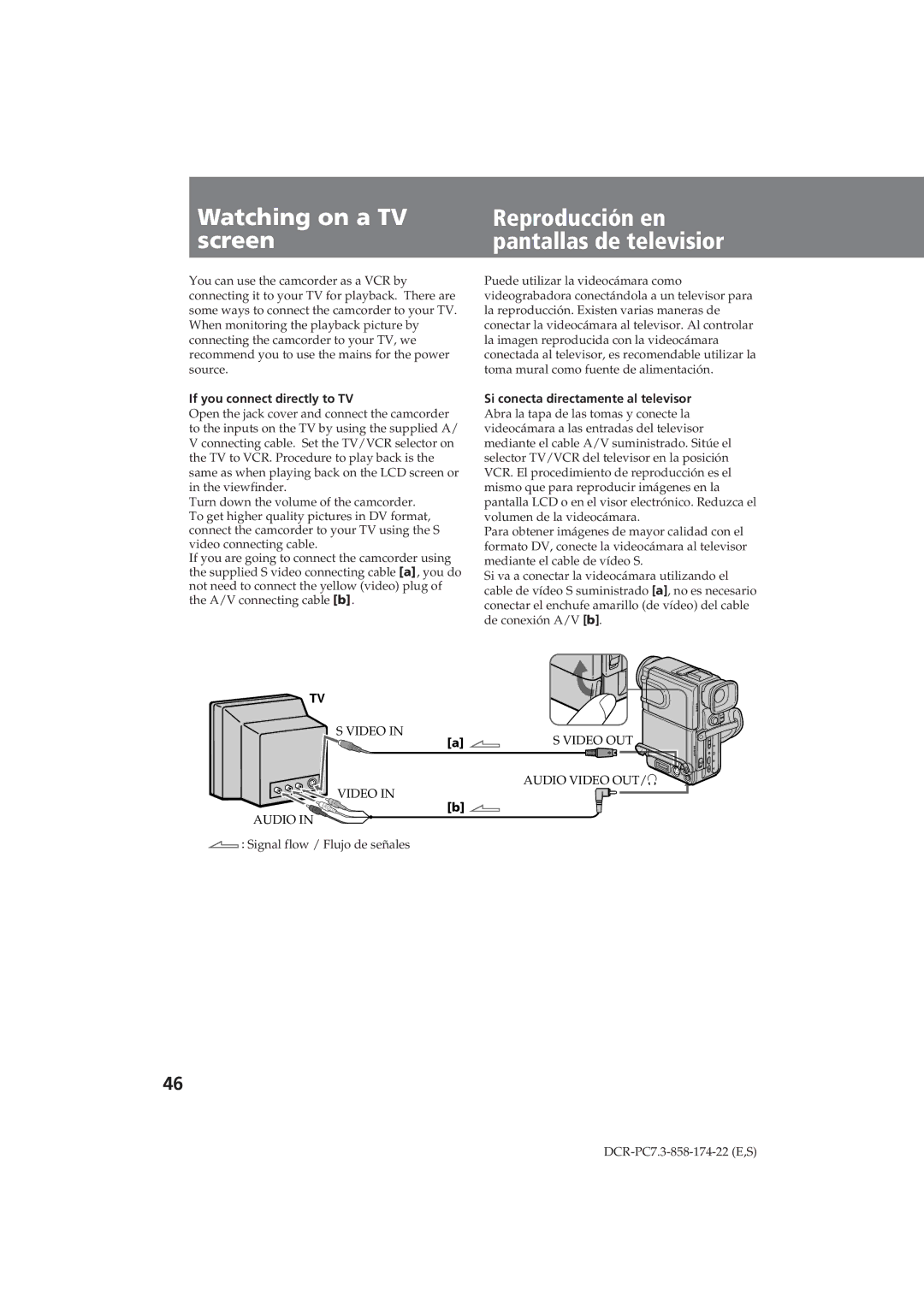Watching on a TV | Reproducción en | |
screen | pantallas de televisior | |
You can use the camcorder as a VCR by | Puede utilizar la videocámara como | |
connecting it to your TV for playback. There are | videograbadora conectándola a un televisor para | |
some ways to connect the camcorder to your TV. | la reproducción. Existen varias maneras de | |
When monitoring the playback picture by | conectar la videocámara al televisor. Al controlar | |
connecting the camcorder to your TV, we | la imagen reproducida con la videocámara | |
recommend you to use the mains for the power | conectada al televisor, es recomendable utilizar la | |
source. | toma mural como fuente de alimentación. | |
If you connect directly to TV | Si conecta directamente al televisor | |
Open the jack cover and connect the camcorder | Abra la tapa de las tomas y conecte la | |
to the inputs on the TV by using the supplied A/ | videocámara a las entradas del televisor | |
V connecting cable. Set the TV/VCR selector on | mediante el cable A/V suministrado. Sitúe el | |
the TV to VCR. Procedure to play back is the | selector TV/VCR del televisor en la posición | |
same as when playing back on the LCD screen or | VCR. El procedimiento de reproducción es el | |
in the viewfinder. | mismo que para reproducir imágenes en la | |
Turn down the volume of the camcorder. | pantalla LCD o en el visor electrónico. Reduzca el | |
To get higher quality pictures in DV format, | volumen de la videocámara. | |
connect the camcorder to your TV using the S | Para obtener imágenes de mayor calidad con el | |
video connecting cable. | formato DV, conecte la videocámara al televisor | |
If you are going to connect the camcorder using | mediante el cable de vídeo S. | |
the supplied S video connecting cable [a], you do | Si va a conectar la videocámara utilizando el | |
not need to connect the yellow (video) plug of | ||
cable de vídeo S suministrado [a], no es necesario | ||
the A/V connecting cable [b]. | ||
conectar el enchufe amarillo (de vídeo) del cable | ||
| ||
| de conexión A/V [b]. |
TV
S VIDEO IN
[a] | S VIDEO OUT | |
|
|
|
AUDIO VIDEO OUT/2
VIDEO IN
[b] ![]()
AUDIO IN
![]() : Signal flow / Flujo de señales
: Signal flow / Flujo de señales
46