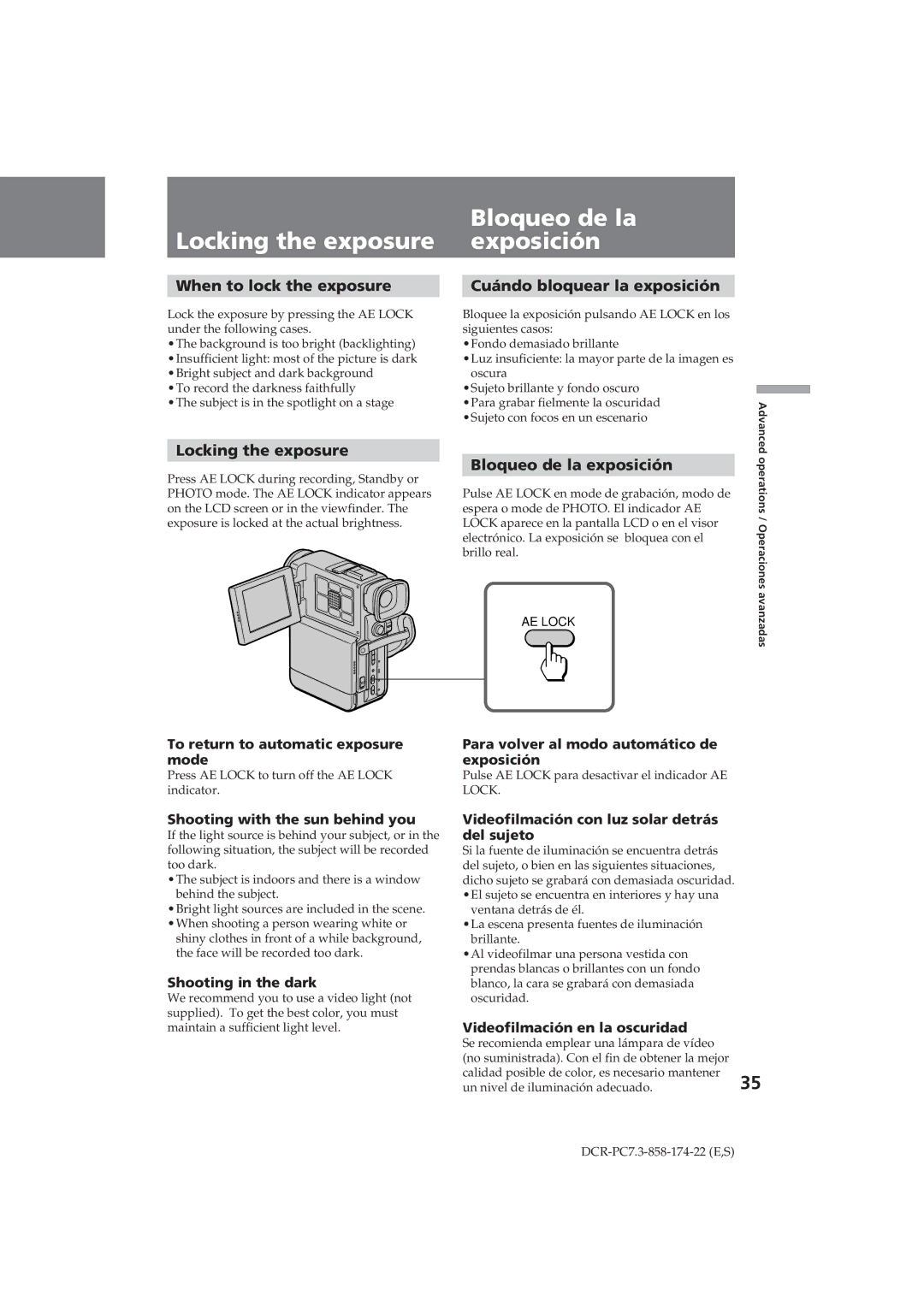Locking the exposure
When to lock the exposure
Lock the exposure by pressing the AE LOCK under the following cases.
•The background is too bright (backlighting) •Insufficient light: most of the picture is dark •Bright subject and dark background
•To record the darkness faithfully
•The subject is in the spotlight on a stage
Locking the exposure
Press AE LOCK during recording, Standby or PHOTO mode. The AE LOCK indicator appears on the LCD screen or in the viewfinder. The exposure is locked at the actual brightness.
Bloqueo de la exposición
Cuándo bloquear la exposición
Bloquee la exposición pulsando AE LOCK en los siguientes casos:
•Fondo demasiado brillante
•Luz insuficiente: la mayor parte de la imagen es oscura
•Sujeto brillante y fondo oscuro •Para grabar fielmente la oscuridad •Sujeto con focos en un escenario
Bloqueo de la exposición
Pulse AE LOCK en mode de grabación, modo de espera o mode de PHOTO. El indicador AE LOCK aparece en la pantalla LCD o en el visor electrónico. La exposición se bloquea con el brillo real.
AE LOCK
Advanced operations / Operaciones avanzadas
To return to automatic exposure mode
Press AE LOCK to turn off the AE LOCK indicator.
Para volver al modo automático de exposición
Pulse AE LOCK para desactivar el indicador AE LOCK.
Shooting with the sun behind you
If the light source is behind your subject, or in the following situation, the subject will be recorded too dark.
•The subject is indoors and there is a window behind the subject.
•Bright light sources are included in the scene. •When shooting a person wearing white or
shiny clothes in front of a while background, the face will be recorded too dark.
Shooting in the dark
We recommend you to use a video light (not supplied). To get the best color, you must maintain a sufficient light level.
Videofilmación con luz solar detrás del sujeto
Si la fuente de iluminación se encuentra detrás del sujeto, o bien en las siguientes situaciones, dicho sujeto se grabará con demasiada oscuridad. •El sujeto se encuentra en interiores y hay una
ventana detrás de él.
•La escena presenta fuentes de iluminación brillante.
•Al videofilmar una persona vestida con prendas blancas o brillantes con un fondo blanco, la cara se grabará con demasiada oscuridad.
Videofilmación en la oscuridad
Se recomienda emplear una lámpara de vídeo |
|
(no suministrada). Con el fin de obtener la mejor |
|
calidad posible de color, es necesario mantener | 35 |
un nivel de iluminación adecuado. |