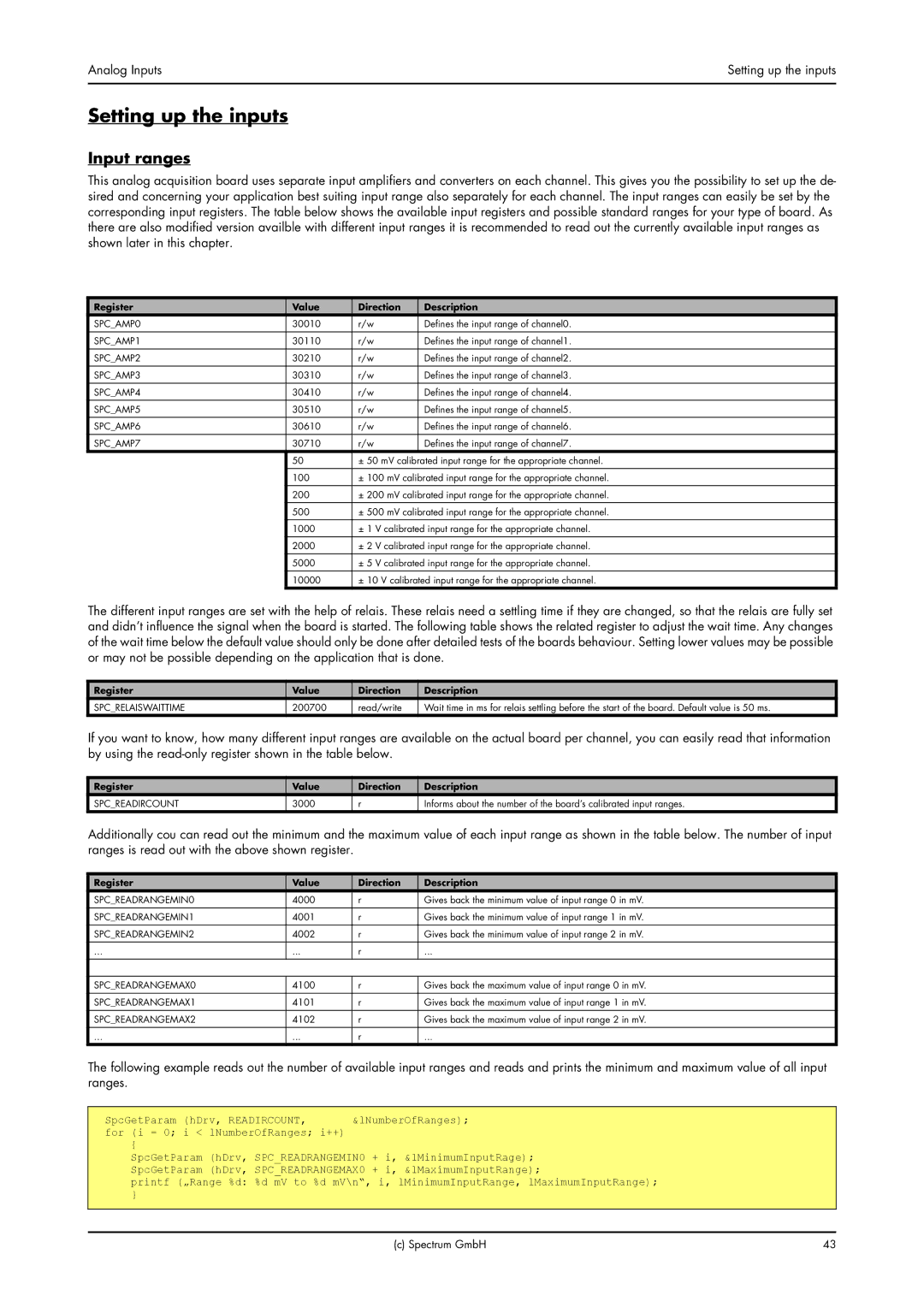Analog Inputs | Setting up the inputs |
|
|
Setting up the inputs
Input ranges
This analog acquisition board uses separate input amplifiers and converters on each channel. This gives you the possibility to set up the de- sired and concerning your application best suiting input range also separately for each channel. The input ranges can easily be set by the corresponding input registers. The table below shows the available input registers and possible standard ranges for your type of board. As there are also modified version availble with different input ranges it is recommended to read out the currently available input ranges as shown later in this chapter.
Register | Value | Direction | Description |
SPC_AMP0 | 30010 | r/w | Defines the input range of channel0. |
SPC_AMP1 | 30110 | r/w | Defines the input range of channel1. |
|
|
|
|
SPC_AMP2 | 30210 | r/w | Defines the input range of channel2. |
|
|
|
|
SPC_AMP3 | 30310 | r/w | Defines the input range of channel3. |
SPC_AMP4 | 30410 | r/w | Defines the input range of channel4. |
|
|
|
|
SPC_AMP5 | 30510 | r/w | Defines the input range of channel5. |
|
|
|
|
SPC_AMP6 | 30610 | r/w | Defines the input range of channel6. |
SPC_AMP7 | 30710 | r/w | Defines the input range of channel7. |
| 50 | ± 50 mV calibrated input range for the appropriate channel. | |
|
|
| |
| 100 | ± 100 mV calibrated input range for the appropriate channel. | |
| 200 | ± 200 mV calibrated input range for the appropriate channel. | |
|
|
| |
| 500 | ± 500 mV calibrated input range for the appropriate channel. | |
|
|
| |
| 1000 | ± 1 V calibrated input range for the appropriate channel. | |
| 2000 | ± 2 V calibrated input range for the appropriate channel. | |
|
|
| |
| 5000 | ± 5 V calibrated input range for the appropriate channel. | |
|
|
| |
| 10000 | ± 10 V calibrated input range for the appropriate channel. | |
The different input ranges are set with the help of relais. These relais need a settling time if they are changed, so that the relais are fully set and didn’t influence the signal when the board is started. The following table shows the related register to adjust the wait time. Any changes of the wait time below the default value should only be done after detailed tests of the boards behaviour. Setting lower values may be possible or may not be possible depending on the application that is done.
Register | Value | Direction | Description |
SPC_RELAISWAITTIME | 200700 | read/write | Wait time in ms for relais settling before the start of the board. Default value is 50 ms. |
If you want to know, how many different input ranges are available on the actual board per channel, you can easily read that information by using the
Register | Value | Direction | Description |
SPC_READIRCOUNT | 3000 | r | Informs about the number of the board’s calibrated input ranges. |
Additionally cou can read out the minimum and the maximum value of each input range as shown in the table below. The number of input ranges is read out with the above shown register.
Register | Value | Direction | Description |
SPC_READRANGEMIN0 | 4000 | r | Gives back the minimum value of input range 0 in mV. |
SPC_READRANGEMIN1 | 4001 | r | Gives back the minimum value of input range 1 in mV. |
|
|
|
|
SPC_READRANGEMIN2 | 4002 | r | Gives back the minimum value of input range 2 in mV. |
... | ... | r | ... |
|
|
|
|
SPC_READRANGEMAX0 | 4100 | r | Gives back the maximum value of input range 0 in mV. |
SPC_READRANGEMAX1 | 4101 | r | Gives back the maximum value of input range 1 in mV. |
SPC_READRANGEMAX2 | 4102 | r | Gives back the maximum value of input range 2 in mV. |
|
|
|
|
... | ... | r | ... |
The following example reads out the number of available input ranges and reads and prints the minimum and maximum value of all input ranges.
SpcGetParam | (hDrv, READIRCOUNT, | &lNumberOfRanges); | |
for (i = 0; | i < | lNumberOfRanges; i++) |
|
{ |
| (hDrv, SPC_READRANGEMIN0 + i, &lMinimumInputRage); | |
SpcGetParam | |||
SpcGetParam | (hDrv, SPC_READRANGEMAX0 + i, &lMaximumInputRange); | ||
printf („Range %d: %d mV to %d mV\n“, i, lMinimumInputRange, lMaximumInputRange);
}
(c) Spectrum GmbH | 43 |