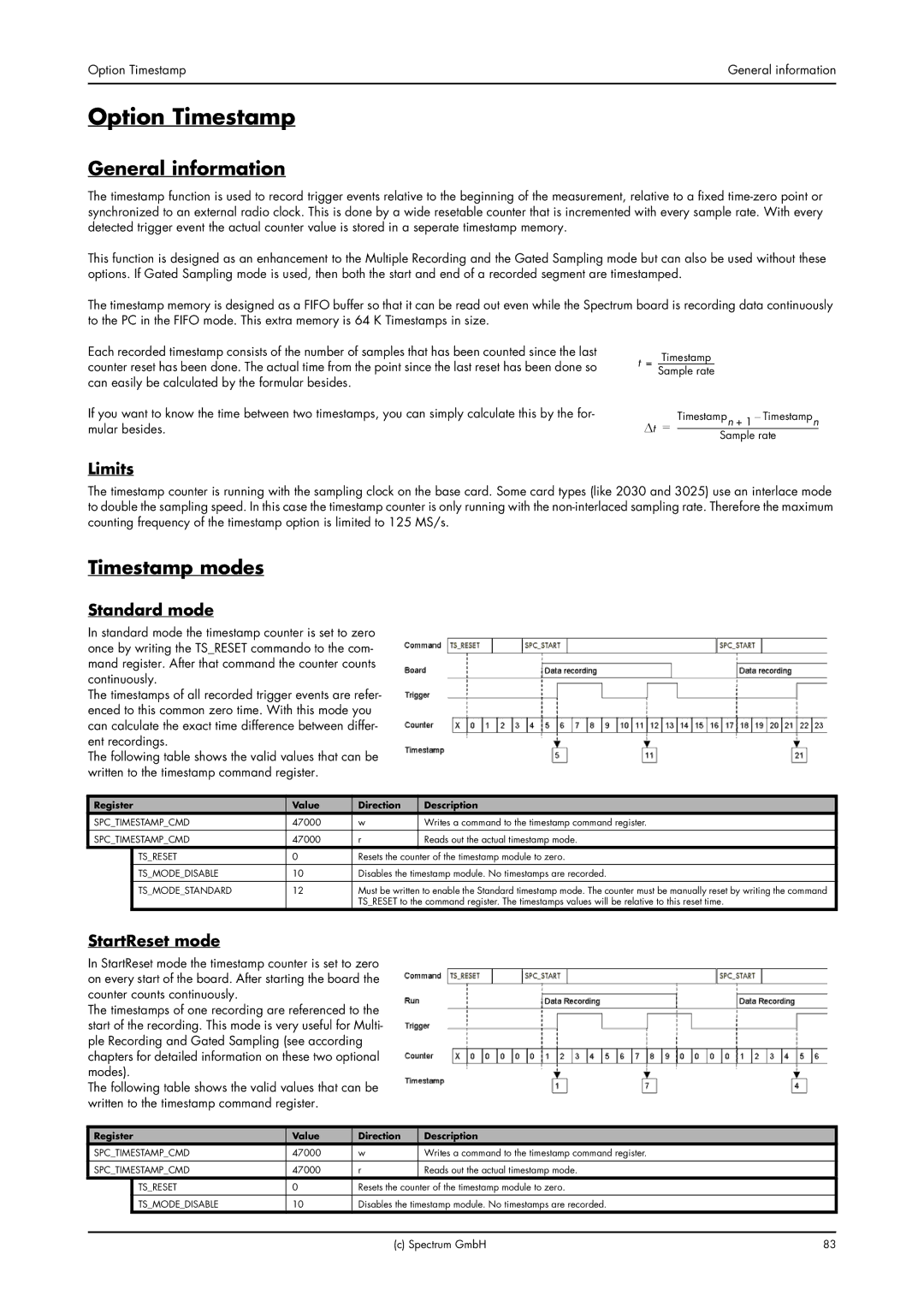Option Timestamp | General information |
|
|
Option Timestamp
General information
The timestamp function is used to record trigger events relative to the beginning of the measurement, relative to a fixed
This function is designed as an enhancement to the Multiple Recording and the Gated Sampling mode but can also be used without these options. If Gated Sampling mode is used, then both the start and end of a recorded segment are timestamped.
The timestamp memory is designed as a FIFO buffer so that it can be read out even while the Spectrum board is recording data continuously to the PC in the FIFO mode. This extra memory is 64 K Timestamps in size.
Each recorded timestamp consists of the number of samples that has been counted since the last counter reset has been done. The actual time from the point since the last reset has been done so can easily be calculated by the formular besides.
If you want to know the time between two timestamps, you can simply calculate this by the for- mular besides.
Timestamp t =
Sample rate
Timestampn + 1 – Timestampn ∆t =
Sample rate
Limits
The timestamp counter is running with the sampling clock on the base card. Some card types (like 2030 and 3025) use an interlace mode to double the sampling speed. In this case the timestamp counter is only running with the
Timestamp modes
Standard mode
In standard mode the timestamp counter is set to zero once by writing the TS_RESET commando to the com- mand register. After that command the counter counts continuously.
The timestamps of all recorded trigger events are refer- enced to this common zero time. With this mode you can calculate the exact time difference between differ- ent recordings.
The following table shows the valid values that can be written to the timestamp command register.
Register | Value | Direction | Description | |
SPC_TIMESTAMP_CMD | 47000 | w | Writes a command to the timestamp command register. | |
SPC_TIMESTAMP_CMD | 47000 | r | Reads out the actual timestamp mode. | |
| TS_RESET | 0 | Resets the counter of the timestamp module to zero. | |
|
|
|
| |
| TS_MODE_DISABLE | 10 | Disables the timestamp module. No timestamps are recorded. | |
| TS_MODE_STANDARD | 12 | Must be written to enable the Standard timestamp mode. The counter must be manually reset by writing the command | |
|
|
| TS_RESET to the command register. The timestamps values will be relative to this reset time. | |
StartReset mode
In StartReset mode the timestamp counter is set to zero on every start of the board. After starting the board the counter counts continuously.
The timestamps of one recording are referenced to the start of the recording. This mode is very useful for Multi- ple Recording and Gated Sampling (see according chapters for detailed information on these two optional modes).
The following table shows the valid values that can be written to the timestamp command register.
Register | Value | Direction | Description | |
SPC_TIMESTAMP_CMD | 47000 | w | Writes a command to the timestamp command register. | |
SPC_TIMESTAMP_CMD | 47000 | r | Reads out the actual timestamp mode. | |
| TS_RESET | 0 | Resets the counter of the timestamp module to zero. | |
|
|
|
| |
| TS_MODE_DISABLE | 10 | Disables the timestamp module. No timestamps are recorded. | |
(c) Spectrum GmbH | 83 |