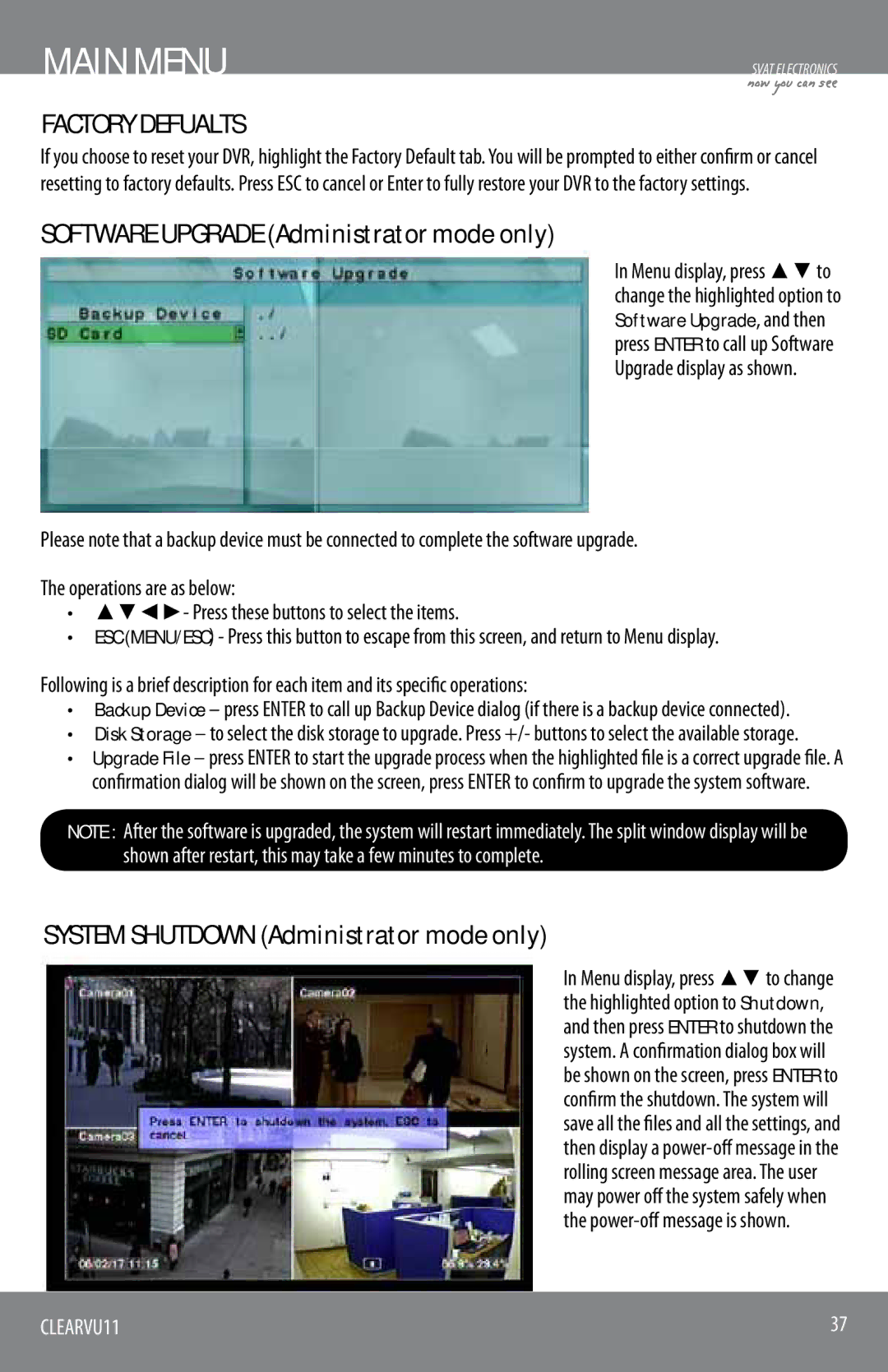MAIN MENU
SVAT ELECTRONICS
now you can see
FACTORY DEFUALTS
If you choose to reset your DVR, highlight the Factory Default tab. You will be prompted to either confirm or cancel resetting to factory defaults. Press ESC to cancel or Enter to fully restore your DVR to the factory settings.
SOFTWARE UPGRADE (Administrator mode only)
In Menu display, press ▲▼ to change the highlighted option to Software Upgrade, and then press ENTER to call up Software Upgrade display as shown.
Please note that a backup device must be connected to complete the software upgrade.
The operations are as below:
•▲▼◄►- Press these buttons to select the items.
•ESC (MENU/ESC) - Press this button to escape from this screen, and return to Menu display.
Following is a brief description for each item and its specific operations:
•Backup Device – press ENTER to call up Backup Device dialog (if there is a backup device connected).
•Disk Storage – to select the disk storage to upgrade. Press +/- buttons to select the available storage.
•Upgrade File – press ENTER to start the upgrade process when the highlighted file is a correct upgrade file. A confirmation dialog will be shown on the screen, press ENTER to confirm to upgrade the system software.
NOTE : After the software is upgraded, the system will restart immediately. The split window display will be shown after restart, this may take a few minutes to complete.
SYSTEM SHUTDOWN (Administrator mode only)
In Menu display, press ▲▼ to change the highlighted option to Shutdown, and then press ENTER to shutdown the system. A confirmation dialog box will be shown on the screen, press ENTER to confirm the shutdown. The system will save all the files and all the settings, and then display a
CLEARVU11 | 37 |
|
|