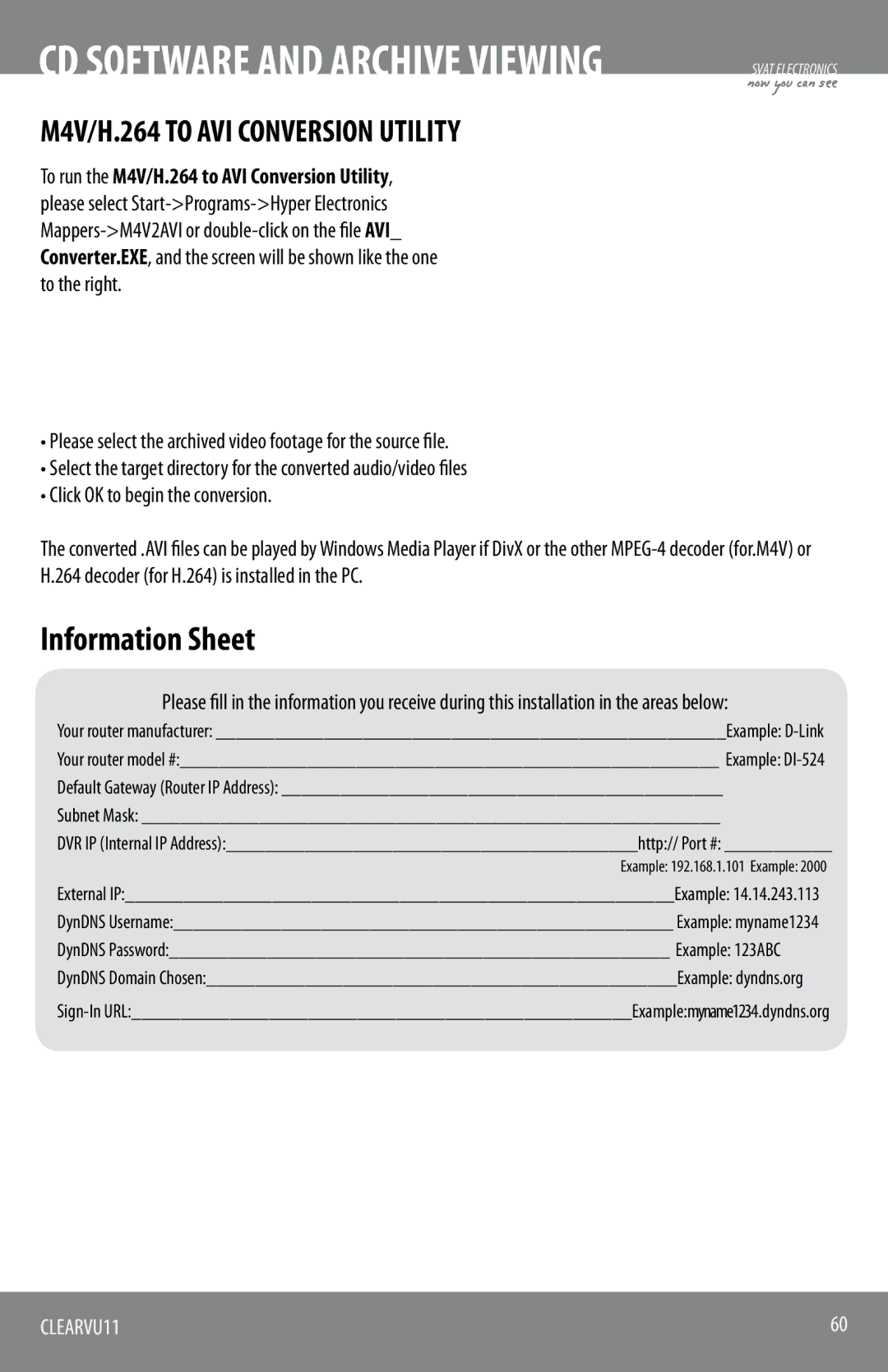CD SOFTWARE AND ARCHIVE VIEWING
M4V/H.264 TO AVI CONVERSION UTILITY
SVAT ELECTRONICS
now you can see
To run the M4V/H.264 to AVI Conversion Utility, please select
•Please select the archived video footage for the source file.
•Select the target directory for the converted audio/video files
•Click OK to begin the conversion.
The converted .AVI files can be played by Windows Media Player if DivX or the other
Information Sheet
Please fill in the information you receive during this installation in the areas below:
Your router manufacturer: ____________________________________________________Example:
Your router model #:_______________________________________________________ Example:
Default Gateway (Router IP Address): _____________________________________________
Subnet Mask: ___________________________________________________________
DVR IP (Internal IP Address):__________________________________________http:// Port #: ___________
Example: 192.168.1.101 Example: 2000
External IP:________________________________________________________Example: 14.14.243.113
DynDNS Username:___________________________________________________ Example: myname1234
DynDNS Password:___________________________________________________ Example: 123ABC
DynDNS Domain Chosen:________________________________________________Example: dyndns.org
CLEARVU11 | 60 |
|
|