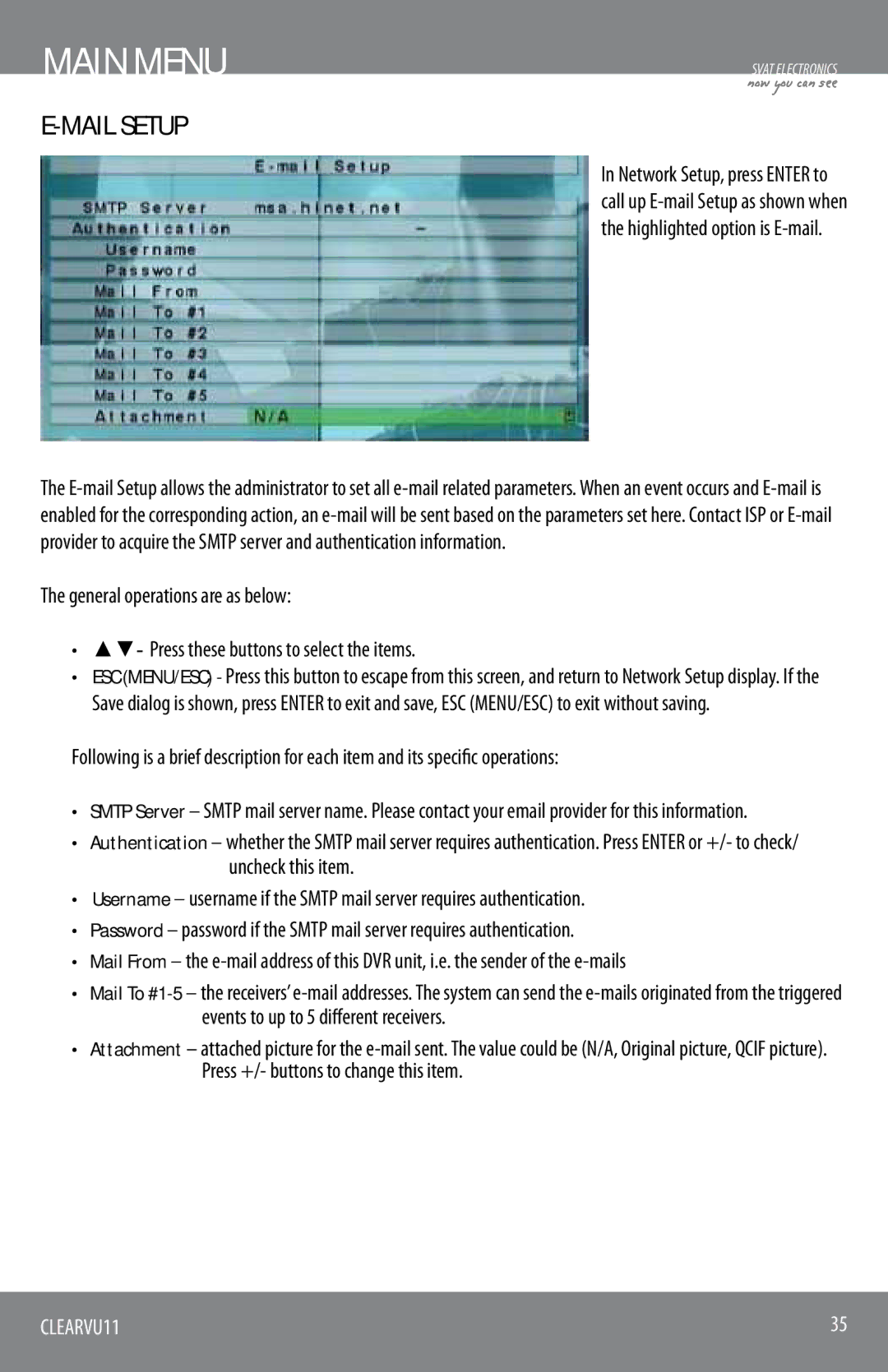MAIN MENU
E-MAIL SETUP
SVAT ELECTRONICS
now you can see
In Network Setup, press ENTER to call up
The
The general operations are as below:
•▲▼- Press these buttons to select the items.
•ESC (MENU/ESC) - Press this button to escape from this screen, and return to Network Setup display. If the Save dialog is shown, press ENTER to exit and save, ESC (MENU/ESC) to exit without saving.
Following is a brief description for each item and its specific operations:
•SMTP Server – SMTP mail server name. Please contact your email provider for this information.
•Authentication – whether the SMTP mail server requires authentication. Press ENTER or +/- to check/ uncheck this item.
•Username – username if the SMTP mail server requires authentication.
•Password – password if the SMTP mail server requires authentication.
•Mail From – the
•Mail To
•Attachment – attached picture for the
CLEARVU11 | 35 |
|
|