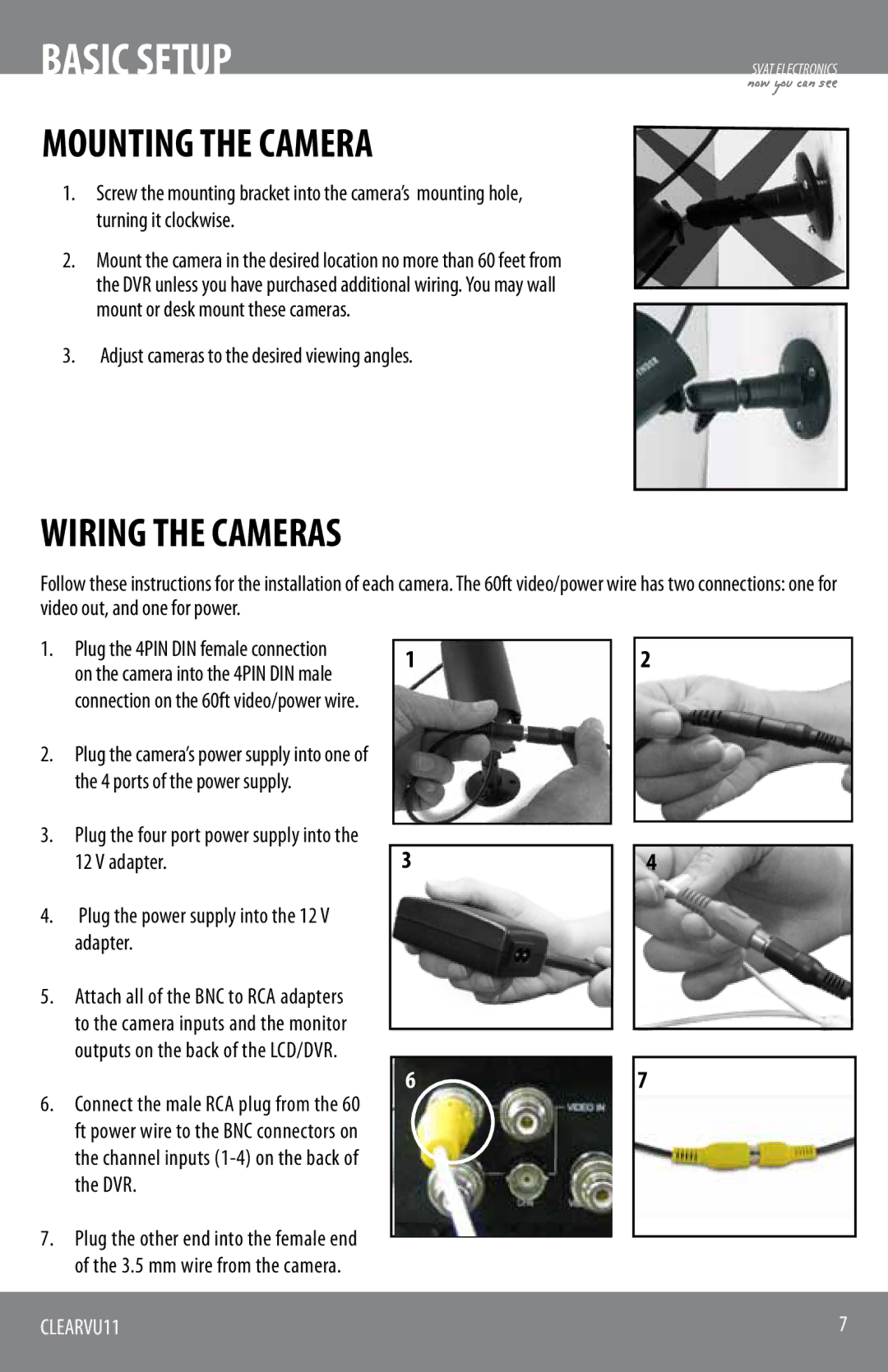BASIC SETUP
MOUNTING THE CAMERA
SVAT ELECTRONICS
now you can see
1.Screw the mounting bracket into the camera’s mounting hole, turning it clockwise.
2.Mount the camera in the desired location no more than 60 feet from the DVR unless you have purchased additional wiring. You may wall mount or desk mount these cameras.
3.Adjust cameras to the desired viewing angles.
WIRING THE CAMERAS
Follow these instructions for the installation of each camera. The 60ft video/power wire has two connections: one for video out, and one for power.
1.Plug the 4PIN DIN female connection on the camera into the 4PIN DIN male connection on the 60ft video/power wire.
2.Plug the camera’s power supply into one of the 4 ports of the power supply.
3.Plug the four port power supply into the 12 V adapter.
4.Plug the power supply into the 12 V adapter.
5.Attach all of the BNC to RCA adapters to the camera inputs and the monitor outputs on the back of the LCD/DVR.
6.Connect the male RCA plug from the 60 ft power wire to the BNC connectors on the channel inputs
7.Plug the other end into the female end of the 3.5 mm wire from the camera.
1
3
6
2
4
7
CLEARVU11 | 7 |
|
|