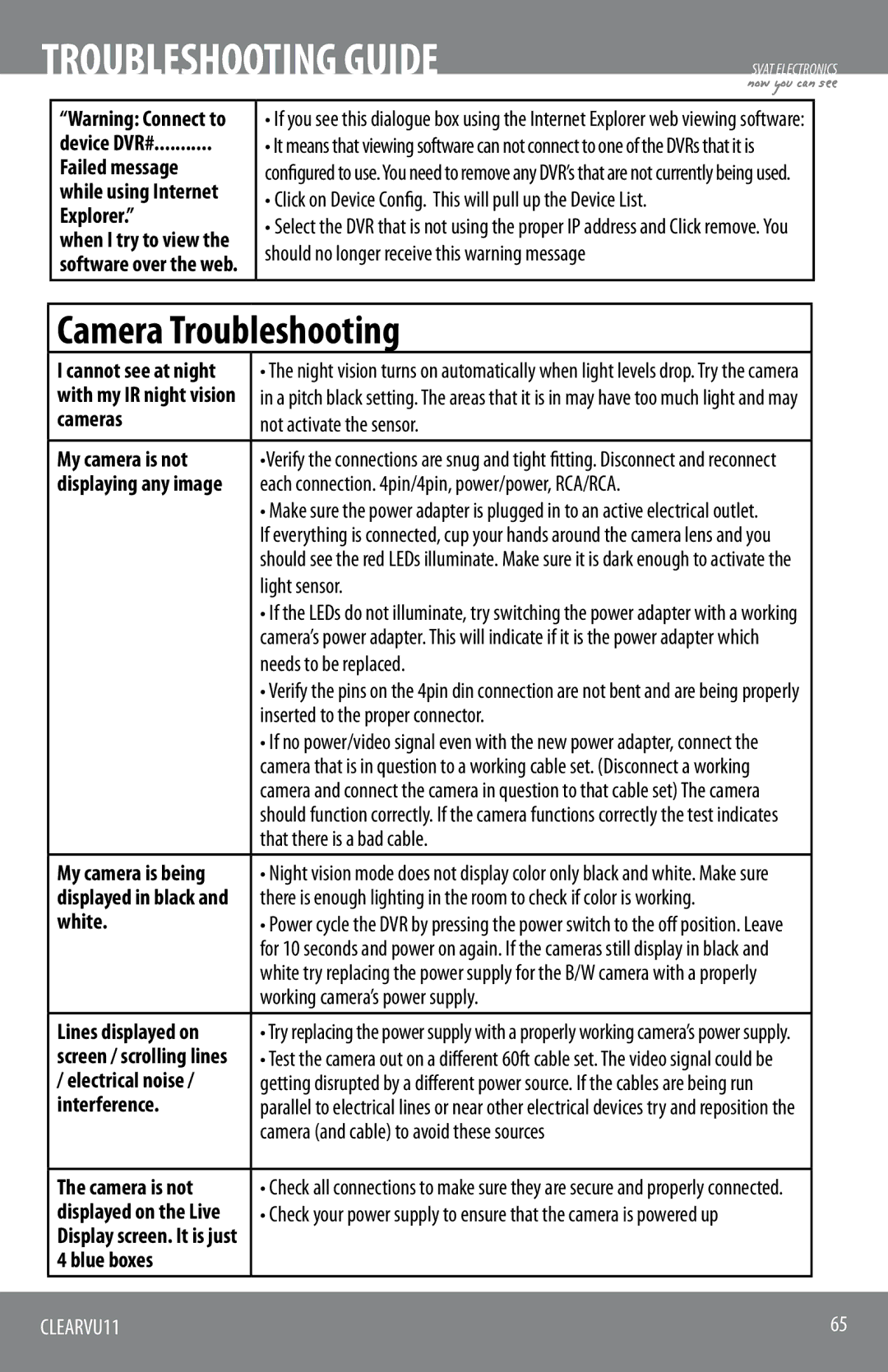TROUBLESHOOTING GUIDE
SVAT ELECTRONICS
now you can see
“Warning: Connect to device DVR#...........
Failed message while using Internet Explorer.”
when I try to view the software over the web.
•If you see this dialogue box using the Internet Explorer web viewing software:
•It means that viewing software can not connect to one of the DVRs that it is configured to use. You need to remove any DVR’s that are not currently being used.
•Click on Device Config. This will pull up the Device List.
•Select the DVR that is not using the proper IP address and Click remove. You should no longer receive this warning message
Camera Troubleshooting
I cannot see at night | • The night vision turns on automatically when light levels drop. Try the camera |
with my IR night vision | in a pitch black setting. The areas that it is in may have too much light and may |
cameras | not activate the sensor. |
My camera is not | •Verify the connections are snug and tight fitting. Disconnect and reconnect |
displaying any image | each connection. 4pin/4pin, power/power, RCA/RCA. |
| • Make sure the power adapter is plugged in to an active electrical outlet. |
| If everything is connected, cup your hands around the camera lens and you |
| should see the red LEDs illuminate. Make sure it is dark enough to activate the |
| light sensor. |
| • If the LEDs do not illuminate, try switching the power adapter with a working |
| camera’s power adapter. This will indicate if it is the power adapter which |
| needs to be replaced. |
| • Verify the pins on the 4pin din connection are not bent and are being properly |
| inserted to the proper connector. |
| • If no power/video signal even with the new power adapter, connect the |
| camera that is in question to a working cable set. (Disconnect a working |
| camera and connect the camera in question to that cable set) The camera |
| should function correctly. If the camera functions correctly the test indicates |
| that there is a bad cable. |
My camera is being | • Night vision mode does not display color only black and white. Make sure |
displayed in black and | there is enough lighting in the room to check if color is working. |
white. | • Power cycle the DVR by pressing the power switch to the off position. Leave |
| for 10 seconds and power on again. If the cameras still display in black and |
| white try replacing the power supply for the B/W camera with a properly |
| working camera’s power supply. |
Lines displayed on | • Try replacing the power supply with a properly working camera’s power supply. |
screen / scrolling lines | • Test the camera out on a different 60ft cable set. The video signal could be |
/ electrical noise / | getting disrupted by a different power source. If the cables are being run |
interference. | parallel to electrical lines or near other electrical devices try and reposition the |
| camera (and cable) to avoid these sources |
|
|
The camera is not | • Check all connections to make sure they are secure and properly connected. |
displayed on the Live | • Check your power supply to ensure that the camera is powered up |
Display screen. It is just |
|
4 blue boxes |
|
CLEARVU11 | 65 |
|
|