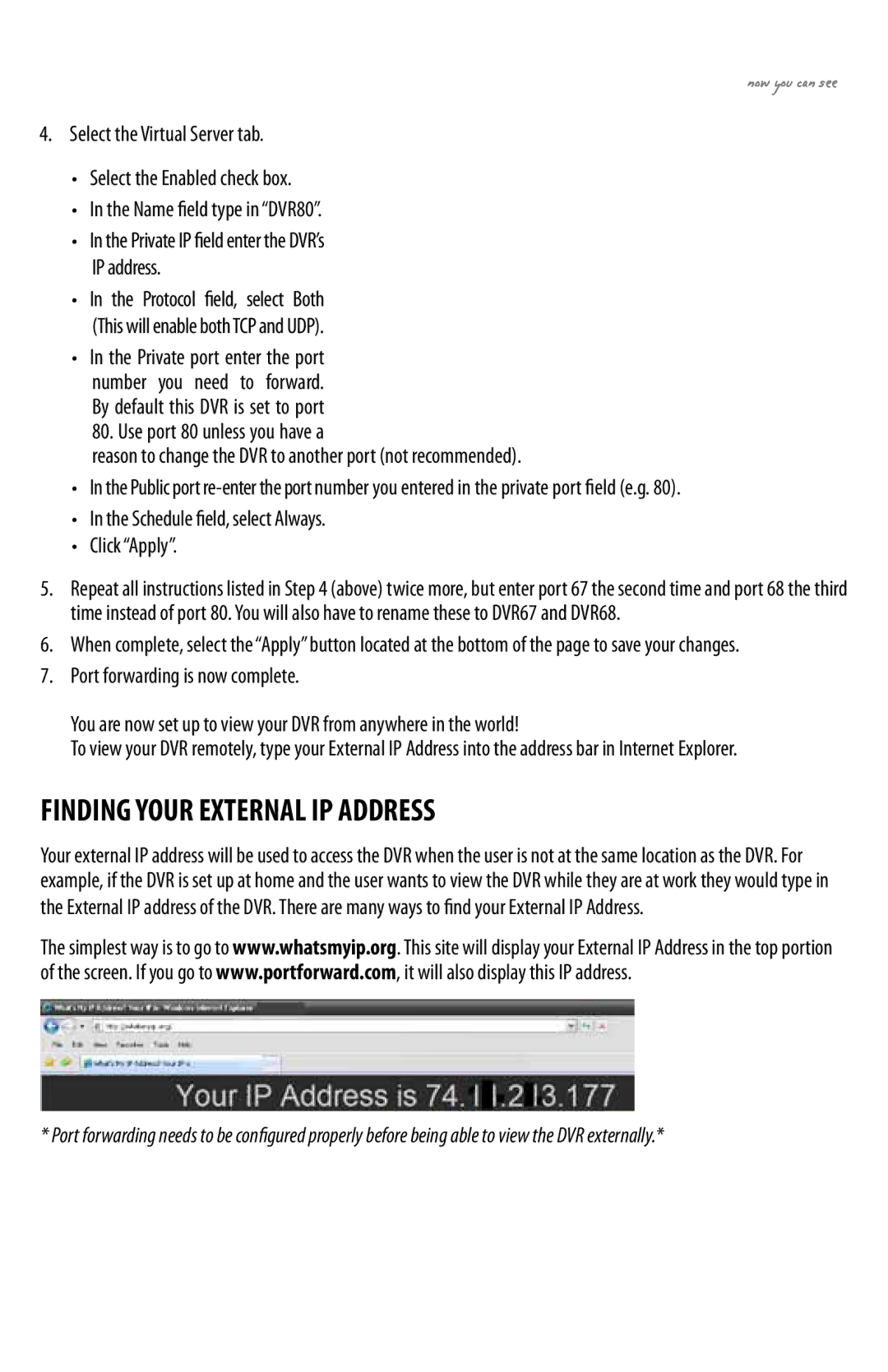NETWORKING GUIDE | SVAT ELECTRONICS |
| now you can see |
4.Select the Virtual Server tab.
•Select the Enabled check box.
•In the Name field type in “DVR80”.
•In the Private IP field enter the DVR’s
IP address.
•In the Protocol field, select Both
(This will enable both TCP and UDP).
•In the Private port enter the port number you need to forward. By default this DVR is set to port 80. Use port 80 unless you have a
reason to change the DVR to another port (not recommended).
•In the Public port
•In the Schedule field, select Always.
•Click “Apply”.
5.Repeat all instructions listed in Step 4 (above) twice more, but enter port 67 the second time and port 68 the third time instead of port 80. You will also have to rename these to DVR67 and DVR68.
6.When complete, select the “Apply” button located at the bottom of the page to save your changes.
7.Port forwarding is now complete.
You are now set up to view your DVR from anywhere in the world!
To view your DVR remotely, type your External IP Address into the address bar in Internet Explorer.
FINDING YOUR EXTERNAL IP ADDRESS
Your external IP address will be used to access the DVR when the user is not at the same location as the DVR. For example, if the DVR is set up at home and the user wants to view the DVR while they are at work they would type in
the External IP address of the DVR. There are many ways to find your External IP Address.
The simplest way is to go to www.whatsmyip.org. This site will display your External IP Address in the top portion of the screen. If you go to www.portforward.com, it will also display this IP address.
* Port forwarding needs to be configured properly before being able to view the DVR externally.*
CLEARVU11 | 45 |
|
|