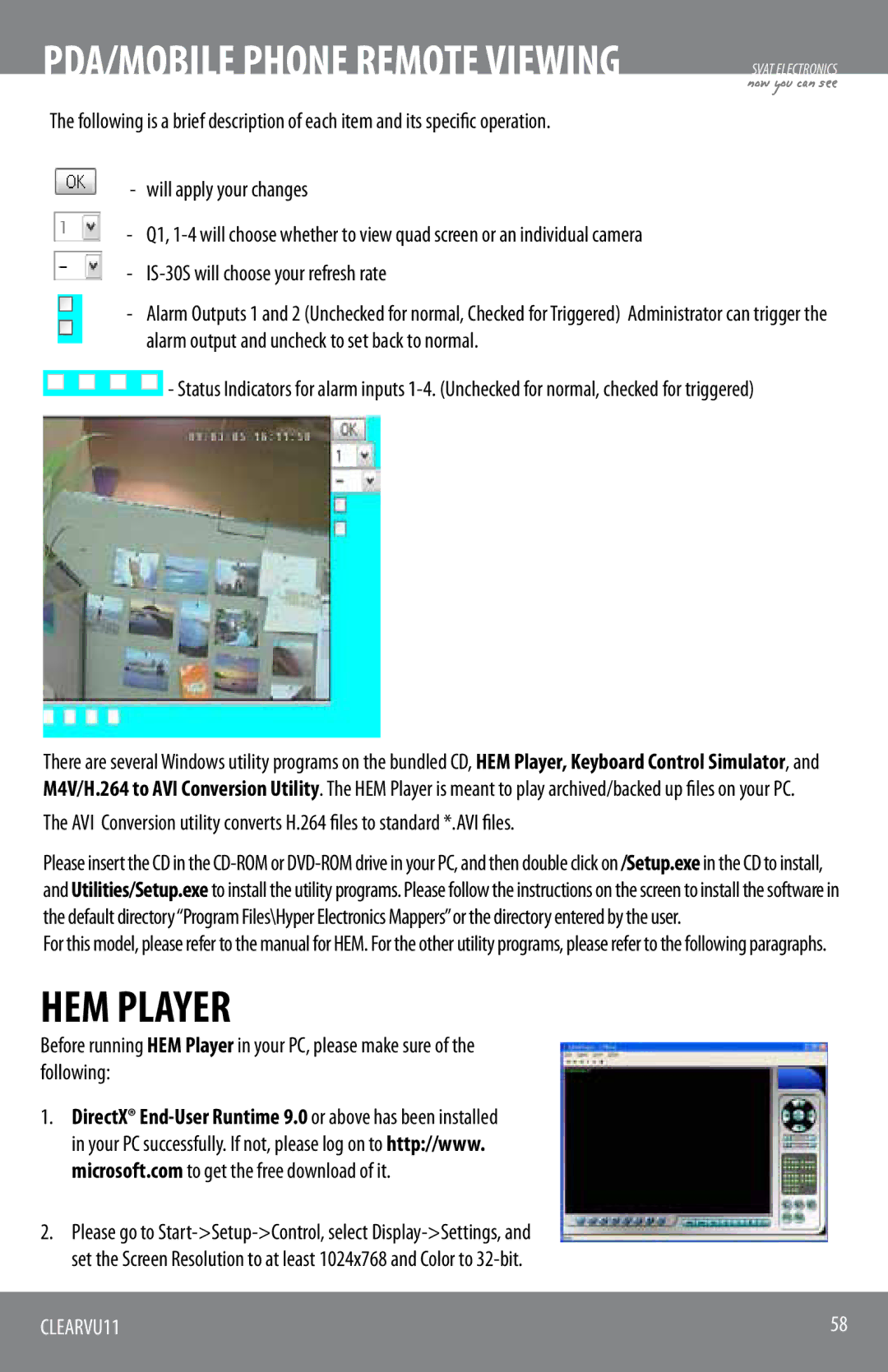PDA/MOBILE PHONE REMOTE VIEWING | SVAT ELECTRONICS |
| now you can see |
The following is a brief description of each item and its specific operation.
- will apply your changes
- Q1,
-Alarm Outputs 1 and 2 (Unchecked for normal, Checked for Triggered) Administrator can trigger the alarm output and uncheck to set back to normal.
![]() - Status Indicators for alarm inputs
- Status Indicators for alarm inputs
There are several Windows utility programs on the bundled CD, HEM Player, Keyboard Control Simulator, and M4V/H.264 to AVI Conversion Utility. The HEM Player is meant to play archived/backed up files on your PC.
The AVI Conversion utility converts H.264 files to standard *.AVI files.
Please insert the CD in the
For this model, please refer to the manual for HEM. For the other utility programs, please refer to the following paragraphs.
HEM PLAYER
Before running HEM Player in your PC, please make sure of the following:
1.DirectX®
2.Please go to
CLEARVU11 | 58 |
|
|