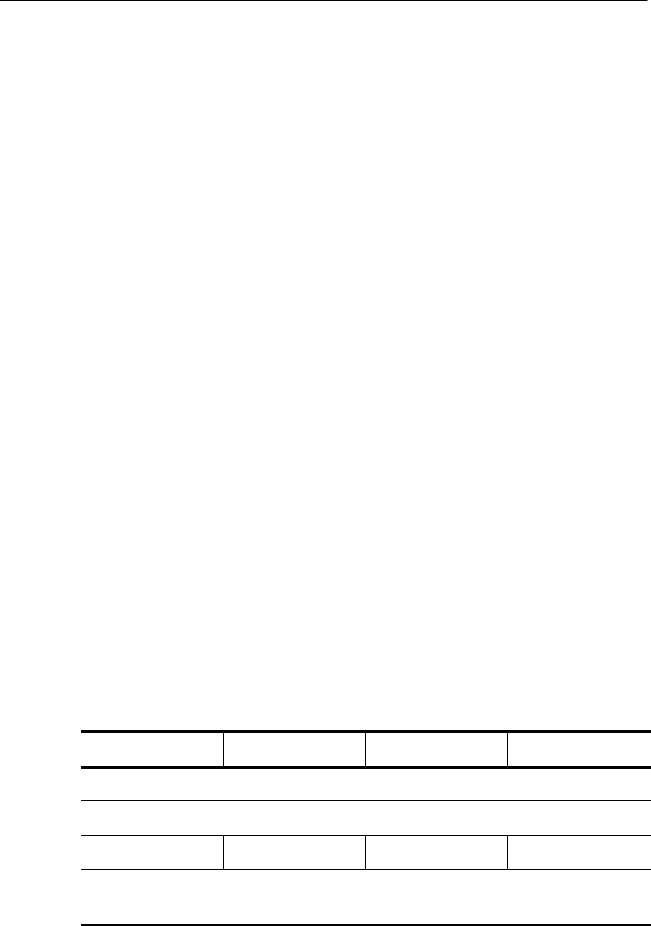
GettingStarted
18 AD007User Manual
19.Turn DHCP off or on as necessary for the new configuration.
20.Click on Submit. The new IP address isnow in nonvolatile
memory.
21.Power off the adapter.
22.Connect the a dapter to the proper network drop or Ethernet port.
23.Power on the adapter t o boot up the adapter with the new settings.
SetupProcedure 3 - No DHCP Server, Static IP Setup and Operation
If the following conditions are true, you must manually set up the
adapteron the network with a static IP address.
HThe networkadministrator verifies that you do not have a
DHCP/BOOTPserver on your net work.
HThe network administrator has prepared the network for the
adapter by assigning a static IP address and mapping it to the
EthernetHardware address of the adapter.
Toset the a ssigned IPa ddressi n the adapter, do these steps:
1. Connect one end of the RJ-45 cable to the RJ-45 connector on the
backof the AD007 adapter. Push the connectorin until it clicks.
2. Connectthe other end of the RJ-45 cable to the network drop
assigned by the network technician.
3. Power on the adapter. The following states apply:
GPIB LAN LAN-Link POWER
-- -- -- -- -- -- -- -- -- -- (3 0s eco nd se lf -te st, li gh ts bli nk am ber ) -- -- -- -- -- -- -- -- -- -- --
------ ---- ----(Self test pass,indicators momentarily blinkgreen) -- ------ ---- --
Off Green/Amber/Off Amber Green
Status:The adapter is requesting an IP address from the network, but is not
receivingonebecause there is noDHCP server.