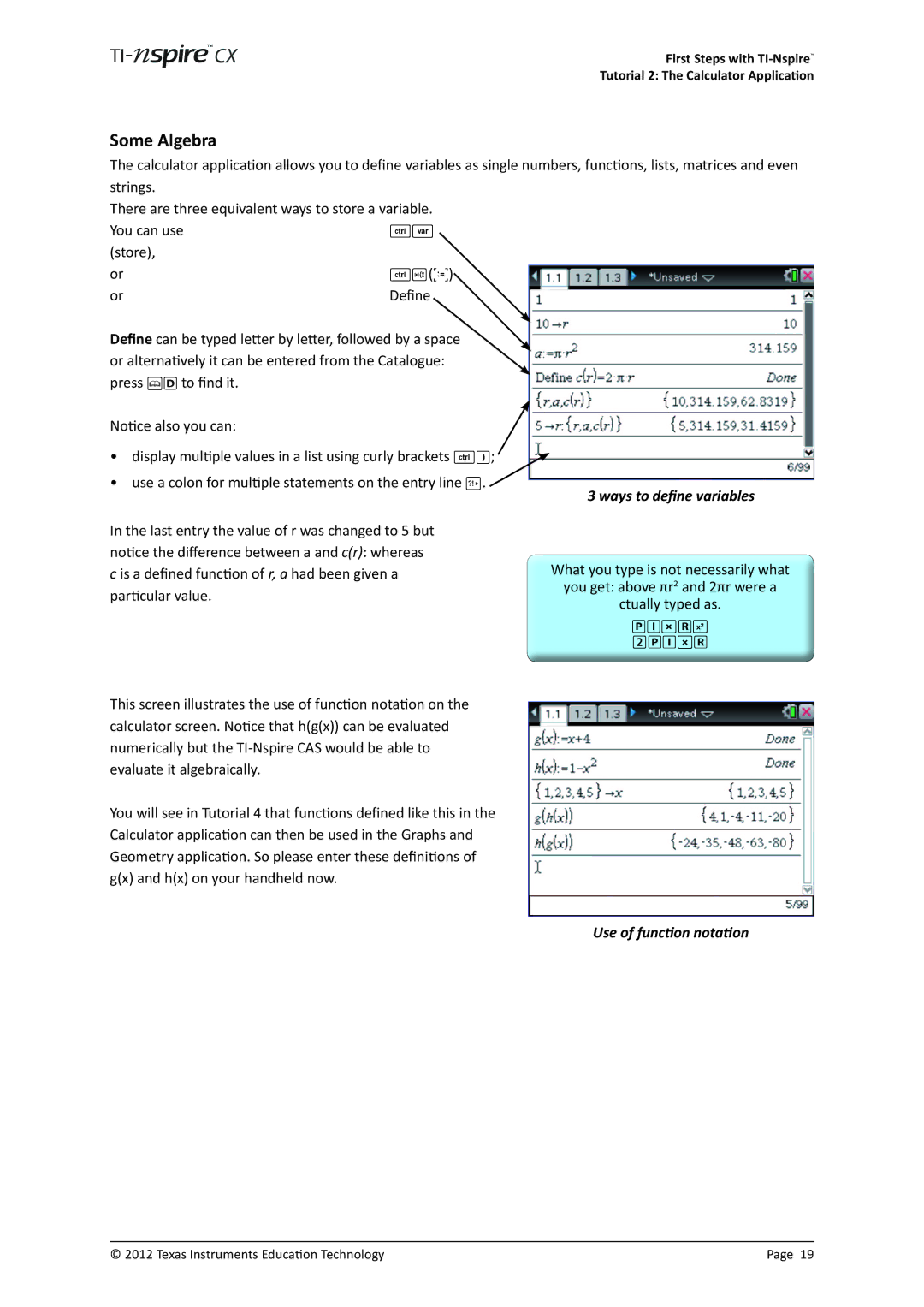First Steps with
Tutorial 2: The Calculator Application
Some Algebra
The calculator application allows you to define variables as single numbers, functions, lists, matrices and even strings.
There are three equivalent ways to store a variable. You can use
(store), or
or
Define can be typed letter by letter, followed by a space or alternatively it can be entered from the Catalogue: press kD to find it.
Notice also you can:
•display multiple values in a list using curly brackets /);
•use a colon for multiple statements on the entry line º.
In the last entry the value of r was changed to 5 but notice the difference between a and c(r): whereas c is a defined function of r, a had been given a particular value.
This screen illustrates the use of function notation on the calculator screen. Notice that h(g(x)) can be evaluated numerically but the
You will see in Tutorial 4 that functions defined like this in the Calculator application can then be used in the Graphs and Geometry application. So please enter these definitions of g(x) and h(x) on your handheld now.
3 ways to define variables
What you type is not necessarily what
you get: above πr2 and 2πr were a
ctually typed as.
PIrRq 2PIrR
Use of function notation
© 2012 Texas Instruments Education Technology | Page 19 |