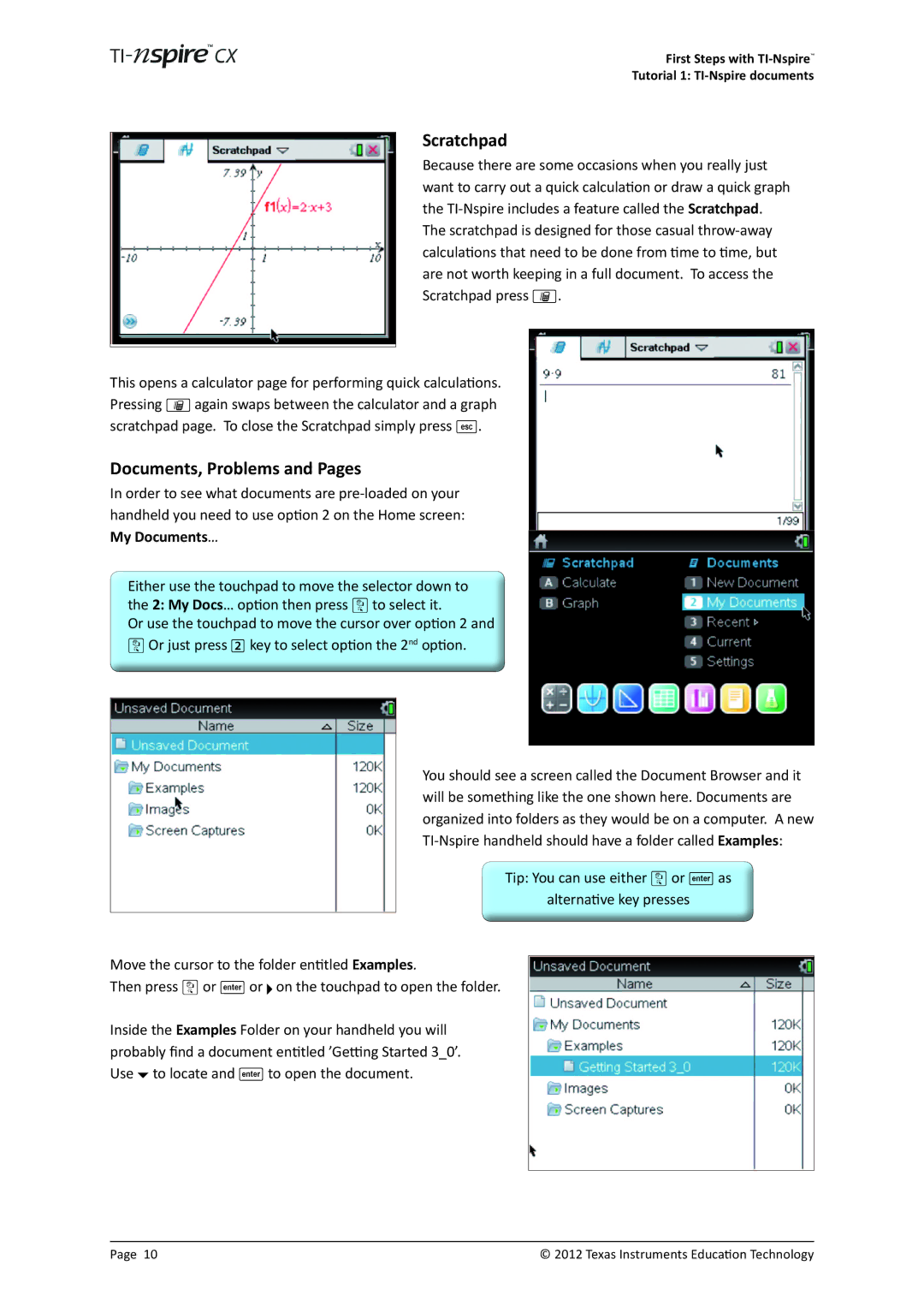First Steps with TI-Nspire™
Tutorial 1:
Scratchpad
Because there are some occasions when you really just want to carry out a quick calculation or draw a quick graph the
This opens a calculator page for performing quick calculations. Pressing » again swaps between the calculator and a graph scratchpad page. To close the Scratchpad simply press d.
Documents, Problems and Pages
In order to see what documents are
Either use the touchpad to move the selector down to the 2: My Docs… option then press x to select it.
Or use the touchpad to move the cursor over option 2 and x Or just press 2 key to select option the 2nd option.
You should see a screen called the Document Browser and it will be something like the one shown here. Documents are organized into folders as they would be on a computer. A new
Tip: You can use either x or · as
alternative key presses
Move the cursor to the folder entitled Examples.
Then press x or · or ¢ on the touchpad to open the folder.
Inside the Examples Folder on your handheld you will probably find a document entitled ’Getting Started 3_0’. Use ¤ to locate and · to open the document.
Page 10 | © 2012 Texas Instruments Education Technology |