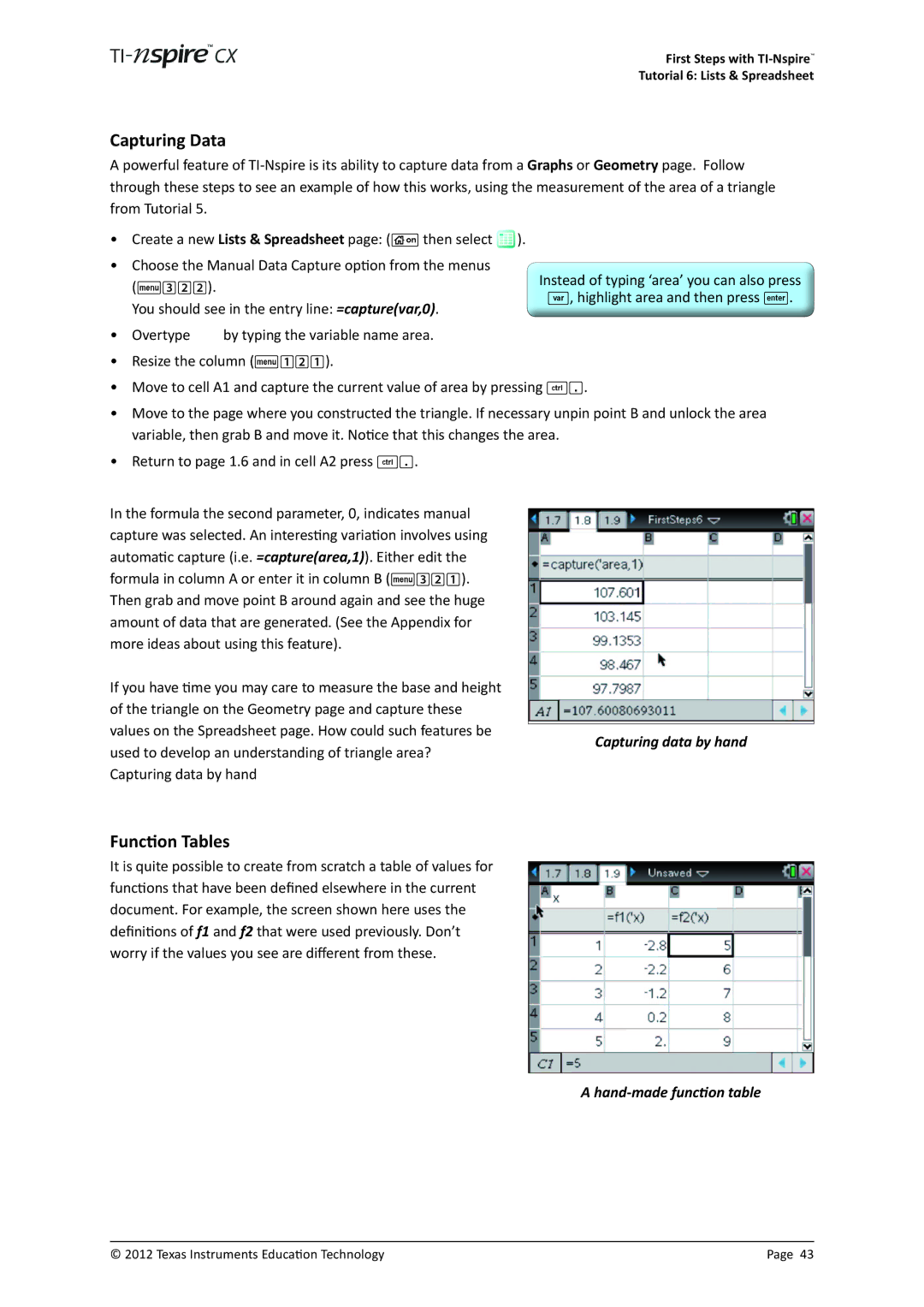First Steps with
Tutorial 6: Lists & Spreadsheet
Capturing Data
A powerful feature of
•Create a new Lists & Spreadsheet page: (c then select ![]() ).
).
•Choose the Manual Data Capture option from the menus (b322).
You should see in the entry line: =capture(var,0).
•Overtype var by typing the variable name area.
•Resize the column (b121).
Instead of typing ‘area’ you can also press h, highlight area and then press ·.
•Move to cell A1 and capture the current value of area by pressing /^.
•Move to the page where you constructed the triangle. If necessary unpin point B and unlock the area variable, then grab B and move it. Notice that this changes the area.
•Return to page 1.6 and in cell A2 press /^.
In the formula the second parameter, 0, indicates manual capture was selected. An interesting variation involves using automatic capture (i.e. =capture(area,1)). Either edit the formula in column A or enter it in column B (b321). Then grab and move point B around again and see the huge amount of data that are generated. (See the Appendix for more ideas about using this feature).
If you have time you may care to measure the base and height of the triangle on the Geometry page and capture these
values on the Spreadsheet page. How could such features beCapturing data by hand used to develop an understanding of triangle area?
Capturing data by hand
Function Tables
It is quite possible to create from scratch a table of values for functions that have been defined elsewhere in the current document. For example, the screen shown here uses the definitions of f1 and f2 that were used previously. Don’t worry if the values you see are different from these.
A hand-made function table
© 2012 Texas Instruments Education Technology | Page 43 |