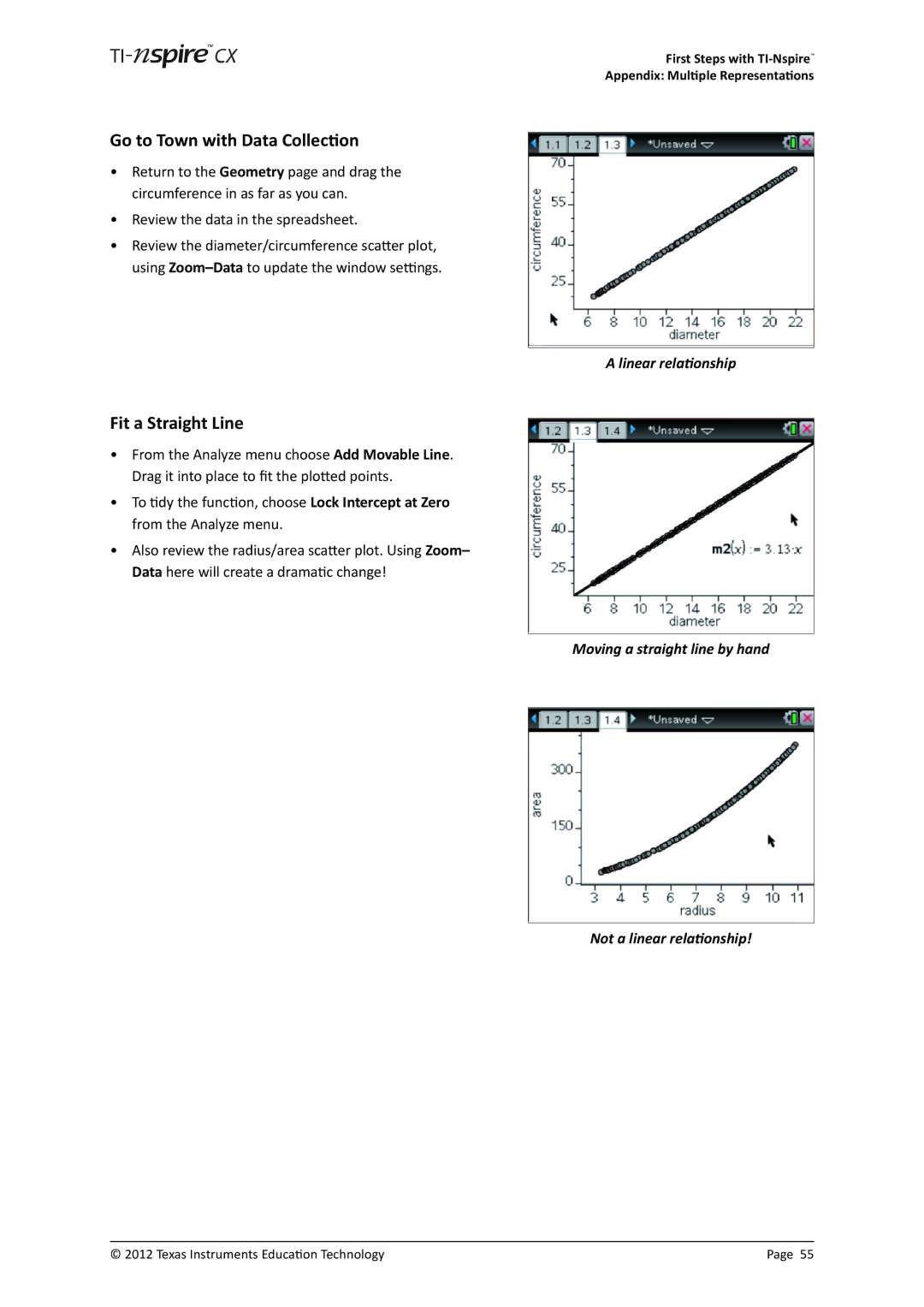First Steps with
Appendix: Multiple Representations
Go to Town with Data Collection
•Return to the Geometry page and drag the circumference in as far as you can.
•Review the data in the spreadsheet.
•Review the diameter/circumference scatter plot, using
A linear relationship
Fit a Straight Line
•From the Analyze menu choose Add Movable Line. Drag it into place to fit the plotted points.
•To tidy the function, choose Lock Intercept at Zero from the Analyze menu.
•Also review the radius/area scatter plot. Using Zoom– Data here will create a dramatic change!
Moving a straight line by hand
Not a linear relationship!
© 2012 Texas Instruments Education Technology | Page 55 |