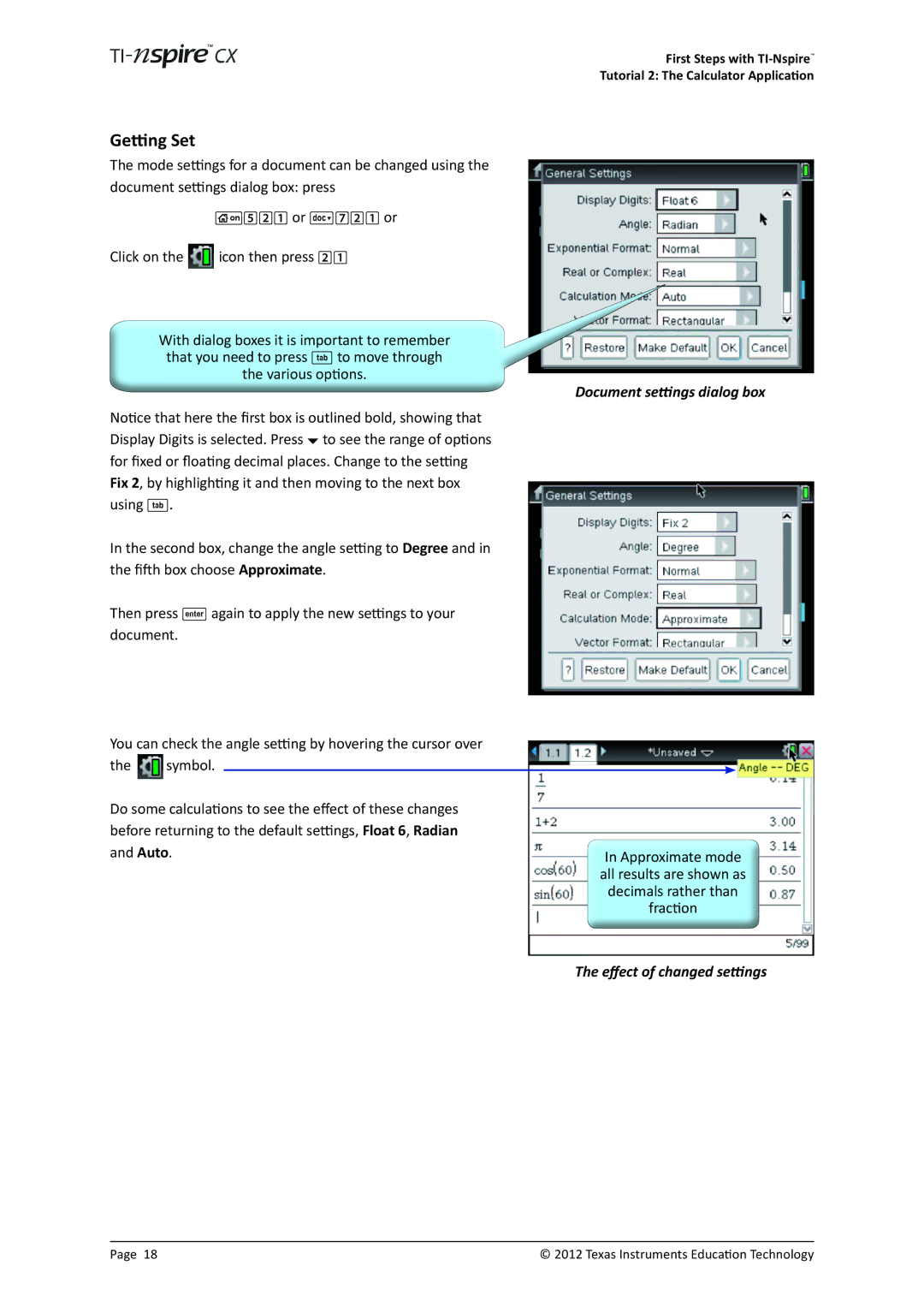First Steps with
Tutorial 2: The Calculator Application
Getting Set
The mode settings for a document can be changed using the document settings dialog box: press
c521 or ~721 or
Click on the ![]() icon then press 21
icon then press 21
With dialog boxes it is important to remember that you need to press e to move through the various options.
Document settings dialog box
Notice that here the first box is outlined bold, showing that Display Digits is selected. Press ¤ to see the range of options for fixed or floating decimal places. Change to the setting Fix 2, by highlighting it and then moving to the next box using e.
In the second box, change the angle setting to Degree and in the fifth box choose Approximate.
Then press · again to apply the new settings to your document.
You can check the angle setting by hovering the cursor over
the ![]() symbol.
symbol.
Do some calculations to see the effect of these changes before returning to the default settings, Float 6, Radian and Auto.
In Approximate mode all results are shown as decimals rather than fraction
The effect of changed settings
Page 18 | © 2012 Texas Instruments Education Technology |