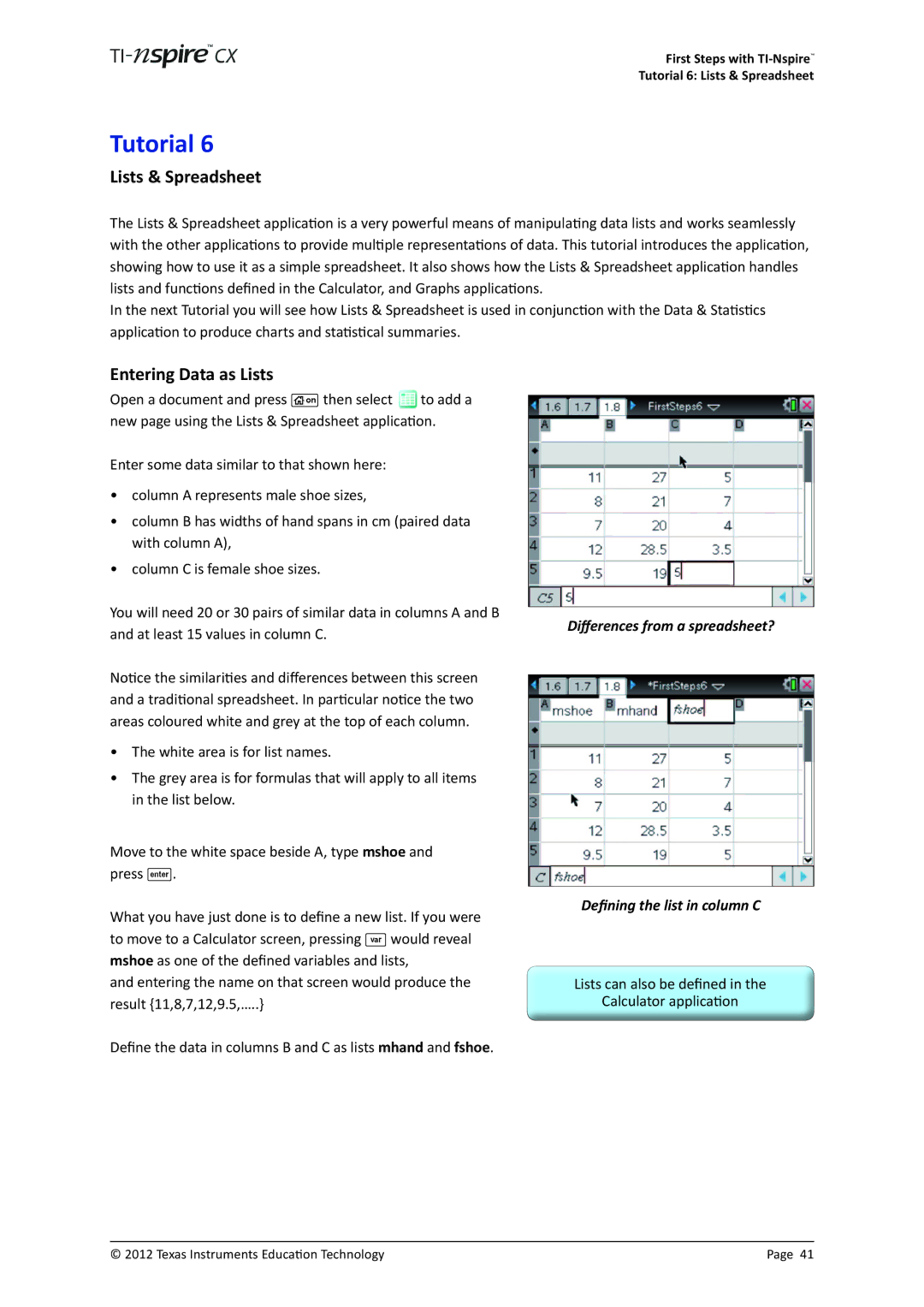First Steps with
Tutorial 6: Lists & Spreadsheet
Tutorial 6
Lists & Spreadsheet
The Lists & Spreadsheet application is a very powerful means of manipulating data lists and works seamlessly with the other applications to provide multiple representations of data. This tutorial introduces the application, showing how to use it as a simple spreadsheet. It also shows how the Lists & Spreadsheet application handles lists and functions defined in the Calculator, and Graphs applications.
In the next Tutorial you will see how Lists & Spreadsheet is used in conjunction with the Data & Statistics application to produce charts and statistical summaries.
Entering Data as Lists
Open a document and press c then select ![]() to add a new page using the Lists & Spreadsheet application.
to add a new page using the Lists & Spreadsheet application.
Enter some data similar to that shown here:
•column A represents male shoe sizes,
•column B has widths of hand spans in cm (paired data with column A),
•column C is female shoe sizes.
You will need 20 or 30 pairs of similar data in columns A and B and at least 15 values in column C.
Notice the similarities and differences between this screen and a traditional spreadsheet. In particular notice the two areas coloured white and grey at the top of each column.
•The white area is for list names.
•The grey area is for formulas that will apply to all items in the list below.
Move to the white space beside A, type mshoe and press ·.
What you have just done is to define a new list. If you were to move to a Calculator screen, pressing h would reveal mshoe as one of the defined variables and lists,
and entering the name on that screen would produce the result {11,8,7,12,9.5,…..}
Define the data in columns B and C as lists mhand and fshoe.
Differences from a spreadsheet?
Defining the list in column C
Lists can also be defined in the
Calculator application
© 2012 Texas Instruments Education Technology | Page 41 |