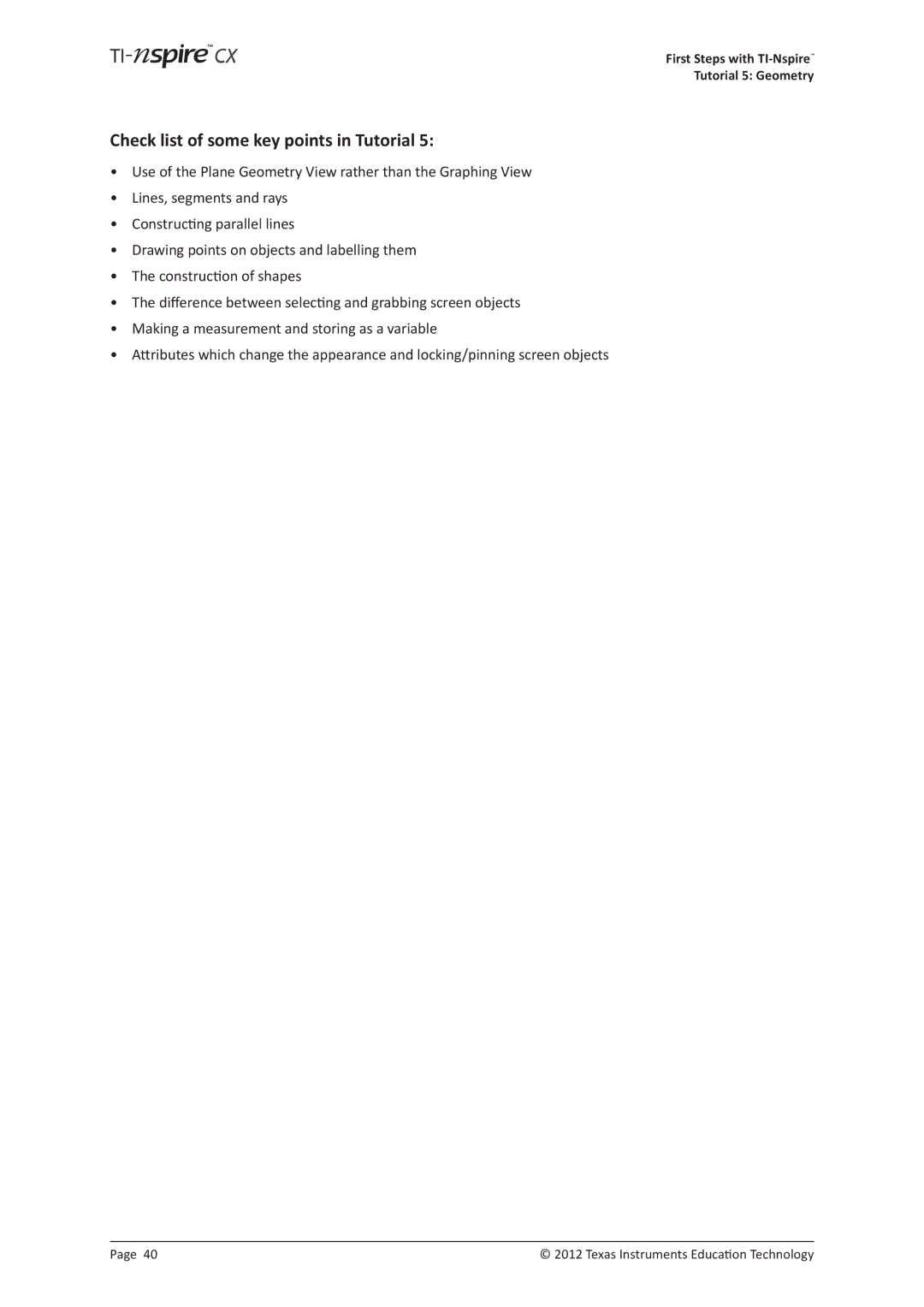First Steps with
Tutorial 5: Geometry
Check list of some key points in Tutorial 5:
•Use of the Plane Geometry View rather than the Graphing View
•Lines, segments and rays
•Constructing parallel lines
•Drawing points on objects and labelling them
•The construction of shapes
•The difference between selecting and grabbing screen objects
•Making a measurement and storing as a variable
•Attributes which change the appearance and locking/pinning screen objects
Page 40 | © 2012 Texas Instruments Education Technology |