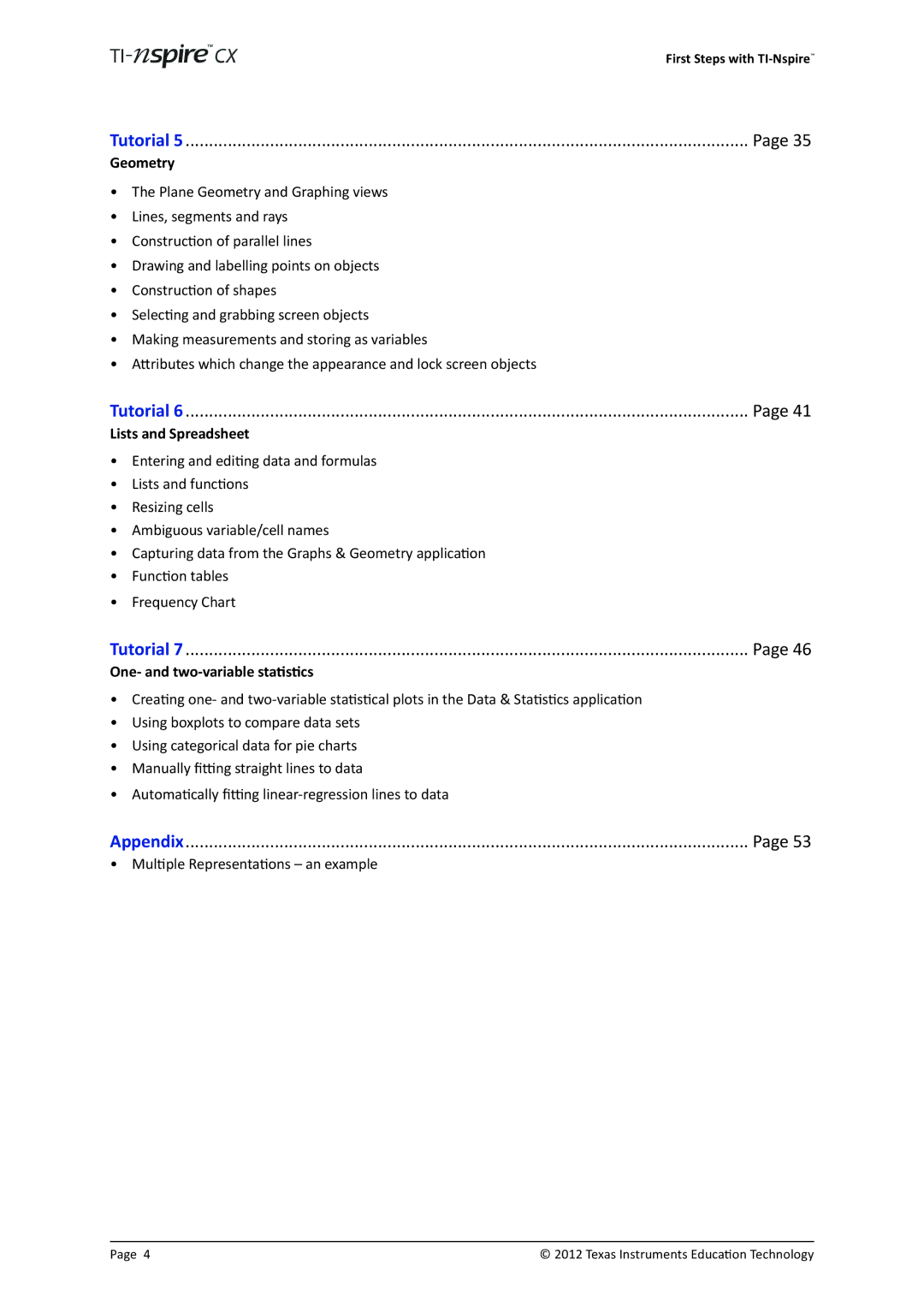First Steps with
Tutorial 5 | Page 35 |
Geometry
•The Plane Geometry and Graphing views
•Lines, segments and rays
•Construction of parallel lines
•Drawing and labelling points on objects
•Construction of shapes
•Selecting and grabbing screen objects
•Making measurements and storing as variables
•Attributes which change the appearance and lock screen objects
Tutorial 6 | Page 41 |
Lists and Spreadsheet
•Entering and editing data and formulas
•Lists and functions
•Resizing cells
•Ambiguous variable/cell names
•Capturing data from the Graphs & Geometry application
•Function tables
•Frequency Chart
Tutorial 7 | Page 46 |
One- and two-variable statistics
•Creating one- and
•Using boxplots to compare data sets
•Using categorical data for pie charts
•Manually fitting straight lines to data
•Automatically fitting
Appendix | Page 53 |
• Multiple Representations – an example
Page 4 | © 2012 Texas Instruments Education Technology |