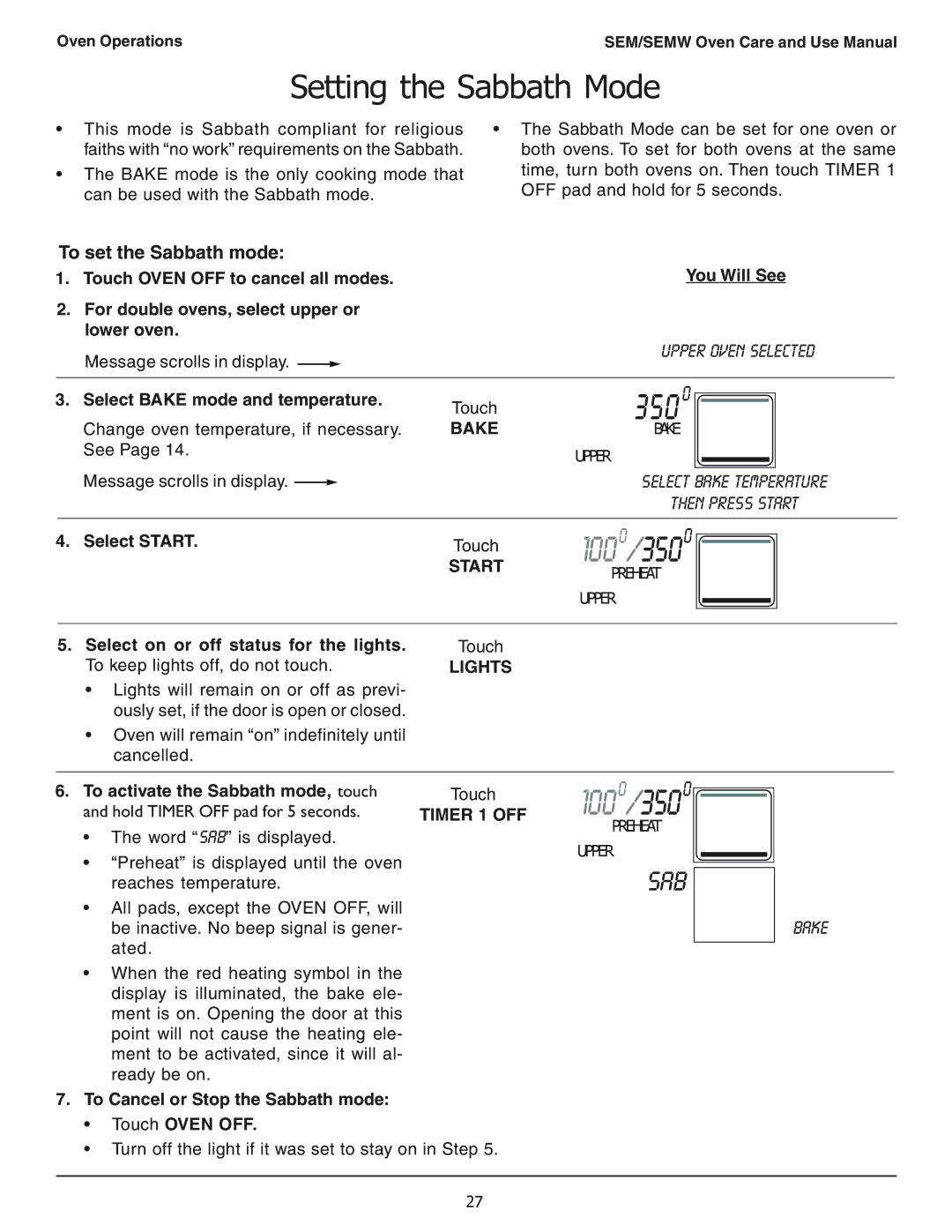Oven Operations | SEM/SEMW Oven Care and Use Manual |
Setting the Sabbath Mode | |
• This mode is Sabbath compliant for religious | • The Sabbath Mode can be set for one oven or |
faiths with “no work” requirements on the Sabbath. | both ovens. To set for both ovens at the same |
• The BAKE mode is the only cooking mode that | time, turn both ovens on. Then touch TIMER 1 |
can be used with the Sabbath mode. | OFF pad and hold for 5 seconds. |
To set the Sabbath mode: |
|
1. Touch OVEN OFF to cancel all modes. | You Will See |
2. For double ovens, select upper or lower oven.
Message scrolls in display. ![]()
Upper Oven Selected
3. Select BAKE mode and temperature. | Touch |
| 350 | o |
|
|
|
|
|
|
| |||
|
|
|
|
|
|
|
| |||||||
|
|
|
|
|
|
|
|
| ||||||
|
|
|
|
|
|
|
|
|
|
|
|
| ||
| Change oven temperature, if necessary. | BAKE |
| BAKE |
|
|
|
|
|
|
|
| ||
| See Page 14. |
| UPPER |
|
|
|
|
|
|
|
|
| ||
| Message scrolls in display. |
|
|
|
|
|
|
|
|
|
|
|
|
|
|
|
|
|
| Select Bake Temperature | |||||||||
|
|
|
| |||||||||||
|
|
|
|
|
| theN Press Start | ||||||||
|
|
|
|
|
|
|
|
|
|
|
|
|
|
|
|
|
|
|
| o |
| o |
|
|
|
| |||
|
|
|
|
|
|
|
|
|
|
| ||||
4. Select START. | Touch | 100 /350 |
|
|
|
|
|
|
|
| ||||
|
|
|
| START |
|
|
|
|
|
|
|
| ||
|
|
|
| PREHEAT |
|
|
|
|
|
|
|
| ||
|
|
|
|
|
|
|
|
|
|
|
|
| ||
|
|
|
|
| UPPER |
|
|
|
|
|
|
|
|
|
|
|
|
|
|
|
|
|
|
|
|
|
|
| |
|
|
|
|
|
|
|
|
|
|
|
|
|
|
|
5.Select on or off status for the lights. To keep lights off, do not touch.
•Lights will remain on or off as previ- ously set, if the door is open or closed.
•Oven will remain “on” indefinitely until cancelled.
Touch
LIGHTS
6.To activate the Sabbath mode, touch and hold TIMER OFF pad for 5 seconds.
•The word “SAb” is displayed.
•“Preheat” is displayed until the oven reaches temperature.
•All pads, except the OVEN OFF, will be inactive. No beep signal is gener- ated.
•When the red heating symbol in the display is illuminated, the bake ele- ment is on. Opening the door at this point will not cause the heating ele- ment to be activated, since it will al- ready be on.
Touch | o | o |
TIMER 1 OFF | 100 /350 |
|
| PREHEAT |
|
| UPPER |
|
SAb
BAKE
7.To Cancel or Stop the Sabbath mode:
•Touch OVEN OFF.
•Turn off the light if it was set to stay on in Step 5.
27