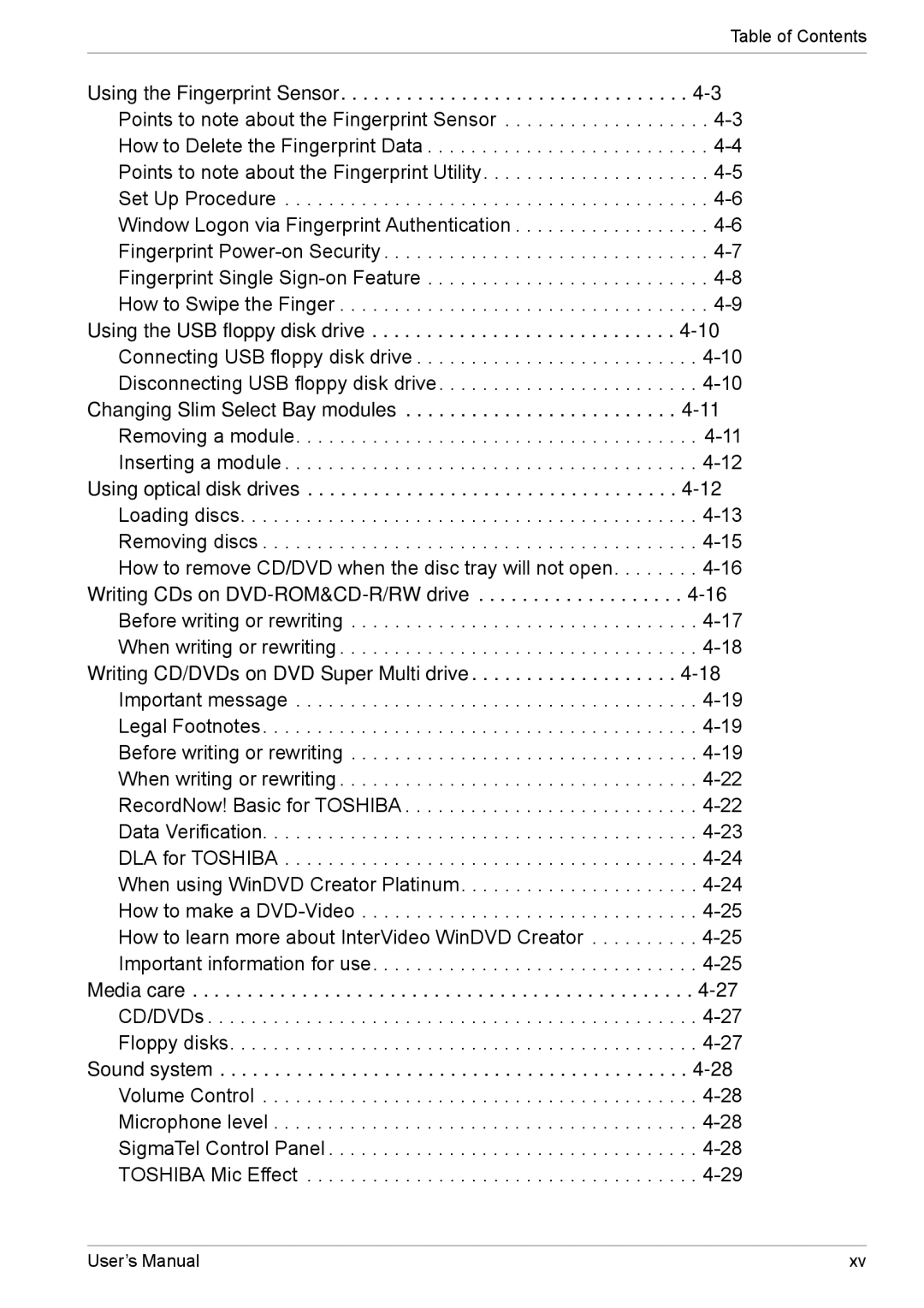Table of Contents
Using the Fingerprint Sensor. . . . . . . . . . . . . . . . . . . . . . . . . . . . . . . .
Using the USB floppy disk drive . . . . . . . . . . . . . . . . . . . . . . . . . . . .
Changing Slim Select Bay modules . . . . . . . . . . . . . . . . . . . . . . . . .
Using optical disk drives . . . . . . . . . . . . . . . . . . . . . . . . . . . . . . . . . .
Writing CDs on
Writing CD/DVDs on DVD Super Multi drive . . . . . . . . . . . . . . . . . . .
Media care . . . . . . . . . . . . . . . . . . . . . . . . . . . . . . . . . . . . . . . . . . . . . .
Sound system . . . . . . . . . . . . . . . . . . . . . . . . . . . . . . . . . . . . . . . . . . .
User’s Manual | xv |