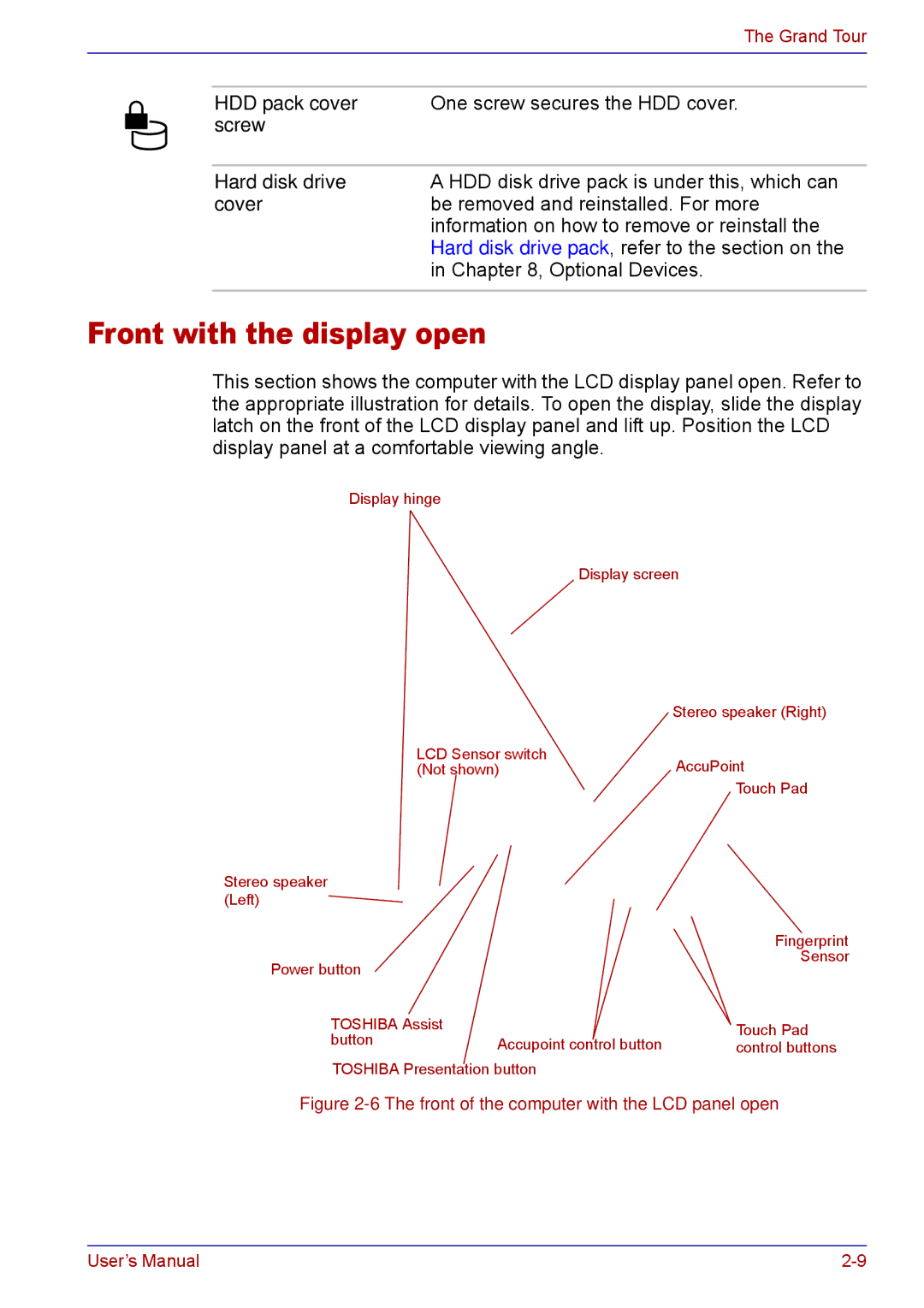|
| The Grand Tour |
|
|
|
|
|
|
| HDD pack cover | One screw secures the HDD cover. |
| screw |
|
|
|
|
| Hard disk drive | A HDD disk drive pack is under this, which can |
| cover | be removed and reinstalled. For more |
|
| information on how to remove or reinstall the |
|
| Hard disk drive pack, refer to the section on the |
|
| in Chapter 8, Optional Devices. |
|
|
|
Front with the display open
This section shows the computer with the LCD display panel open. Refer to the appropriate illustration for details. To open the display, slide the display latch on the front of the LCD display panel and lift up. Position the LCD display panel at a comfortable viewing angle.
Display hinge
Display screen
Stereo speaker (Right)
LCD Sensor switch | AccuPoint |
(Not shown) |
Touch Pad
Stereo speaker (Left)
Power button
Fingerprint Sensor
TOSHIBA Assist |
| Touch Pad | |
button | Accupoint control button | ||
control buttons | |||
|
TOSHIBA Presentation button
Figure 2-6 The front of the computer with the LCD panel open
User’s Manual |