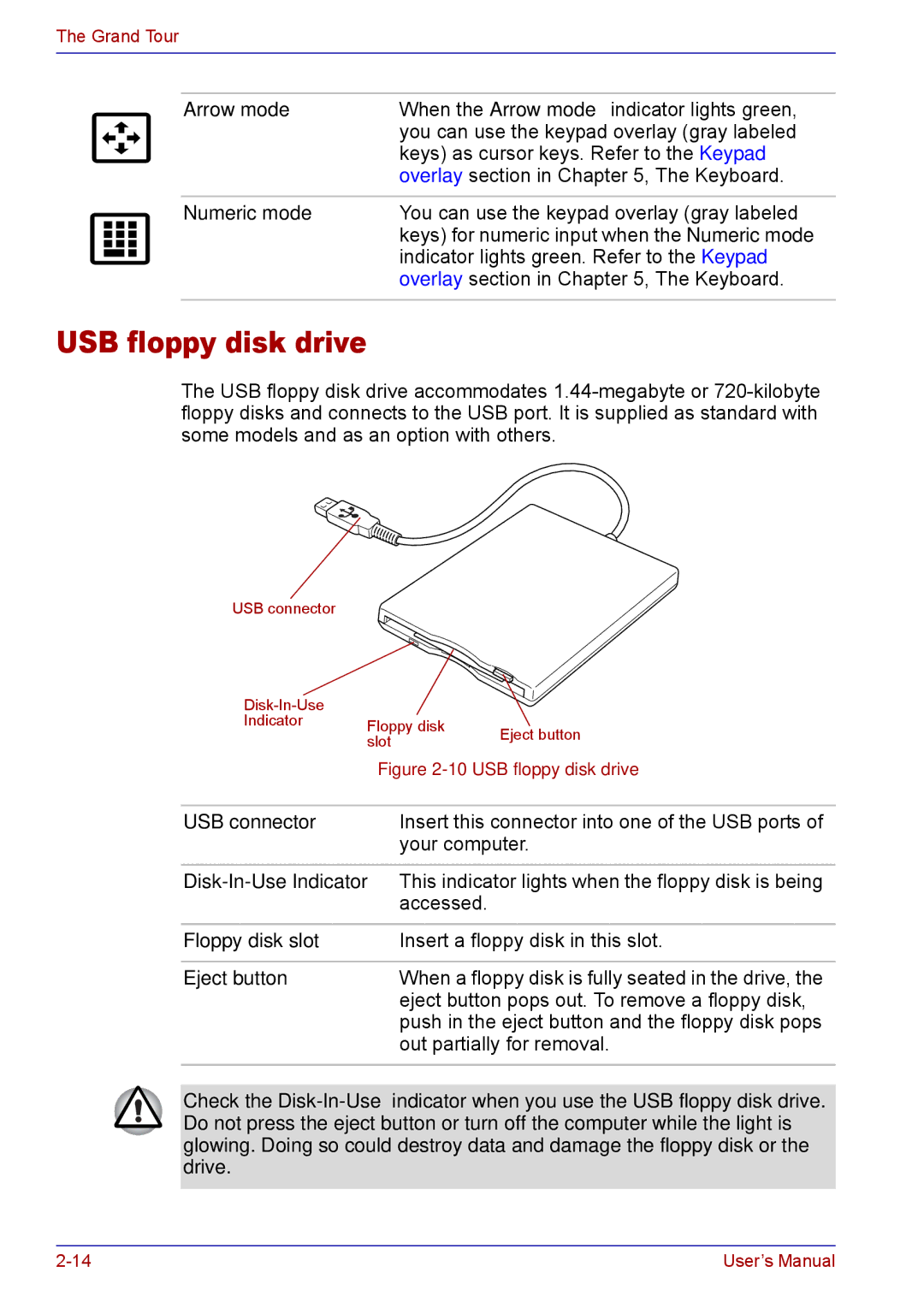The Grand Tour
Arrow mode | When the Arrow mode indicator lights green, |
| you can use the keypad overlay (gray labeled |
| keys) as cursor keys. Refer to the Keypad |
| overlay section in Chapter 5, The Keyboard. |
|
|
Numeric mode | You can use the keypad overlay (gray labeled |
| keys) for numeric input when the Numeric mode |
| indicator lights green. Refer to the Keypad |
| overlay section in Chapter 5, The Keyboard. |
|
|
USB floppy disk drive
The USB floppy disk drive accommodates
USB connector
Indicator | Floppy disk | Eject button | |
| slot |
| |
|
|
| |
| Figure | ||
|
|
| |
USB connector |
| Insert this connector into one of the USB ports of | |
|
| your computer. | |
Floppy disk slot | Insert a floppy disk in this slot. |
|
|
Eject button | When a floppy disk is fully seated in the drive, the |
| eject button pops out. To remove a floppy disk, |
| push in the eject button and the floppy disk pops |
| out partially for removal. |
|
|
Check the
User’s Manual |