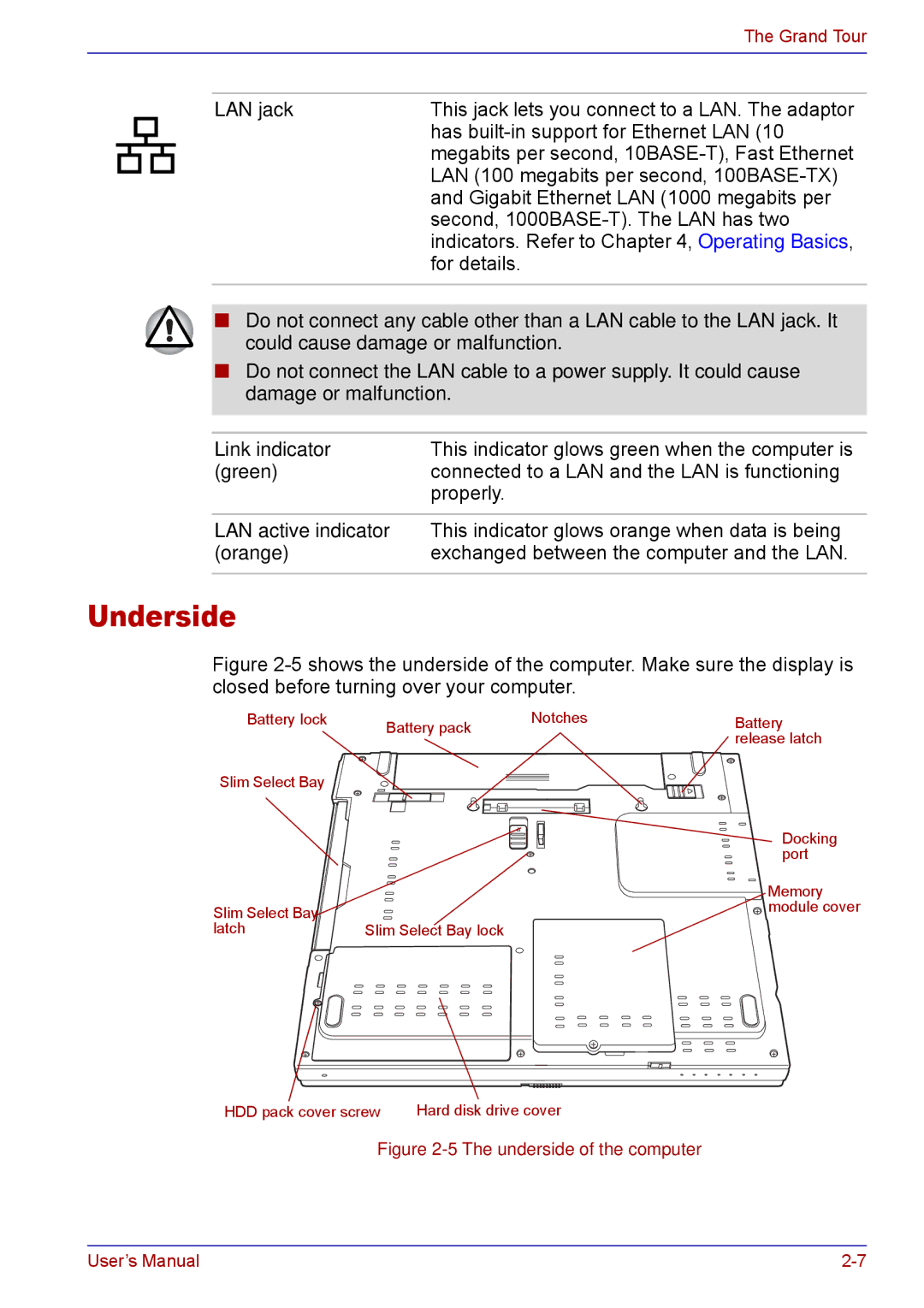|
| The Grand Tour |
|
|
|
|
|
|
| LAN jack | This jack lets you connect to a LAN. The adaptor |
|
| has |
|
| megabits per second, |
|
| LAN (100 megabits per second, |
|
| and Gigabit Ethernet LAN (1000 megabits per |
|
| second, |
|
| indicators. Refer to Chapter 4, Operating Basics, |
|
| for details. |
|
|
|
■Do not connect any cable other than a LAN cable to the LAN jack. It could cause damage or malfunction.
■Do not connect the LAN cable to a power supply. It could cause damage or malfunction.
Link indicator | This indicator glows green when the computer is |
(green) | connected to a LAN and the LAN is functioning |
| properly. |
|
|
LAN active indicator | This indicator glows orange when data is being |
(orange) | exchanged between the computer and the LAN. |
|
|
Underside
Figure 2-5 shows the underside of the computer. Make sure the display is closed before turning over your computer.
Battery lock | Battery pack | Notches | Battery |
|
|
| release latch |
Slim Select Bay |
|
|
|
|
|
| Docking |
|
|
| port |
|
|
| Memory |
Slim Select Bay |
|
| module cover |
latch | Slim Select Bay lock |
|
|
HDD pack cover screw | Hard disk drive cover |
Figure 2-5 The underside of the computer
User’s Manual |