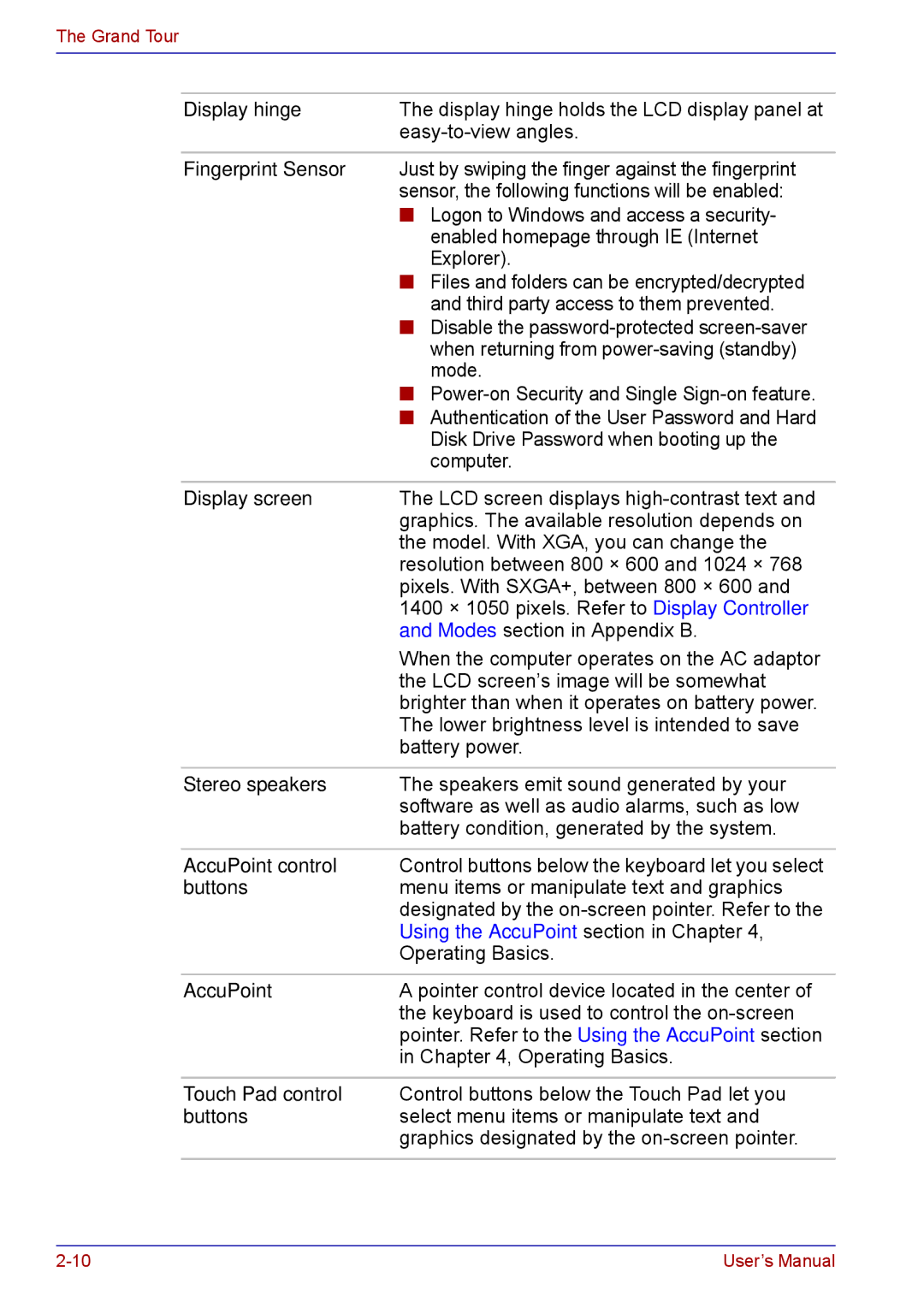The Grand Tour
Display hinge | The display hinge holds the LCD display panel at |
| |
|
|
Fingerprint Sensor | Just by swiping the finger against the fingerprint |
| sensor, the following functions will be enabled: |
| ■ Logon to Windows and access a security- |
| enabled homepage through IE (Internet |
| Explorer). |
| ■ Files and folders can be encrypted/decrypted |
| and third party access to them prevented. |
| ■ Disable the |
| when returning from |
| mode. |
| ■ |
| ■ Authentication of the User Password and Hard |
| Disk Drive Password when booting up the |
| computer. |
|
|
Display screen | The LCD screen displays |
| graphics. The available resolution depends on |
| the model. With XGA, you can change the |
| resolution between 800 × 600 and 1024 × 768 |
| pixels. With SXGA+, between 800 × 600 and |
| 1400 × 1050 pixels. Refer to Display Controller |
| and Modes section in Appendix B. |
| When the computer operates on the AC adaptor |
| the LCD screen’s image will be somewhat |
| brighter than when it operates on battery power. |
| The lower brightness level is intended to save |
| battery power. |
|
|
Stereo speakers | The speakers emit sound generated by your |
| software as well as audio alarms, such as low |
| battery condition, generated by the system. |
|
|
AccuPoint control | Control buttons below the keyboard let you select |
buttons | menu items or manipulate text and graphics |
| designated by the |
| Using the AccuPoint section in Chapter 4, |
| Operating Basics. |
|
|
AccuPoint | A pointer control device located in the center of |
| the keyboard is used to control the |
| pointer. Refer to the Using the AccuPoint section |
| in Chapter 4, Operating Basics. |
|
|
Touch Pad control | Control buttons below the Touch Pad let you |
buttons | select menu items or manipulate text and |
| graphics designated by the |
|
|
User’s Manual |