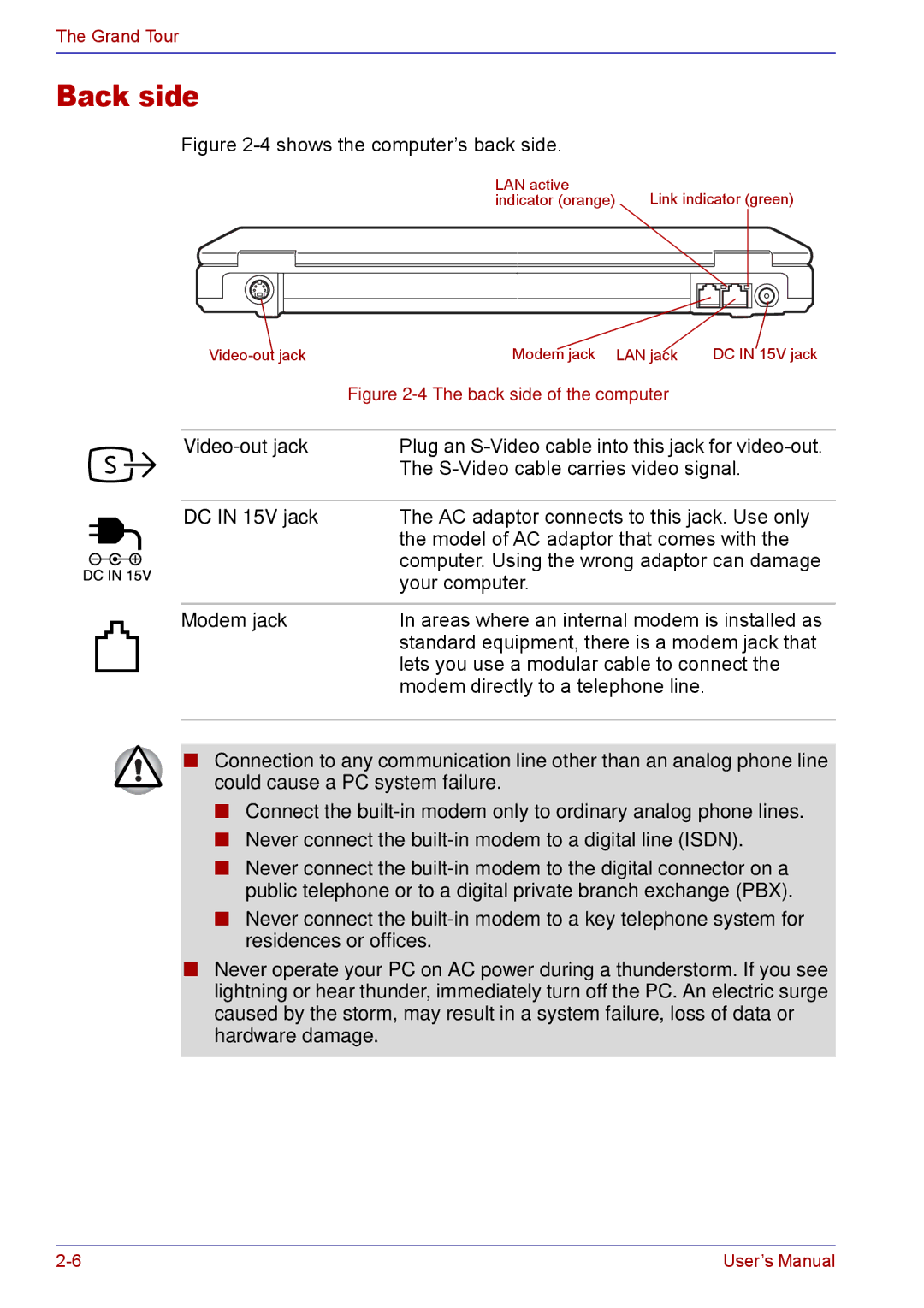The Grand Tour
Back side
Figure 2-4 shows the computer’s back side.
LAN active | Link indicator (green) |
indicator (orange) |
Modem jack LAN jack | DC IN 15V jack | |
| Figure |
|
|
| |
Plug an | ||
| The | |
|
| |
DC IN 15V jack | The AC adaptor connects to this jack. Use only | |
| the model of AC adaptor that comes with the | |
| computer. Using the wrong adaptor can damage | |
| your computer. |
|
|
| |
Modem jack | In areas where an internal modem is installed as | |
| standard equipment, there is a modem jack that | |
| lets you use a modular cable to connect the | |
| modem directly to a telephone line. |
|
|
|
|
■Connection to any communication line other than an analog phone line could cause a PC system failure.
■Connect the
■Never connect the
■Never connect the
■Never connect the
■Never operate your PC on AC power during a thunderstorm. If you see lightning or hear thunder, immediately turn off the PC. An electric surge caused by the storm, may result in a system failure, loss of data or hardware damage.
User’s Manual |