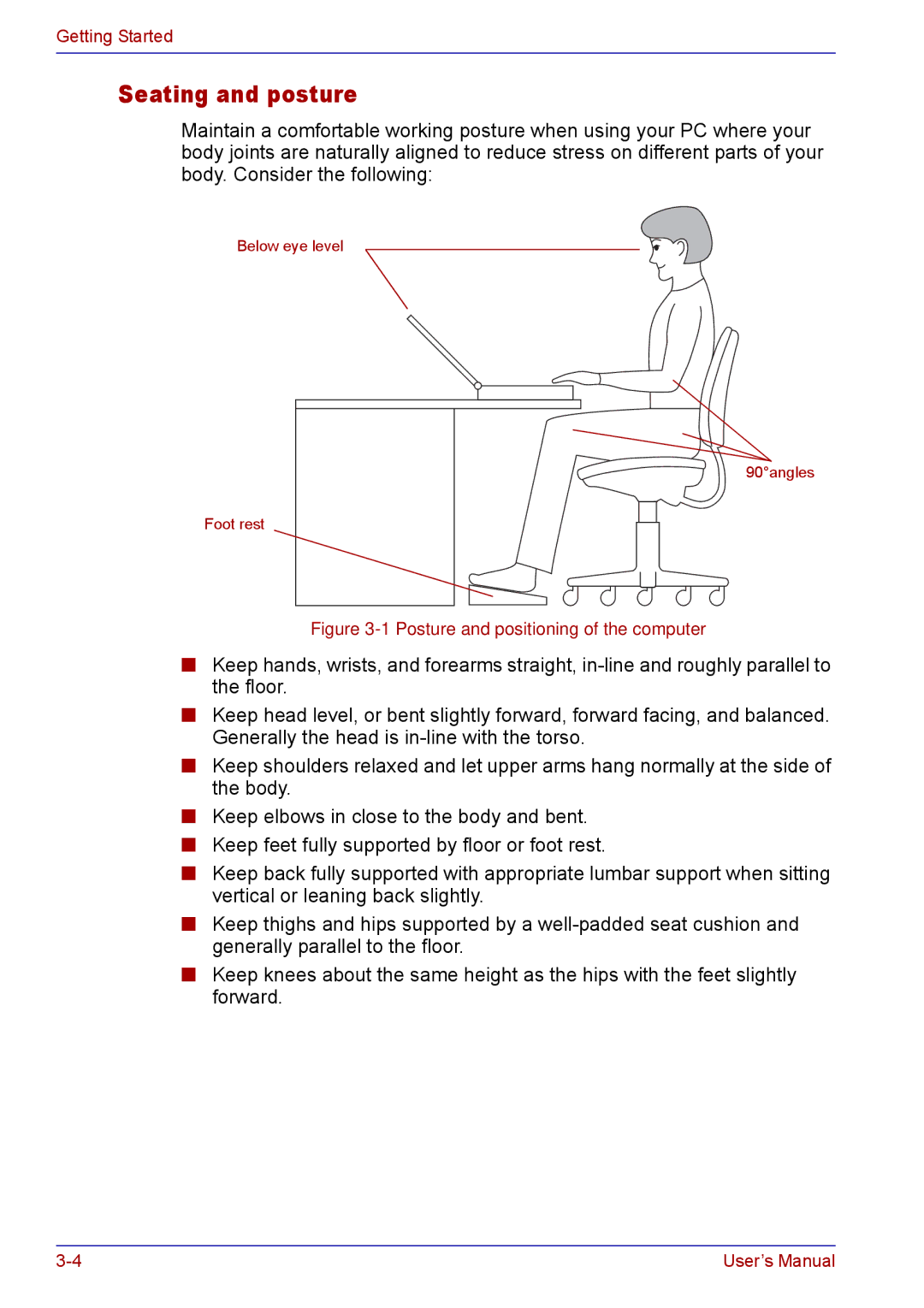Getting Started
Seating and posture
Maintain a comfortable working posture when using your PC where your body joints are naturally aligned to reduce stress on different parts of your body. Consider the following:
Below eye level
Foot rest
90°angles
Figure 3-1 Posture and positioning of the computer
■Keep hands, wrists, and forearms straight,
■Keep head level, or bent slightly forward, forward facing, and balanced. Generally the head is
■Keep shoulders relaxed and let upper arms hang normally at the side of the body.
■Keep elbows in close to the body and bent.
■Keep feet fully supported by floor or foot rest.
■Keep back fully supported with appropriate lumbar support when sitting vertical or leaning back slightly.
■Keep thighs and hips supported by a
■Keep knees about the same height as the hips with the feet slightly forward.
User’s Manual |