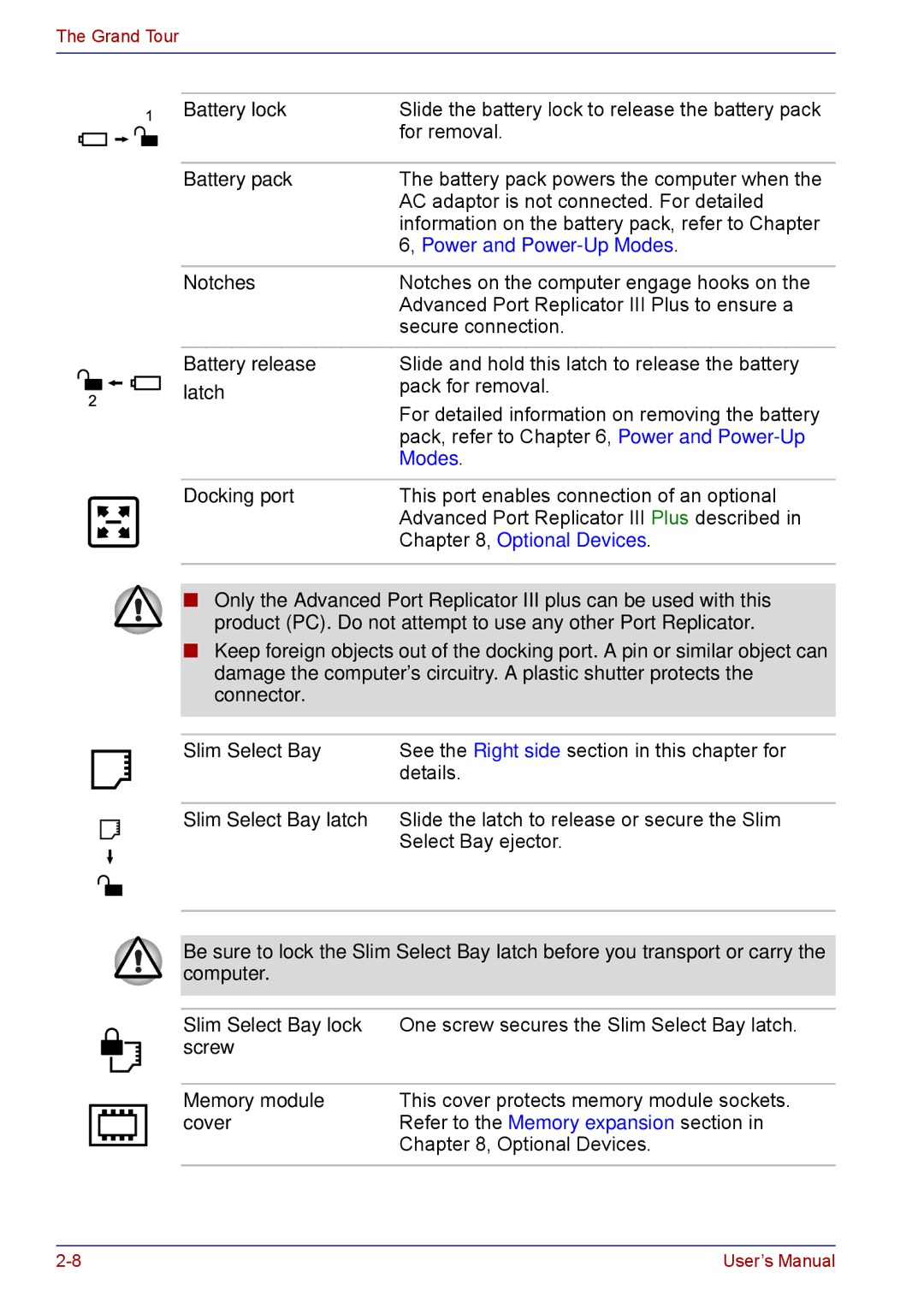The Grand Tour
Battery lock | Slide the battery lock to release the battery pack |
| for removal. |
|
|
Battery pack | The battery pack powers the computer when the |
| AC adaptor is not connected. For detailed |
| information on the battery pack, refer to Chapter |
| 6, Power and |
|
|
Notches | Notches on the computer engage hooks on the |
| Advanced Port Replicator III Plus to ensure a |
| secure connection. |
Battery release latch
Slide and hold this latch to release the battery pack for removal.
For detailed information on removing the battery pack, refer to Chapter 6, Power and
Docking port | This port enables connection of an optional |
| Advanced Port Replicator III Plus described in |
| Chapter 8, Optional Devices. |
|
|
■Only the Advanced Port Replicator III plus can be used with this product (PC). Do not attempt to use any other Port Replicator.
■Keep foreign objects out of the docking port. A pin or similar object can damage the computer's circuitry. A plastic shutter protects the connector.
Slim Select Bay See the Right side section in this chapter for details.
Slim Select Bay latch Slide the latch to release or secure the Slim
Select Bay ejector.
Be sure to lock the Slim Select Bay latch before you transport or carry the computer.
Slim Select Bay lock One screw secures the Slim Select Bay latch. screw
Memory module This cover protects memory module sockets.
coverRefer to the Memory expansion section in Chapter 8, Optional Devices.
User’s Manual |